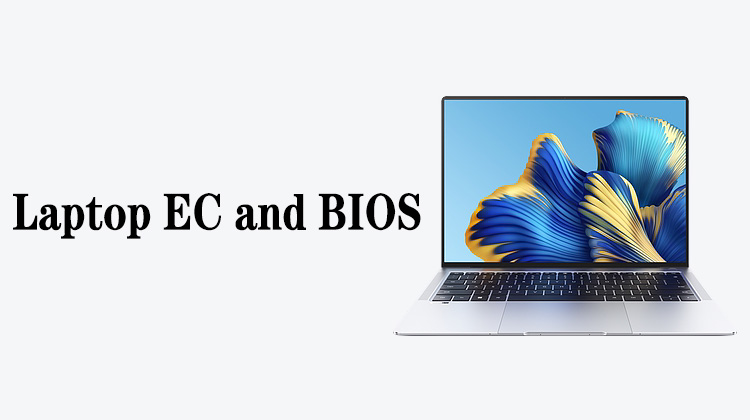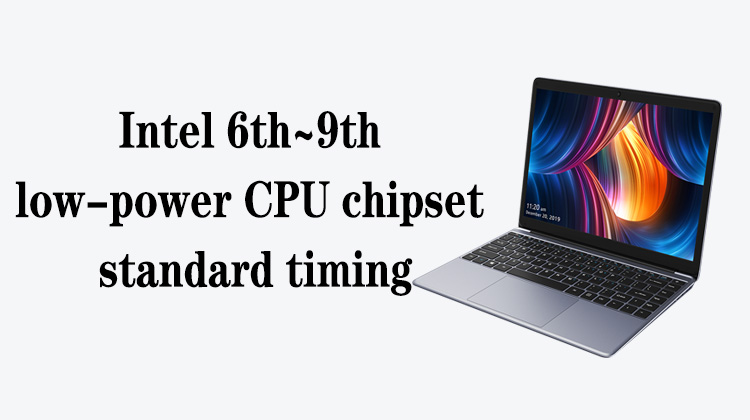1
00:00:00,666 --> 00:00:04,100
Step 3 of short sircuit repairing for iPhone standby circuit
2
00:00:05,133 --> 00:00:06,700
If we don't have a thermal imager,
3
00:00:06,700 --> 00:00:08,633
it can be repaired by following steps
4
00:00:10,300 --> 00:00:11,766
Here is the operation method
5
00:00:13,866 --> 00:00:15,466
After the mainboard is powered on,
6
00:00:15,733 --> 00:00:18,566
touch the mainboard with a hand to determine the hot position
7
00:00:18,933 --> 00:00:21,733
Smoke the rosin in the hot position, and then observe,
8
00:00:22,300 --> 00:00:25,700
where the rosin melts first, it means the component is damaged
9
00:00:29,133 --> 00:00:31,466
Avoid burning your hands when touching the mainboard
10
00:00:33,333 --> 00:00:35,533
Because after the component is damaged,
11
00:00:35,533 --> 00:00:38,833
the current will flow to the ground through the damaged component
12
00:00:40,866 --> 00:00:44,733
The greater the current, the more serious the damage to the components will be,
13
00:00:45,133 --> 00:00:48,233
and sometimes it can even reach more than 100 degrees
14
00:00:53,566 --> 00:00:55,100
Under the thermal imaging,
15
00:00:55,100 --> 00:00:59,833
the temperature of the short-circuit position of the mainboard reaches 140 degrees
16
00:01:00,166 --> 00:01:02,800
If your hand accidentally touches this position,
17
00:01:02,800 --> 00:01:04,800
you will definitely be burned
18
00:01:05,133 --> 00:01:08,300
So when touching the mainboard, do not press it with your hands
19
00:01:10,833 --> 00:01:12,333
In order to avoid burns,
20
00:01:12,966 --> 00:01:16,800
we can also limit the current of the adjustable power supply to 1A
21
00:01:26,233 --> 00:01:29,700
after that, we connect the mainboard to the adjustable power suppoly
22
00:01:31,800 --> 00:01:33,300
Then we can touch the mainboard
23
00:01:36,200 --> 00:01:39,866
At this time, the temperature of the hot position will not rise so high
24
00:01:42,133 --> 00:01:44,966
if the hot component is a charging tube, a charging chip,
25
00:01:44,966 --> 00:01:47,466
or a boost chip, we don't need to deal with it,
26
00:01:48,133 --> 00:01:51,333
because it may be caused by the short circuit of the rear stage
27
00:01:52,633 --> 00:01:53,900
Now, let me demonstrate
28
00:01:59,433 --> 00:02:01,133
After the mainboard is powered on,
29
00:02:01,166 --> 00:02:04,100
touch the mainboard with a hand to determine the hot position
30
00:02:04,633 --> 00:02:07,633
Disconnect the power and smoke the rosin in the hot position,
31
00:02:20,633 --> 00:02:23,300
We connect the mainboard to the adjustable power supply,
32
00:02:24,566 --> 00:02:28,033
and then observe whether the rosin on the components is melted
33
00:02:31,000 --> 00:02:33,833
if the hot component is a charging tube, a charging chip,
34
00:02:33,833 --> 00:02:36,400
or a boost chip, we don't need to deal with it,
35
00:02:36,533 --> 00:02:39,633
because it may be caused by the short circuit of the rear stage
36
00:02:42,000 --> 00:02:45,333
If the rosin on the chip or capacitor in other positions melts,
37
00:02:45,400 --> 00:02:47,933
it means that the chip or capacitor is damaged
38
00:02:48,233 --> 00:02:49,533
we need to replace it