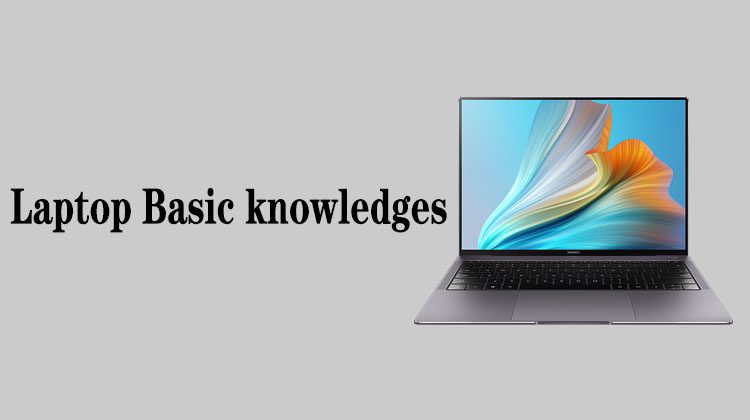1
00:00:01,966 --> 00:00:02,766
Hello
2
00:00:02,833 --> 00:00:08,133
Let's take a look at the importance of understanding the motherboard block diagram
3
00:00:08,400 --> 00:00:11,333
When we get a motherboard
4
00:00:11,933 --> 00:00:14,933
What chipset does this motherboard use?
5
00:00:15,066 --> 00:00:17,566
Does the EC come with a program?
6
00:00:17,566 --> 00:00:21,966
What are its timing sequence characteristics and so on
7
00:00:22,766 --> 00:00:26,100
We can find the answer in this block diagram of the motherboard
8
00:00:27,433 --> 00:00:29,666
Now let's take a look
9
00:00:31,833 --> 00:00:35,066
It's a block diagram of this motherboard
10
00:00:37,133 --> 00:00:42,400
From this block diagram, we can see the two big boxes in the middle
11
00:00:43,733 --> 00:00:45,166
Above is the CPU
12
00:00:45,166 --> 00:00:47,166
Below is the PCH
13
00:00:47,166 --> 00:00:49,500
Here is a codename
14
00:00:50,066 --> 00:00:53,900
For example, the code name of the CPU is Skylake
15
00:00:53,900 --> 00:00:57,600
This represents the 6th generation CPU
16
00:00:58,633 --> 00:01:02,833
This represents the PCH bridge (chip) of the 100 series
17
00:01:04,166 --> 00:01:08,166
In addition, we can also see the affiliation between each device
18
00:01:10,966 --> 00:01:16,666
For example, when the USB interface does not function properly
19
00:01:17,666 --> 00:01:21,866
We need to think about what causes the USB interface to malfunction
20
00:01:25,900 --> 00:01:29,166
Could it be a graphics card issue?
21
00:01:29,366 --> 00:01:31,300
Could it be the CPU problem?
22
00:01:32,700 --> 00:01:34,866
Could it be due to memory reasons?
23
00:01:34,933 --> 00:01:39,866
We can find the problem through the affiliation of the block diagram of the motherboard
24
00:01:40,866 --> 00:01:45,533
The USB interface is managed by the PCH through the USB bus
25
00:01:48,333 --> 00:01:54,700
From here it is clear that PCH damage is one of the reasons for the malfunctioning USB
26
00:01:58,833 --> 00:02:04,666
We can also judge whether this EC has a program through the block diagram
27
00:02:04,866 --> 00:02:12,266
In addition, we can also know which page of each module is in this picture through the number provided in the diagram
28
00:02:14,833 --> 00:02:18,566
For example, this EC, it's on page 24
29
00:02:20,100 --> 00:02:23,533
This is the information we can get from a block diagram