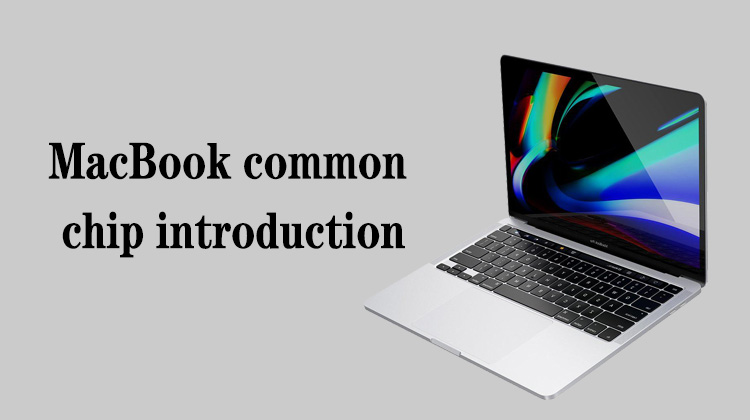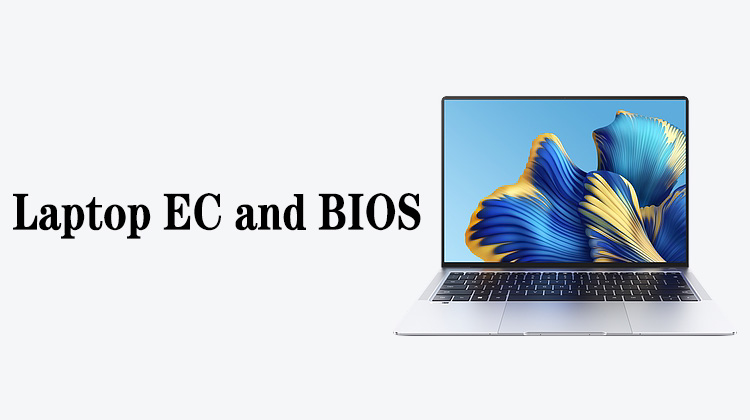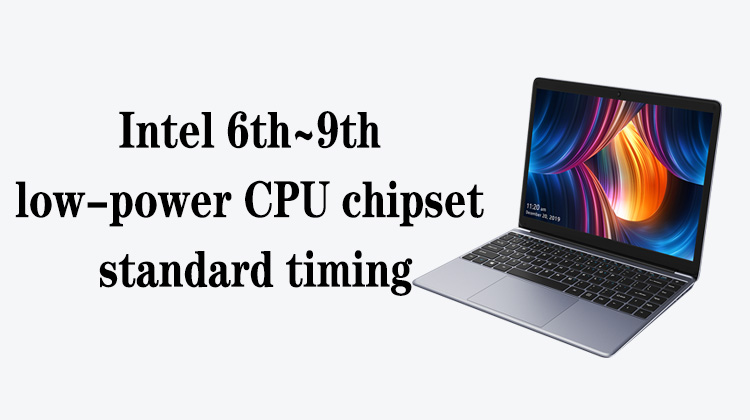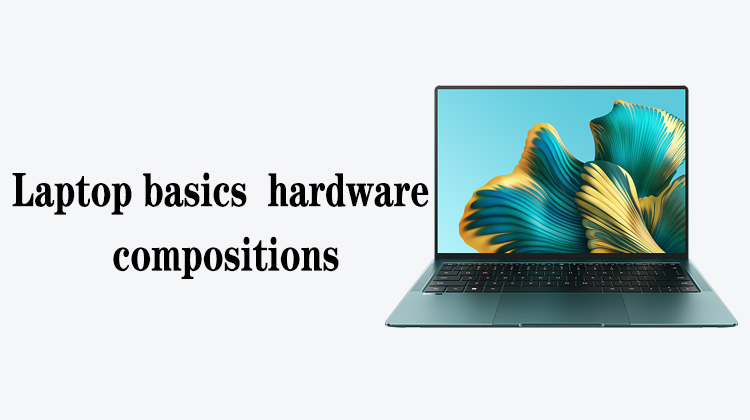1
00:00:00,333 --> 00:00:04,666
Hello everyone, today we are going to understand which faults need to brush T2
2
00:00:05,433 --> 00:00:09,600
First of all, if the laptop with T2 chip cannot be turned on,
3
00:00:10,300 --> 00:00:13,733
we can try to brush T2 to see if the fault can be solved
4
00:00:19,566 --> 00:00:23,966
In addition, if there is an error in the process of upgrading the system,
5
00:00:24,900 --> 00:00:26,933
which leads to the failure to start up,
6
00:00:27,833 --> 00:00:29,733
we can try to brush T2
7
00:00:33,200 --> 00:00:35,700
It also includes the following faults
8
00:00:37,100 --> 00:00:43,966
If there is a black screen on startup, the fan does not turn or the fan is spinning furiously,
9
00:00:46,633 --> 00:00:53,066
and the status indicator is not on after MAC Mini starts up, we can try to brush T2
10
00:00:53,800 --> 00:00:59,000
Failure to boot from the booting file during startup, failure to restore the system,
11
00:00:59,733 --> 00:01:03,966
failure to restore the network, or failure to repair the firmware
12
00:01:10,666 --> 00:01:16,033
The Mac Pro indicator turns amber and flashes in the following order for four seconds,
13
00:01:16,700 --> 00:01:21,633
three short flashes, three long flashes, and then again and again
14
00:01:22,833 --> 00:01:26,000
We can also try to brush T2 in these cases
15
00:01:26,700 --> 00:01:32,733
When it wakes up again after sleep, the system desktop displays an error report,
16
00:01:33,433 --> 00:01:37,466
or the GUI does not respond, the APP does not respond,
17
00:01:38,733 --> 00:01:41,433
and the system does not respond after boot
18
00:01:41,633 --> 00:01:47,000
The fan spins at full speed for an instant and then stops in less than a second
19
00:01:50,266 --> 00:01:53,366
The computer shuts down and restarts automatically
20
00:01:53,966 --> 00:01:59,333
In these cases, we can try to brush T2 to see if we can solve the problem
21
00:02:00,133 --> 00:02:05,766
Also, the external hard drive is unresponsive, and the network has been disconnected
22
00:02:09,700 --> 00:02:13,633
In all of these cases, we can try to brush T2
23
00:02:16,266 --> 00:02:19,033
We'll talk about brushing T2 in the next video
24
00:02:19,333 --> 00:02:22,966
Here we only introduce which faults need to brush T2
25
00:02:25,800 --> 00:02:28,033
Okay, so that's all for this lesson