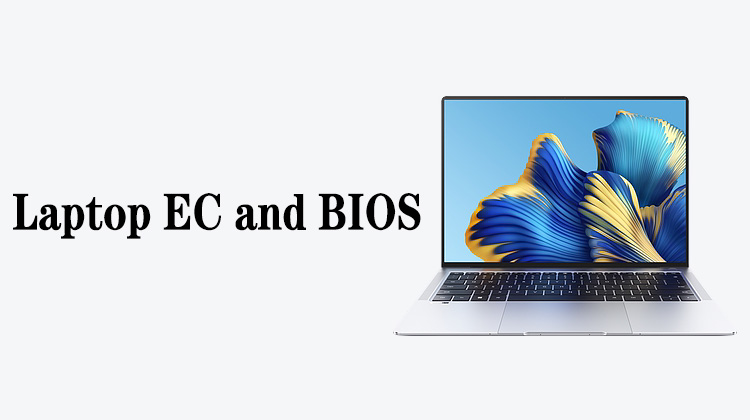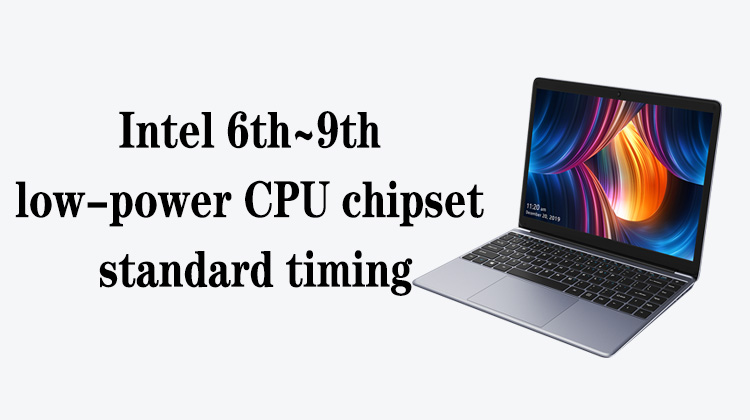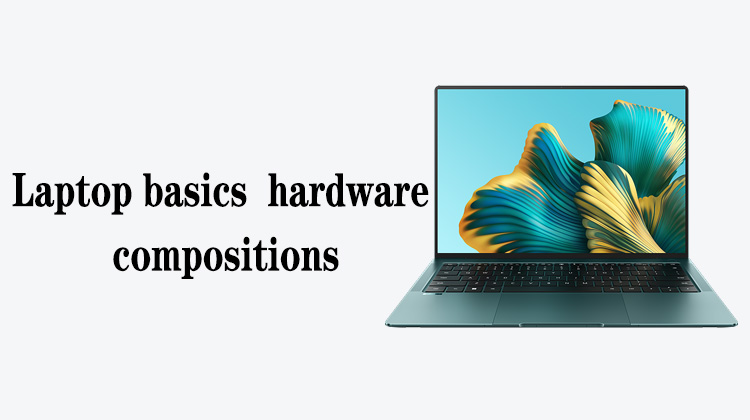1
00:00:01,266 --> 00:00:05,866
Today I'll introduce an electronic product repair tool,scalpel
2
00:00:08,533 --> 00:00:12,866
There are two types of scalpels that we commonly use for maintenance
3
00:00:13,433 --> 00:00:15,666
One is a wide handle
4
00:00:15,966 --> 00:00:17,733
not handle width
5
00:00:18,133 --> 00:00:21,900
Mainly the front position where the blade is installed
6
00:00:23,433 --> 00:00:25,900
Some is wide,some is narrow
7
00:00:26,533 --> 00:00:31,533
Blades are also divided into wide blades and narrow blades
8
00:00:36,200 --> 00:00:37,933
Either wide or narrow
9
00:00:38,500 --> 00:00:40,266
Usage is the same
10
00:00:41,366 --> 00:00:44,633
Next let's see how to install the blade on the handle
11
00:00:49,666 --> 00:00:50,700
pick up a blade
12
00:00:53,866 --> 00:00:57,166
Hold the position of the back of the blade with your hand
13
00:00:57,166 --> 00:00:58,233
Don't pinch the blade
14
00:00:58,266 --> 00:00:59,566
Just be careful
15
00:00:59,566 --> 00:01:02,433
Next we take a look at the bottom half of the blade
16
00:01:02,566 --> 00:01:04,066
There is a bevel
17
00:01:04,200 --> 00:01:06,433
There is also a beveled edge on the handle
18
00:01:06,700 --> 00:01:09,633
It must be the wrong way to put it in this direction
19
00:01:10,533 --> 00:01:12,466
I have to turn the handle back
20
00:01:14,300 --> 00:01:16,266
So they will have the same angle
21
00:01:18,366 --> 00:01:22,166
Then the front end of the handle has a slot that looks like this "宸?
22
00:01:26,866 --> 00:01:30,566
Poke this slot into this gap in the middle of the blade
23
00:01:31,766 --> 00:01:36,566
After stabbing firmly, hold the back of the knife and push it forward
24
00:01:38,666 --> 00:01:41,466
Then press down to the opposite direction
25
00:01:42,533 --> 00:01:44,066
When pressed to the bottom
26
00:01:44,366 --> 00:01:48,033
The bevel under the blade corresponds to the bevel on the handle
27
00:01:51,766 --> 00:01:53,566
The blade is now installed
28
00:01:54,800 --> 00:01:55,900
It won't loosen
29
00:01:56,500 --> 00:01:59,333
When removing it, it cannot be pulled out directly
30
00:01:59,566 --> 00:02:01,233
Because it's stuck in this position
31
00:02:05,100 --> 00:02:09,700
When removing the blade, push the blade with your fingernail until it lifts
32
00:02:12,033 --> 00:02:14,000
Then push it to the front
33
00:02:14,633 --> 00:02:16,166
After loosening
34
00:02:16,833 --> 00:02:18,100
hold the back of the blade
35
00:02:18,433 --> 00:02:19,600
Pull out the blade
36
00:02:21,700 --> 00:02:24,600
The narrow one is also the same way to assemble
37
00:02:27,400 --> 00:02:28,200
It's done
38
00:02:29,333 --> 00:02:34,766
The function of the scalpel is basically the same as the knife we introduced in the last video
39
00:02:36,100 --> 00:02:39,000
They both are used to scratch the circuit boards
40
00:02:40,333 --> 00:02:43,100
Or to deal with the oxidation of some pins
41
00:02:46,233 --> 00:02:49,433
This is everthing about the scalpel.Thank you for watching.