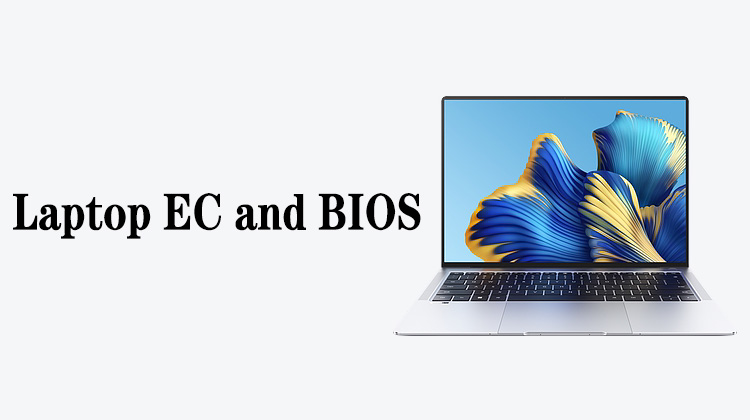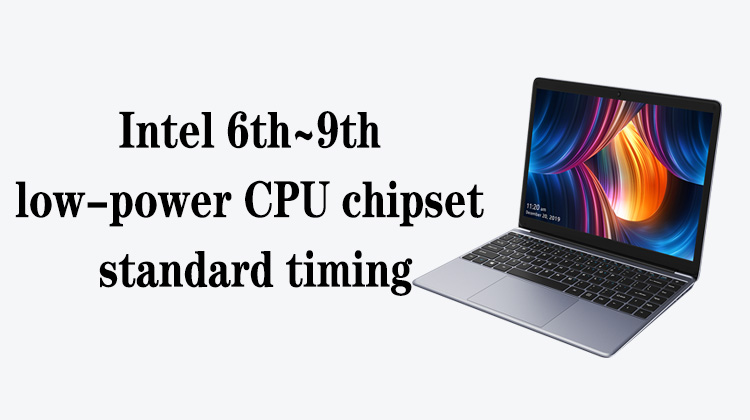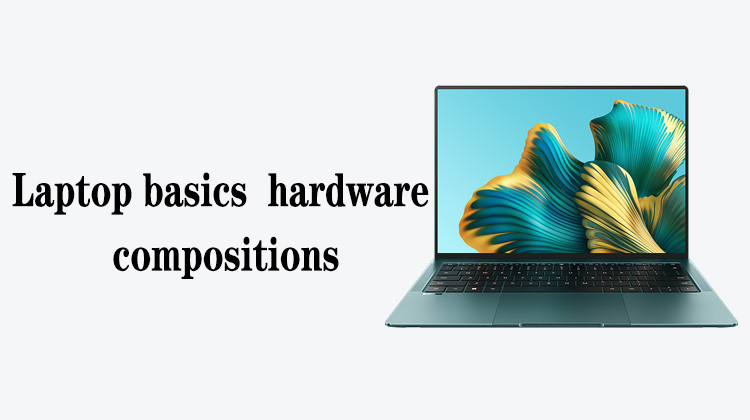1
00:00:02,466 --> 00:00:09,333
Today I'll introduce a small tool used when repairing electronic products - cleaning brush
2
00:00:10,166 --> 00:00:12,200
The brush is mainly used for cleaning
3
00:00:12,466 --> 00:00:15,833
Some solder residue on the surface of the circuit board
4
00:00:17,133 --> 00:00:19,700
Or some oxides corroded by water
5
00:00:20,033 --> 00:00:22,866
It's better to use the one you see in the screen
6
00:00:23,100 --> 00:00:25,400
This brush has a wooden handle
7
00:00:27,966 --> 00:00:31,466
The bristles are pressed into the wood handle by metal
8
00:00:31,833 --> 00:00:36,166
The manufacturer said that the bristles of this brush is made of pig bristles
9
00:00:38,833 --> 00:00:41,266
It has good corrosion resistance
10
00:00:41,533 --> 00:00:47,200
There are also some mobile phone repairers who use toothbrushes to clean the motherboard
11
00:00:47,800 --> 00:00:54,333
In the last video, we also learned that PCB cleaner is particularly corrosive to plastic materials
12
00:00:54,466 --> 00:01:04,933
If you use a poor quality toothbrush to clean the motherboard, it may be that some of the plastic dissolved on the motherboard will be more dirty and there will be more residues
13
00:01:08,366 --> 00:01:11,966
So it is recommended to use this one in the video
14
00:01:12,333 --> 00:01:18,000
When I bought this brush, the length of the bristles was about 2 cm or more
15
00:01:18,033 --> 00:01:19,866
We can cut it in half
16
00:01:20,233 --> 00:01:21,933
to about 1 cm
17
00:01:23,766 --> 00:01:28,733
When cleaning, the bristles will be harder and the wash will be cleaner
18
00:01:30,566 --> 00:01:36,600
If it is too long, it will not be clean when cleaning the motherboard. You don't need to cut it too short
19
00:01:38,266 --> 00:01:41,566
Let's say if you cut to 1 or 2 mm
20
00:01:41,933 --> 00:01:51,900
If you don't pay attention to the metal shield at the back when cleaning, it may scratch some components on the surface of the motherboard and may even knock it off
21
00:01:52,200 --> 00:01:54,366
It may also scratch the PCB
22
00:01:56,733 --> 00:02:03,133
When cleaning the motherboard, the brush can dip into the PCB cleaner which introduced in the previous video
23
00:02:07,000 --> 00:02:08,400
Clean this surface
24
00:02:08,600 --> 00:02:17,866
Let's take a look at the side of the surface and you may see a lot of residues such as silicone grease on the surface of the chip. Brush it
25
00:02:20,000 --> 00:02:25,833
When brushing, use the bristle tip of the brush to rub the surface of the cleaning object
26
00:02:26,366 --> 00:02:28,133
Don't press hard on this brush
27
00:02:28,233 --> 00:02:30,100
It won't clean well
28
00:02:30,333 --> 00:02:34,133
Just rub it with that bristle tip
29
00:02:34,433 --> 00:02:37,533
That's all about cleaning brush.Thank you for watching.