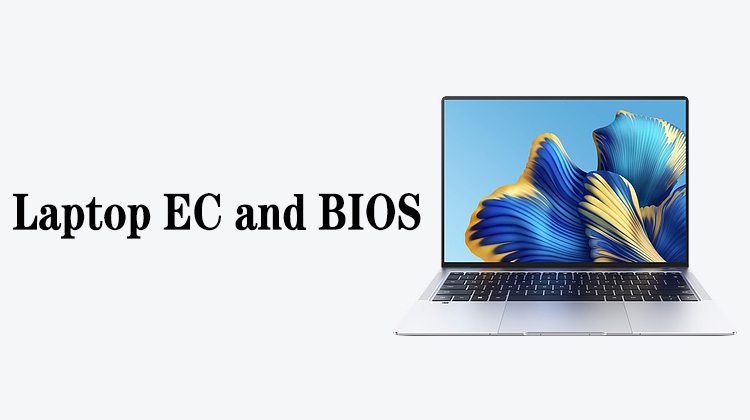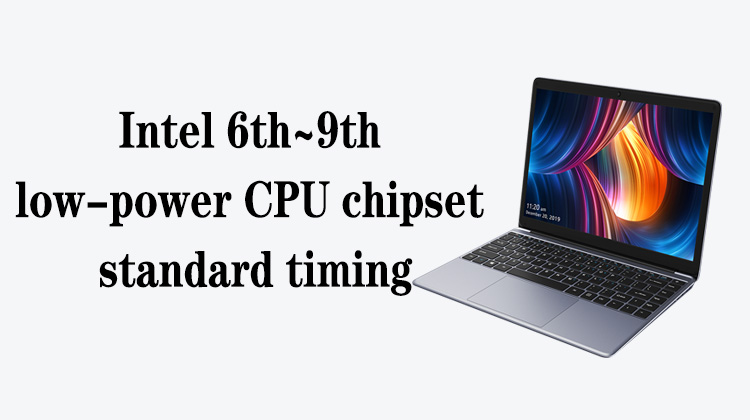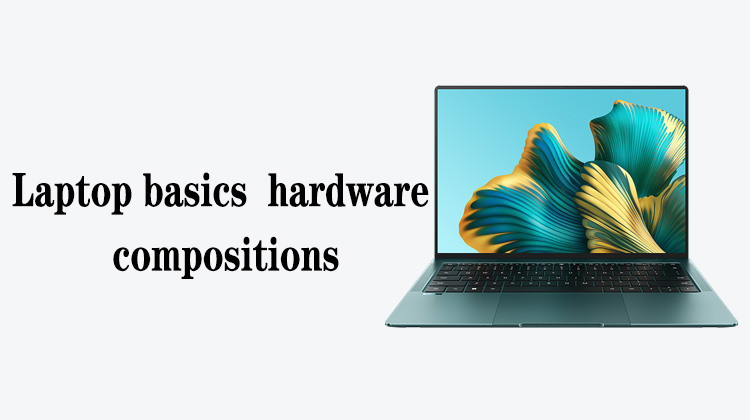1
00:00:04,466 --> 00:00:09,600
Now I will introduce a tool used in the repair of electronic products
2
00:00:09,833 --> 00:00:10,866
Microscope
3
00:00:11,466 --> 00:00:18,300
The microscopes we use for maintenance are basically 7-45x stereo microscopes
4
00:00:18,633 --> 00:00:25,166
If you buy this tool online, you can search for 7-45x stereo microscope
5
00:00:25,700 --> 00:00:28,200
There are two types of microscopes
6
00:00:28,633 --> 00:00:31,233
One is trinocular microscope
7
00:00:31,466 --> 00:00:36,266
We can capture the observed objects on the monitor through the electronic camera
8
00:00:37,066 --> 00:00:38,833
Any minotor is okay
9
00:00:39,233 --> 00:00:41,600
TV or computer monitor will do
10
00:00:43,066 --> 00:00:47,133
They are connected with HDMI high-definition data cable
11
00:00:47,700 --> 00:00:52,033
You can use your monitor or TV with an HDMI port
12
00:00:52,600 --> 00:00:57,100
The camera can also be connected to the computer through the USB interface
13
00:00:57,566 --> 00:01:01,866
Capture the image captured by the camera through the capture software
14
00:01:02,066 --> 00:01:05,500
It can also be stored on the memory card itself
15
00:01:05,966 --> 00:01:09,866
Now the domestic short video platform is very popular
16
00:01:10,266 --> 00:01:16,000
Many people who do maintenance will video some classic cases encountered in their own maintenance
17
00:01:16,266 --> 00:01:18,966
then send it to the short video platform
18
00:01:19,233 --> 00:01:22,900
Trinocular microscope is more suitable for this operation
19
00:01:23,266 --> 00:01:25,433
If it is purely for maintenance
20
00:01:25,600 --> 00:01:28,200
We can choose a binocular microscope
21
00:01:28,366 --> 00:01:30,766
Compared with trinocular microscopes,
22
00:01:30,933 --> 00:01:35,100
binocular microscopes lack the function of electronic acquisition
23
00:01:35,233 --> 00:01:37,466
This is a brief introduction to microscope