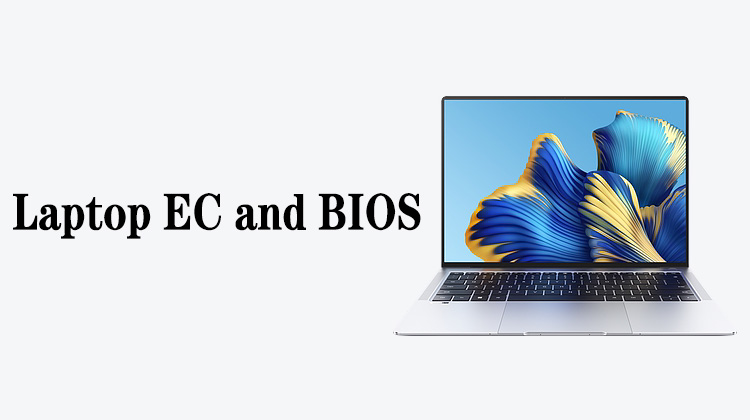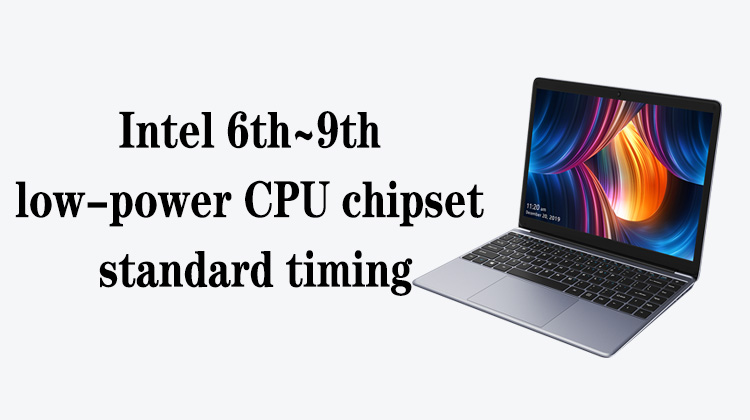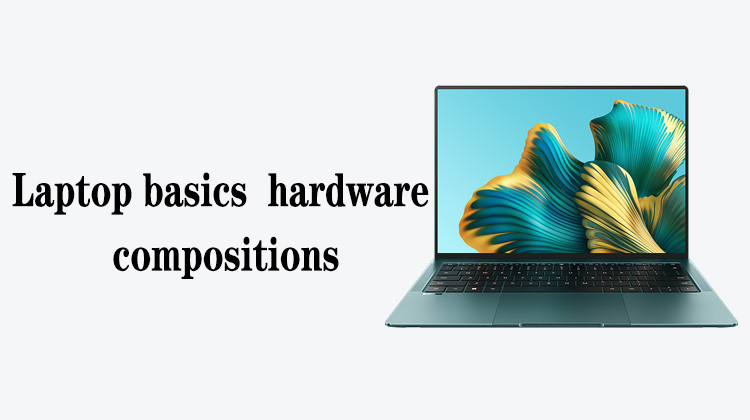1
00:00:00,000 --> 00:00:03,500
Now let's learn the specific operation of the microscope
2
00:00:03,633 --> 00:00:09,666
Trinocular microscopes and binocular microscopes operate in the same way during normal use
3
00:00:09,900 --> 00:00:13,900
We put the object to be observed on our observation platform
4
00:00:14,400 --> 00:00:15,833
There is a black area
5
00:00:16,300 --> 00:00:18,033
After placing the object
6
00:00:18,533 --> 00:00:21,100
We adjust the light source of the microscope
7
00:00:21,666 --> 00:00:23,800
This is a very common light source
8
00:00:24,333 --> 00:00:28,666
The brightness of the light source can be adjusted according to your own habits
9
00:00:28,666 --> 00:00:31,200
Either birght or dark is okay
10
00:00:31,366 --> 00:00:33,333
Adjust according to your habit
11
00:00:33,666 --> 00:00:34,766
No standard
12
00:00:35,066 --> 00:00:36,900
As long as it's comfortable to you
13
00:00:37,533 --> 00:00:40,166
Then there is a power switch behind the light source
14
00:00:41,033 --> 00:00:44,333
Turn off the power switch when not in use for a long time
15
00:00:45,100 --> 00:00:49,300
In this way, the led lamp can be used for a longer time
16
00:00:50,533 --> 00:00:53,966
There are led lamp beads in the microscope light source
17
00:00:54,166 --> 00:00:57,500
If you use it for a long time, it will become very dark
18
00:00:58,066 --> 00:01:00,266
After we adjust the light source
19
00:01:00,800 --> 00:01:03,233
Objects are placed on the platform
20
00:01:03,600 --> 00:01:06,933
We can use a large knob on the back of the column
21
00:01:07,800 --> 00:01:13,266
There is also a lens on the left that may be blocked a little bit and can't be seen
22
00:01:14,066 --> 00:01:17,166
Twist right and twist left they are both in sync
23
00:01:18,933 --> 00:01:21,966
When you twist the left, the right also twists
24
00:01:22,200 --> 00:01:25,533
When you twist the right, the left also twists
25
00:01:25,866 --> 00:01:28,133
Just twist it on one side
26
00:01:28,500 --> 00:01:31,533
This knob is mainly responsible for focusing
27
00:01:32,966 --> 00:01:38,100
In fact, it is to adjust the height of the microscope and the observation object
28
00:01:39,433 --> 00:01:41,933
Focus is determined at this height
29
00:01:42,600 --> 00:01:45,933
If the height is too high, the picture will not be clear
30
00:01:46,366 --> 00:01:49,433
If the height is too low, it will also be unclear
31
00:01:50,366 --> 00:01:53,433
There is a standard for this height of focus
32
00:01:54,266 --> 00:01:58,433
Once this height is not adjusted, the picture will become unclear
33
00:01:59,966 --> 00:02:05,900
The height of the new microscope may be a little difficult for novices during welding operations
34
00:02:06,033 --> 00:02:07,666
The height may be a little low
35
00:02:08,200 --> 00:02:09,800
We can see the current height
36
00:02:10,400 --> 00:02:14,366
The height from the lamp to our platform is about 8 cm
37
00:02:14,833 --> 00:02:16,533
Less than 8 cm
38
00:02:16,900 --> 00:02:22,566
If the novice is not easy to operate, we can use a 0.7x teleconverter
39
00:02:23,600 --> 00:02:26,300
It is marked with 0.7脳
40
00:02:26,933 --> 00:02:29,333
We also have 0.5 x one
41
00:02:29,700 --> 00:02:34,400
0.5x boost will be higher than 0.7x
42
00:02:34,566 --> 00:02:36,266
But when the height is too high
43
00:02:36,533 --> 00:02:37,733
You must sit high
44
00:02:37,833 --> 00:02:39,433
It might look uncomfortable
45
00:02:39,633 --> 00:02:42,066
So 0.7 x is the best
46
00:02:42,300 --> 00:02:44,433
Let's see how to add this teleconverter
47
00:02:45,300 --> 00:02:46,800
Twist down the light source
48
00:02:47,033 --> 00:02:51,233
The interface of the microscope is basically a standard interface
49
00:02:51,500 --> 00:02:55,133
The teleconverter can be screwed directly onto the microscope
50
00:02:56,133 --> 00:02:59,233
Then we can put the light source back in its original position
51
00:03:00,433 --> 00:03:01,933
Now you can't see anything
52
00:03:02,033 --> 00:03:03,233
We readjust
53
00:03:03,300 --> 00:03:06,666
After the teleconverter is added, it nedds to go up
54
00:03:07,633 --> 00:03:08,933
This is the clearest
55
00:03:08,966 --> 00:03:10,400
Let's measure the height again
56
00:03:12,066 --> 00:03:14,033
It was less than 8 cm
57
00:03:14,233 --> 00:03:16,400
But now it's 11 cm
58
00:03:16,400 --> 00:03:18,466
Added 3 cm in height
59
00:03:18,533 --> 00:03:19,733
So to a novice
60
00:03:20,066 --> 00:03:22,433
It's much easy to operate with this height
61
00:03:22,933 --> 00:03:25,966
Then let's take a look at some functions on the microscope
62
00:03:26,566 --> 00:03:28,766
There are two knobs on the microscope
63
00:03:29,300 --> 00:03:31,800
one on the right and one on the left
64
00:03:31,866 --> 00:03:34,466
These two are also in sync with the behind
65
00:03:35,533 --> 00:03:38,933
When you turn the knob, the screen will zoom in and out
66
00:03:39,433 --> 00:03:41,433
Now zooms out clockwise
67
00:03:42,200 --> 00:03:44,000
Zoom in counterclockwise
68
00:03:44,766 --> 00:03:46,366
Now it's at its maximum
69
00:03:46,933 --> 00:03:49,666
This is the zoom in and zoom out function
70
00:03:50,066 --> 00:03:53,600
When a novice uses a microscope for the first time
71
00:03:53,966 --> 00:03:57,933
Our eyelids are about 2 cm away from this glass lens
72
00:04:00,233 --> 00:04:04,800
Then the middle position of the bridge of the nose is aligned with the middle position
73
00:04:05,033 --> 00:04:06,233
Don't shake your head
74
00:04:08,266 --> 00:04:11,033
Stretch the gap between the two shots to the sides
75
00:04:11,566 --> 00:04:14,600
This is used to adjust the interpupillary distance
76
00:04:15,066 --> 00:04:16,600
Each person is different
77
00:04:17,066 --> 00:04:19,166
So no body can help you do this
78
00:04:19,333 --> 00:04:20,800
You gotta do it by yourself
79
00:04:21,700 --> 00:04:25,533
When the adjustment is not appropriate we will see ghosting
80
00:04:25,733 --> 00:04:27,033
or a blurry picture
81
00:04:27,566 --> 00:04:30,166
Slowly and slightly adjust to both sides
82
00:04:30,800 --> 00:04:35,933
Until we see a solid circle with a black perimeter and a very bright area in the middle
83
00:04:36,033 --> 00:04:37,933
Both eyes see the same picture
84
00:04:38,666 --> 00:04:41,000
This means it's a suitable adjustment
85
00:04:41,366 --> 00:04:44,866
These two eyepieces are now ten times magnification
86
00:04:45,433 --> 00:04:49,633
The maximum magnification of this microscope is 45 times
87
00:04:50,933 --> 00:04:53,633
If you change 10 times to 20 times
88
00:04:54,033 --> 00:04:58,133
The maximum magnification of this microscope is 90 times
89
00:04:58,666 --> 00:05:05,833
If so, during the operation, it may move a little bit, and the position of the motherboard screen will be much different
90
00:05:05,866 --> 00:05:07,866
So it's not for normal maintenance
91
00:05:08,100 --> 00:05:11,366
If you are dealing with some very delicate jump wires
92
00:05:11,866 --> 00:05:13,866
20x eyepiece will do
93
00:05:14,600 --> 00:05:16,633
So this is all about the microscope