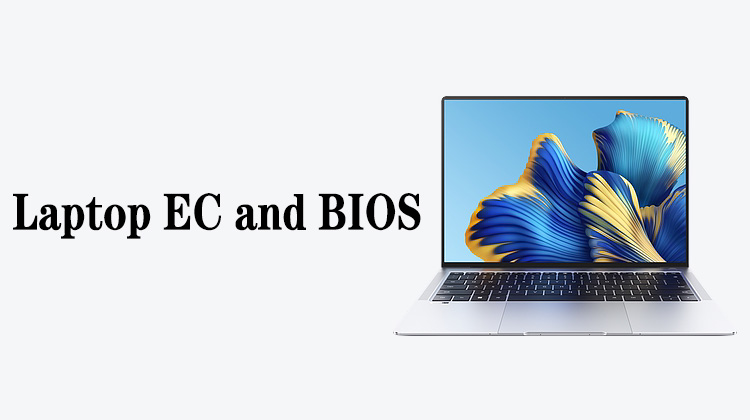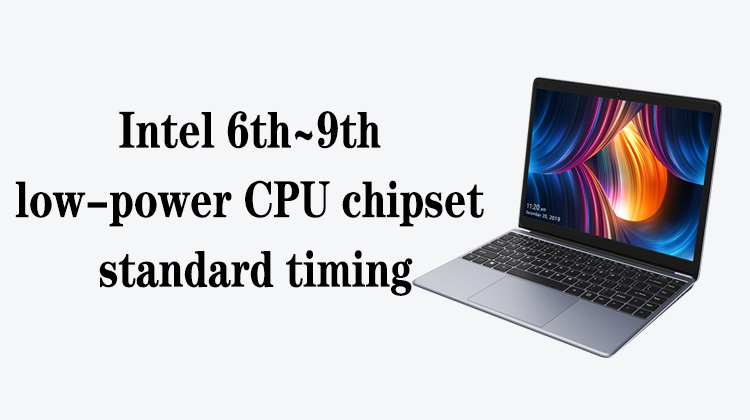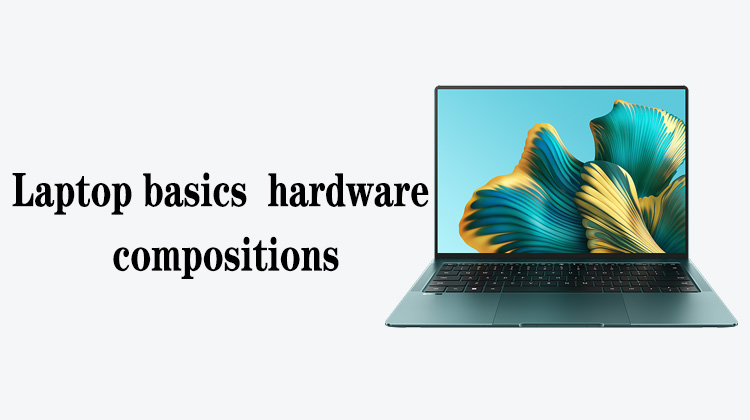1
00:00:04,366 --> 00:00:09,900
Today I'm gonna introduce a solder fixture used in the repair of mobile phone motherboards
2
00:00:10,466 --> 00:00:12,500
Let's take a look at its structure
3
00:00:13,033 --> 00:00:19,266
The common solder fixtures in the market are mostly made of metal and synthetic stone materials
4
00:00:19,633 --> 00:00:27,000
Synthetic stone is the black color we see on the surface, the red color, the blue color, and the gray color
5
00:00:27,300 --> 00:00:29,300
It's very heat-resistant
6
00:00:29,466 --> 00:00:30,766
It looks like plastic
7
00:00:31,400 --> 00:00:35,600
But it can withstand the high temperature of four or five hundred degrees
8
00:00:35,900 --> 00:00:38,033
No deformation, no melting
9
00:00:38,466 --> 00:00:40,333
Now,let's learn how to use it
10
00:00:40,733 --> 00:00:42,933
Let's look at this one on the lower right
11
00:00:43,333 --> 00:00:46,833
It's for all models from iPhone 6 to iPhone XR
12
00:00:47,433 --> 00:00:51,900
The advantage of this one is that it hollows out the back of the welding area
13
00:00:52,533 --> 00:00:56,800
The area where the motherboard of the mobile phone is soldered has components
14
00:00:57,200 --> 00:00:59,466
The back area also has components
15
00:01:00,033 --> 00:01:03,733
If you directly throw the motherboard onto the desktop for soldering
16
00:01:04,100 --> 00:01:06,866
The tin will be melted in the area where is blown
17
00:01:07,000 --> 00:01:09,933
It is also possible for the tin on the back to melt
18
00:01:10,200 --> 00:01:17,166
During the soldering process, use tweezers to clamp the chip and components, and push the motherboard slightly
19
00:01:17,400 --> 00:01:21,366
It is possible that the components on its back may be short-circuited
20
00:01:21,466 --> 00:01:24,300
Or the components are distorted and displaced
21
00:01:24,833 --> 00:01:27,266
This fixture hollows out the middle area
22
00:01:27,700 --> 00:01:30,266
This way the back side won't be touched
23
00:01:30,866 --> 00:01:33,700
Let's see how to fix this motherboard to this clamp
24
00:01:33,866 --> 00:01:37,000
Let's fix the reverse side to the fixture first
25
00:01:37,933 --> 00:01:43,100
Use the metal post in the upper left corner to hook into a screw hole on the motherboard
26
00:01:43,366 --> 00:01:45,566
Bottom stretch back and forth
27
00:01:45,933 --> 00:01:47,000
hold the motherboard
28
00:01:48,166 --> 00:01:52,400
In this way, the motherboard will be placed on the fixture stably
29
00:01:52,666 --> 00:01:56,466
When soldering with tweezers or when prying the chip with a blade
30
00:01:57,066 --> 00:02:01,333
This motherboard is very light, and it may move with a slight pick
31
00:02:01,833 --> 00:02:08,333
In order to prevent the motherboard from moving, you can use the buckle around the motherboard to press the motherboard
32
00:02:08,666 --> 00:02:14,633
In this way, when you pick the motherboard, the metal at the bottom acts as a counterweight
33
00:02:14,666 --> 00:02:16,366
The whole board will be firm
34
00:02:16,733 --> 00:02:18,433
The front is fixed to the left
35
00:02:19,200 --> 00:02:21,366
Let's take a look at the front fixing method
36
00:02:21,433 --> 00:02:26,733
Use the screw post in the upper right corner to poke into the screw hole of the motherboard
37
00:02:27,300 --> 00:02:28,966
Compress around the buckles
38
00:02:29,233 --> 00:02:30,633
This board is fixed
39
00:02:31,366 --> 00:02:35,400
All motherboards in the 6-XR series are the same way
40
00:02:36,233 --> 00:02:39,233
Hang this and this two metal buckles first
41
00:02:40,000 --> 00:02:41,133
After hanging up
42
00:02:41,500 --> 00:02:43,500
Then put the motherboard straight down
43
00:02:43,766 --> 00:02:44,833
don't slant
44
00:02:45,200 --> 00:02:47,933
Hold the motherboard with the bottom support bracket
45
00:02:48,300 --> 00:02:51,600
The three buckles on the top are pressed against the motherboard
46
00:02:51,800 --> 00:02:52,833
Now you can weld
47
00:02:53,566 --> 00:02:56,000
There are some other functions on the fixture
48
00:02:57,200 --> 00:02:58,500
Like this area
49
00:02:59,066 --> 00:03:01,100
The surrounding may not be very clear
50
00:03:01,966 --> 00:03:08,500
Look closely and you'll see 8 9 10 11 12 13
51
00:03:08,666 --> 00:03:16,133
Corresponding to A8 A9 A10 A11 all the way to A13 CPU
52
00:03:16,500 --> 00:03:19,400
It is the CPU chip used in the iPhone series
53
00:03:19,833 --> 00:03:27,700
From the A8 of the iPhone 6 to the A12 of the iPhone XR, we can put the CPU in this position
54
00:03:29,233 --> 00:03:30,633
This is a CPU chip
55
00:03:32,033 --> 00:03:33,766
This is an A8 CPU
56
00:03:33,833 --> 00:03:35,866
One of the corners is facing 8
57
00:03:36,033 --> 00:03:38,333
The other corner faces this one below
58
00:03:38,933 --> 00:03:40,600
This chip is a bit dirty
59
00:03:41,100 --> 00:03:42,300
Not very flat
60
00:03:43,333 --> 00:03:46,933
Now we can take the soldering iron and desolder the tin on the chip
61
00:03:47,300 --> 00:03:48,866
Scrape the glue on the chip
62
00:03:48,866 --> 00:03:50,466
This is a way to fix the chip
63
00:03:51,233 --> 00:03:52,166
The other side
64
00:03:53,100 --> 00:03:56,233
The chip on the motherboard is not just the CPU
65
00:03:56,733 --> 00:03:59,400
There are other chips of various sizes
66
00:03:59,700 --> 00:04:02,000
can be placed in this area for fixing
67
00:04:02,100 --> 00:04:05,500
After the chip is stable, push the slider up
68
00:04:05,866 --> 00:04:07,133
The chip is fixed
69
00:04:07,900 --> 00:04:09,966
No matter big chip or small chip
70
00:04:10,200 --> 00:04:13,700
The small chip needs to be pushed a little bit more from the inside
71
00:04:13,800 --> 00:04:17,500
If the chip is big, it can be removed a little from the back
72
00:04:17,666 --> 00:04:19,700
This slot is bidirectional
73
00:04:19,866 --> 00:04:21,933
The other side can also be fixed
74
00:04:22,433 --> 00:04:23,900
so that it can be clamped
75
00:04:24,533 --> 00:04:28,433
This is how the iPhone 6-XR series fixture work