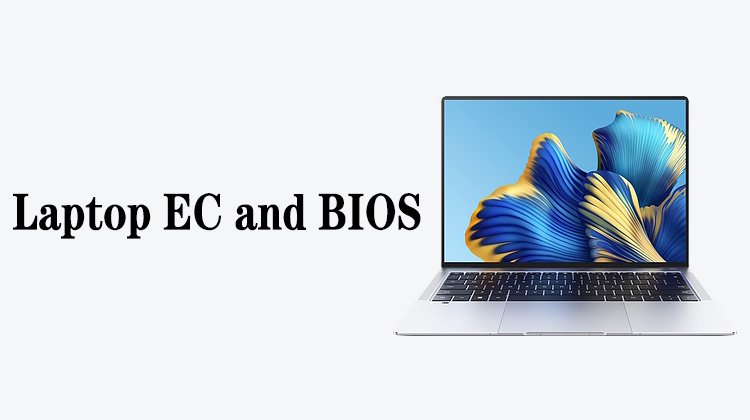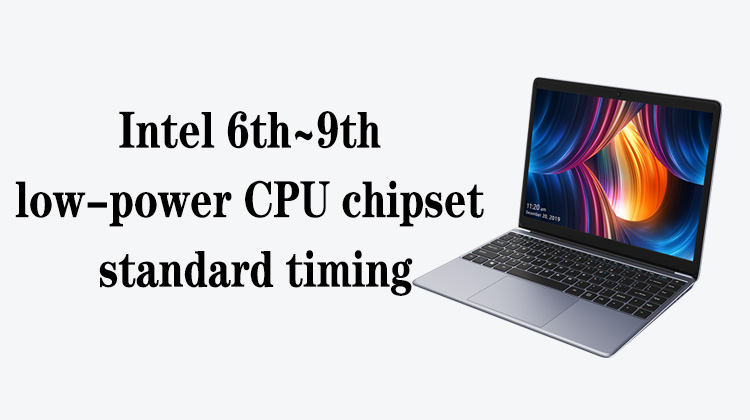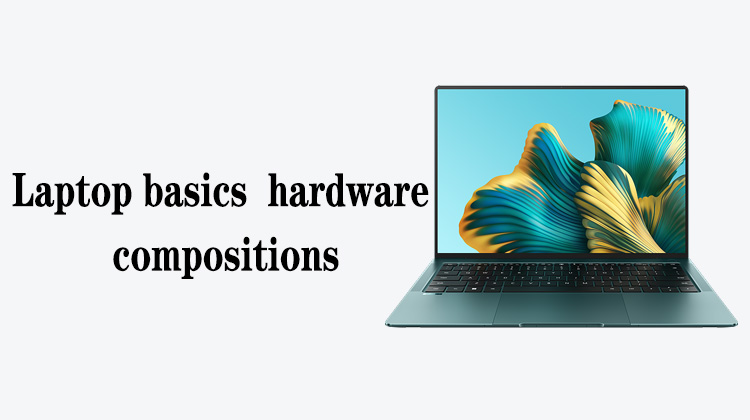1
00:00:02,300 --> 00:00:07,766
This is an iPhone X to iPhone 11 Pro Max 6-in-1 solder fixture
2
00:00:08,966 --> 00:00:14,333
iPhone X to iPhone 11 Pro Max all use double-layer motherboard structure
3
00:00:15,233 --> 00:00:18,900
And the shape of each model is more or less different
4
00:00:19,433 --> 00:00:23,900
Therefore, we need a variety of different card positions when welding
5
00:00:24,400 --> 00:00:27,433
This is an XS Max motherboard
6
00:00:27,966 --> 00:00:30,533
We can fix it in this area as a whole
7
00:00:31,300 --> 00:00:37,133
Use the two metal buckles above to push the motherboard to the metal buckles and tighten them
8
00:00:37,466 --> 00:00:40,133
Press the red slider up at the bottom
9
00:00:40,733 --> 00:00:42,333
This will fix the motherboard
10
00:00:42,566 --> 00:00:45,666
We can now do a separation of a two-layer motherboard
11
00:00:46,333 --> 00:00:49,933
We can attach the removed single upper layer to this area
12
00:00:51,633 --> 00:00:55,500
After it is fixed, press it with the red pressure block
13
00:00:57,133 --> 00:01:00,433
Each area is marked with the corresponding model
14
00:01:01,000 --> 00:01:04,633
This position also has a slider that fixes the chip
15
00:01:05,433 --> 00:01:08,766
The chip with glue removed can be placed in this position
16
00:01:09,166 --> 00:01:13,200
Chips without glue can also be placed in this place to flatten
17
00:01:14,166 --> 00:01:18,766
This is a dual layer motherboard fixture for the iPhone series