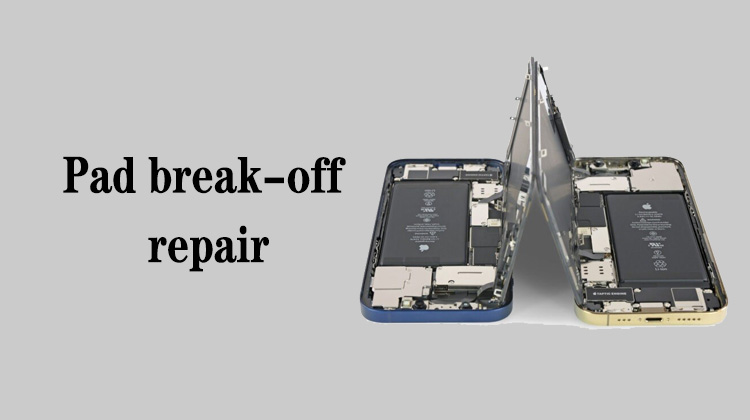1
00:00:03,000 --> 00:00:03,966
Hello,everyone
2
00:00:05,400 --> 00:00:10,866
Today, I will demonstrate to you after the chip on the motherboard of the mobile phone is disassembled
3
00:00:11,700 --> 00:00:14,600
How do we find pad break-off and how to fix it
4
00:00:15,100 --> 00:00:18,700
The motherboard I'm holding now is a badly dropped motherboard
5
00:00:19,633 --> 00:00:23,600
After removing the chip, I found some solder joints on the chip
6
00:00:27,733 --> 00:00:31,833
It is obvious that several solder joints have fallen off on the motherboard
7
00:00:35,966 --> 00:00:38,166
There are two reasons for this situation
8
00:00:39,666 --> 00:00:45,200
One reason is that there is a problem with the wiring of the motherboard during the design process
9
00:00:48,033 --> 00:00:52,100
This kind of break-off that a certain model often occurs in the same position
10
00:00:53,033 --> 00:00:55,766
We call this kind of break-off a common problem
11
00:00:58,433 --> 00:01:01,933
The other is because the temperature is not enough when disassembling
12
00:01:03,900 --> 00:01:07,800
When prying the chip,the prying force too much caused the pad break off
13
00:01:10,100 --> 00:01:15,033
As we can now clearly see the disassembly solder joint solder has completely melted
14
00:01:16,633 --> 00:01:22,633
Or before the chip is disassembled, the pads that have been dropped on the motherboard are loose and fall off
15
00:01:23,366 --> 00:01:26,033
Next let's learn how to fix these solder joints
16
00:01:26,533 --> 00:01:28,066
Before repairing solder joints
17
00:01:28,766 --> 00:01:32,100
We first need to understand the structure of the solder joint
18
00:01:32,500 --> 00:01:34,266
We have so many break-offs
19
00:01:35,000 --> 00:01:37,000
Divided into two wirings
20
00:01:37,633 --> 00:01:39,000
One is surface wiring
21
00:01:40,066 --> 00:01:41,700
Like this pin as we see
22
00:01:42,900 --> 00:01:45,366
It has a connected line on the top left
23
00:01:47,666 --> 00:01:50,333
This area to the solder joint is broken
24
00:01:50,800 --> 00:01:55,566
You can also see that there are some small copper foils at the positions of some contacts
25
00:01:57,300 --> 00:01:59,800
There is a little copper foil in this position
26
00:02:00,433 --> 00:02:02,300
This is also a surface wiring
27
00:02:02,966 --> 00:02:05,600
There is a line where the solder joints connect
28
00:02:05,966 --> 00:02:07,600
This is a surface wiring
29
00:02:10,200 --> 00:02:12,400
Another type of wiring called via
30
00:02:12,600 --> 00:02:19,200
That is, after the solder joint falls off, there is a metal copper column in the center of the solder joint
31
00:02:20,466 --> 00:02:23,700
Then the other one is that there is a pit in this position
32
00:02:24,500 --> 00:02:26,966
Copper foil can also be clearly seen
33
00:02:27,500 --> 00:02:30,600
There is another one that comes off without any wiring
34
00:02:30,966 --> 00:02:31,700
Like here
35
00:02:32,800 --> 00:02:37,033
There is a little bit of flux on this point, which may not be clear
36
00:02:38,066 --> 00:02:42,400
We use absorbent cotton dipped in PCB cleaner to clean it a little
37
00:02:46,500 --> 00:02:52,466
After this position and this edge have fallen off, there is no line around its solder joint
38
00:02:52,833 --> 00:02:57,166
There is also no such copper post for this connection under the solder joint
39
00:02:57,533 --> 00:02:58,933
This is an empty point
40
00:03:00,500 --> 00:03:02,800
It requires no need to be repaired
41
00:03:03,466 --> 00:03:08,666
The four with copper posts in the middle and the two lines with wirings on the edges need to be repaired