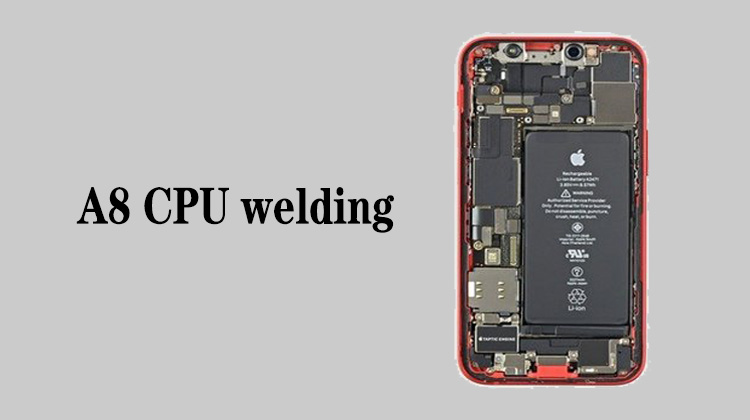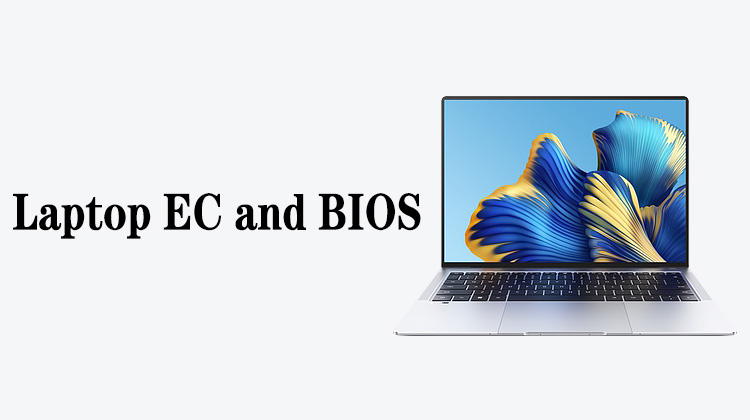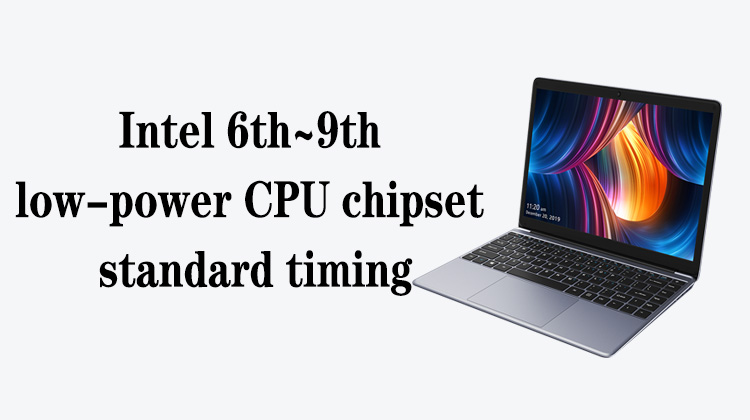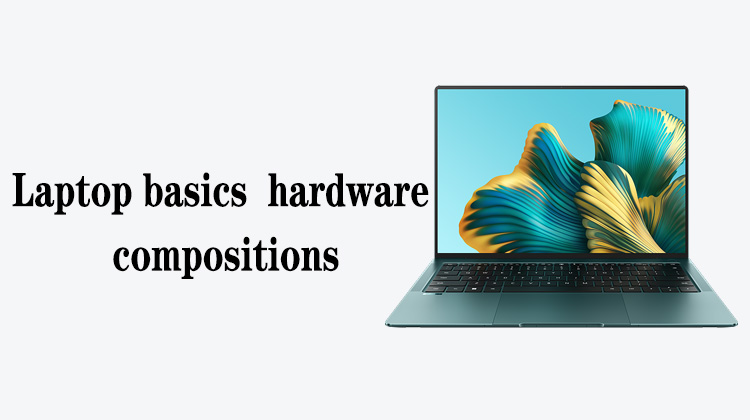1
00:00:03,000 --> 00:00:05,133
After the honeycomb holes are reballed
2
00:00:05,566 --> 00:00:09,500
Next, we will reball on the back of the chip, which has the most pads
3
00:00:13,500 --> 00:00:16,133
This location has more than 1000 points
4
00:00:17,400 --> 00:00:18,966
Very difficult to do it
5
00:00:20,500 --> 00:00:22,433
We have a dedicated reballing tool
6
00:00:22,766 --> 00:00:24,933
I'll do it by hand for you to see first
7
00:00:25,433 --> 00:00:30,233
Later when reball the cover, I'll use the reballing tool to do it for you to see
8
00:00:38,700 --> 00:00:40,233
Align the stencil first
9
00:00:42,133 --> 00:00:43,700
Press it with tweezers
10
00:00:51,366 --> 00:00:55,000
Apply the solder paste from the beginning to the end for one time
11
00:00:55,233 --> 00:00:57,366
Don't do it over and over again
12
00:01:02,333 --> 00:01:06,500
After the solder paste is applied, raise the back of the knife handle
13
00:01:07,000 --> 00:01:08,766
Shovel forward slowly
14
00:01:08,966 --> 00:01:12,966
When applying, try to apply from the left to the right at a time
15
00:01:13,933 --> 00:01:17,733
But when shovelling, you can shovel like this repeatedly
16
00:01:18,566 --> 00:01:25,366
Shovel a few more times to ensure that the excess solder paste that is not close to the position is shoveled out
17
00:01:28,333 --> 00:01:32,833
After shoveling, you can now find a dust-free cloth to wipe it
18
00:01:33,200 --> 00:01:36,533
There should be no PCB cleaner on this dust-free cloth
19
00:01:37,066 --> 00:01:39,266
Not a wet wipe but a dry one
20
00:01:44,766 --> 00:01:47,666
Hot air gun, 230 degrees
21
00:01:49,966 --> 00:01:53,733
Heat a large area first to prevent deformation of the stencil
22
00:01:56,666 --> 00:02:02,366
When a small chip is reballed, the deformation of the stencil is not so obvious
23
00:02:02,633 --> 00:02:08,533
But once the stencil of a chip like CPU is deformed, it means that the reballing has failed
24
00:02:13,333 --> 00:02:15,766
Quickly sweep a large area like this
25
00:02:17,533 --> 00:02:19,166
Let the whole stencil heat up
26
00:02:27,566 --> 00:02:29,100
For about one minute
27
00:02:29,800 --> 00:02:32,033
Slowly blow the solder from a corner
28
00:02:42,666 --> 00:02:44,266
Now the reballing is done
29
00:02:44,766 --> 00:02:47,133
But don't be in a hurry to loosen the tweezers
30
00:02:47,700 --> 00:02:51,000
Be sure to wait for the solder to solidify before loosening
31
00:02:51,633 --> 00:02:53,400
Wait more than 10 seconds
32
00:02:59,266 --> 00:03:00,766
Then lift up this stencil
33
00:03:03,933 --> 00:03:07,066
You can take a look at the hole after the stencil is lifted
34
00:03:07,300 --> 00:03:11,233
Check if there are any remaining solder beads in the holes of the stencil
35
00:03:11,666 --> 00:03:17,800
If there are residual solder beads in the holes of the stencil, it means that the corresponding pads are not reballed
36
00:03:18,433 --> 00:03:19,166
It's clean
37
00:03:20,366 --> 00:03:21,466
Nothing on it
38
00:03:22,433 --> 00:03:24,733
This means that the pads are all reballed