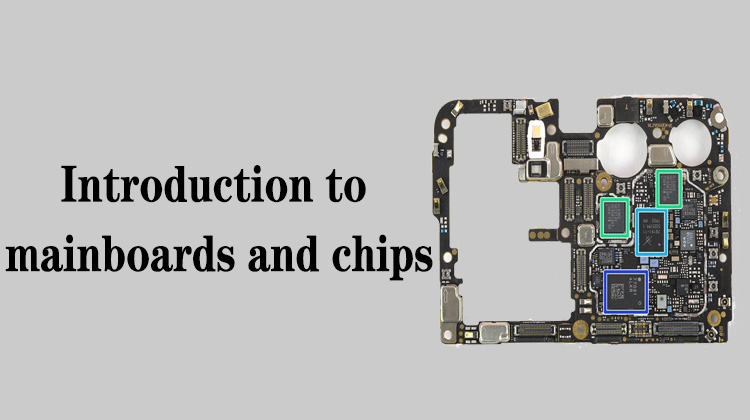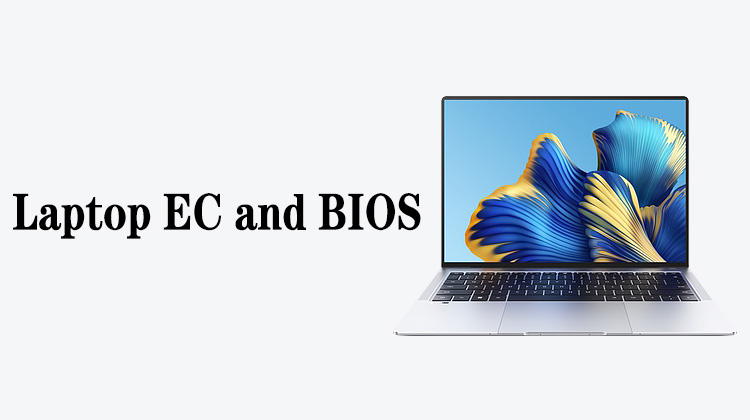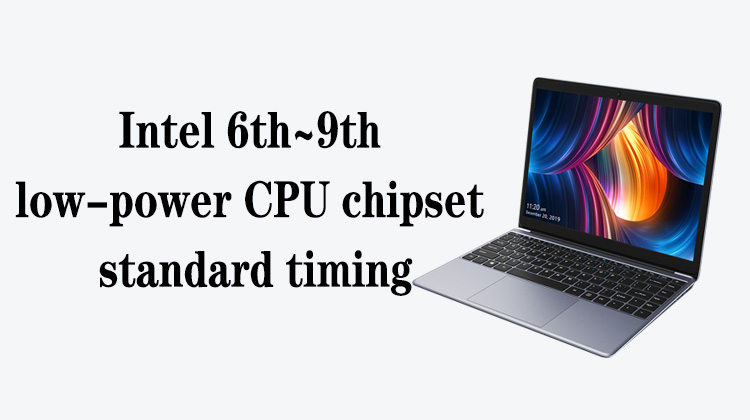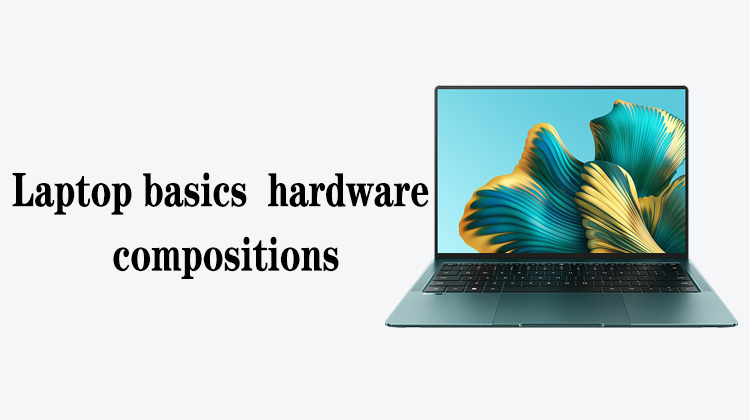1
00:00:00,100 --> 00:00:02,700
In this lesson, we are gonna talk about the fonts
2
00:00:02,966 --> 00:00:07,100
In the circuit diagram we see eMMC or eMCP,
3
00:00:07,100 --> 00:00:10,166
and some UFS for mid-to-high-end machines
4
00:00:10,500 --> 00:00:14,233
These codes on the drawings actually refer to the hard disk circuits
5
00:00:14,600 --> 00:00:18,100
We say that ROM is equivalent to the hard disk of a computer
6
00:00:18,966 --> 00:00:21,966
ROM was called read-only memory in the early days
7
00:00:22,166 --> 00:00:25,766
With the development of technology, it can also write data
8
00:00:25,933 --> 00:00:29,466
ROM is abbreviated as the font library on Android phones,
9
00:00:29,700 --> 00:00:32,333
usually called the hard disk font library,
10
00:00:32,633 --> 00:00:35,966
which stores the bottom-level data of the mobile phone,
11
00:00:36,033 --> 00:00:39,333
such as boot programs, system programs,
12
00:00:39,566 --> 00:00:41,833
user data, and baseband data
13
00:00:42,133 --> 00:00:46,600
For example, the one selected in the box on the right is SEC,
14
00:00:46,800 --> 00:00:48,966
which is Samsung's font library
15
00:00:49,766 --> 00:00:53,166
There are problems with these boot programs in the font library,
16
00:00:53,600 --> 00:00:56,733
which generally cause the machine to fail to boot,
17
00:00:56,966 --> 00:00:59,433
and directly enter the COM port mode
18
00:00:59,900 --> 00:01:02,333
It needs to be divided into platforms
19
00:01:02,533 --> 00:01:06,966
Mobile phones using Qualcomm platform enter the 9008 port,
20
00:01:07,700 --> 00:01:11,566
MediaTek's port mode is called MediaTek USB Port
21
00:01:11,933 --> 00:01:16,500
HiSilicon's port mode is called HUAWEI USB COM 1.0
22
00:01:18,300 --> 00:01:23,900
That is to say, there is a problem with the font library of these three platforms,
23
00:01:24,066 --> 00:01:27,833
or there is a problem with the boot program in the font library,
24
00:01:28,166 --> 00:01:30,266
sometimes it will enter this state
25
00:01:31,333 --> 00:01:33,300
But if we want to see this state,
26
00:01:33,566 --> 00:01:38,766
we must plug the mobile phone into the laptop or desktop computer through the data cable,
27
00:01:39,933 --> 00:01:43,900
and it will automatically appear in the computer management device manager
28
00:01:44,166 --> 00:01:47,466
You can see that it will jump out of a corresponding port mode
29
00:01:48,533 --> 00:01:52,533
System program problems sometimes also cause the stuck LOGO,
30
00:01:52,933 --> 00:01:55,500
unable to enter the operation interface
31
00:01:55,800 --> 00:01:58,233
Let's take a look at what a stuck logo is
32
00:02:01,300 --> 00:02:02,866
This is Huawei's mobile phone,
33
00:02:04,166 --> 00:02:07,766
then it stays on the Huawei logo when it is turned on,
34
00:02:08,033 --> 00:02:10,566
and cannot enter the operation interface
35
00:02:11,000 --> 00:02:13,500
We call this phenomenon the stuck LOGO
36
00:02:13,833 --> 00:02:18,000
Problems with user data will lead to the loss of customer's data
37
00:02:18,200 --> 00:02:21,133
and the inability to enter the operation interface
38
00:02:21,833 --> 00:02:25,866
Problems with baseband data will result in no baseband,
39
00:02:26,066 --> 00:02:30,500
no card recognition, no serial number, and no network
40
00:02:30,833 --> 00:02:34,200
We can read and write the font library through the test stand
41
00:02:34,533 --> 00:02:35,466
To sum up,
42
00:02:35,733 --> 00:02:39,900
these are some failures caused by the boot program in the font library,
43
00:02:40,266 --> 00:02:43,966
the system program, user data, and baseband data
44
00:02:47,100 --> 00:02:50,000
The current common font brands are as follows
45
00:02:50,200 --> 00:02:52,933
Samsung, starting with SEC
46
00:02:53,333 --> 00:02:56,200
Hynix, starting with SKhy
47
00:02:56,733 --> 00:02:58,466
SanDisk, and Toshiba
48
00:03:04,400 --> 00:03:09,666
Let's take a look at the comparison of the transmission speed of eMMC and UFS,
49
00:03:10,333 --> 00:03:13,300
the mainstream font library of Android phones
50
00:03:13,700 --> 00:03:15,333
From this comparison chart,
51
00:03:15,466 --> 00:03:18,966
we can see that there are two types of fonts we currently use,
52
00:03:19,166 --> 00:03:22,400
one is eMMC and the other is UFS
53
00:03:23,266 --> 00:03:28,700
Generally, the eMMC font library is used on low-end and mid-end mobile phones,
54
00:03:30,266 --> 00:03:34,133
and the UFS font library is used on high-end mobile phones
55
00:03:34,366 --> 00:03:40,000
That is to say, the speed of UFS will be faster than that of eMMC
56
00:03:41,966 --> 00:03:47,900
In this picture, we compare UFS 3.0 and eMMC 5.1
57
00:03:48,166 --> 00:03:51,166
As you can see, their speeds are different
58
00:03:52,333 --> 00:03:56,300
eMMC is a simple font library, just a hard disk,
59
00:03:56,733 --> 00:03:59,800
and UFS is also a simple font library
60
00:04:01,133 --> 00:04:04,666
The eMCP is launched on the basis of eMMC
61
00:04:05,233 --> 00:04:07,766
How can we understand this eMCP?
62
00:04:08,433 --> 00:04:12,100
It is eMMC flash memory, plus a control chip,
63
00:04:12,433 --> 00:04:13,766
plus a running memory
64
00:04:14,300 --> 00:04:19,266
That is to say, eMCP has a low-power memory in the font at the same time
65
00:04:19,500 --> 00:04:20,633
They are integrated
66
00:04:21,166 --> 00:04:23,033
From the appearance, it is a chip
67
00:04:23,333 --> 00:04:27,500
Then the uMCP appeared in the later development of UFS
68
00:04:27,766 --> 00:04:31,733
uMCP is actually a chip containing a font UFS,
69
00:04:31,866 --> 00:04:34,466
a DDR 5 generation running memory,
70
00:04:35,333 --> 00:04:38,433
which is the mainstream memory of Android mobile phones
71
00:04:39,600 --> 00:04:41,366
Ok, that's it for our lesson