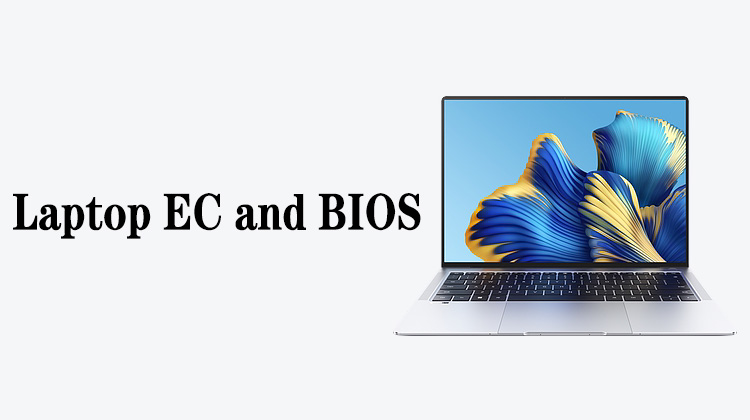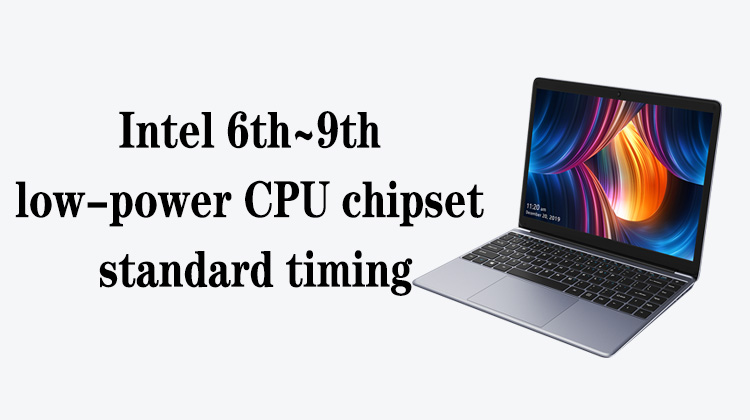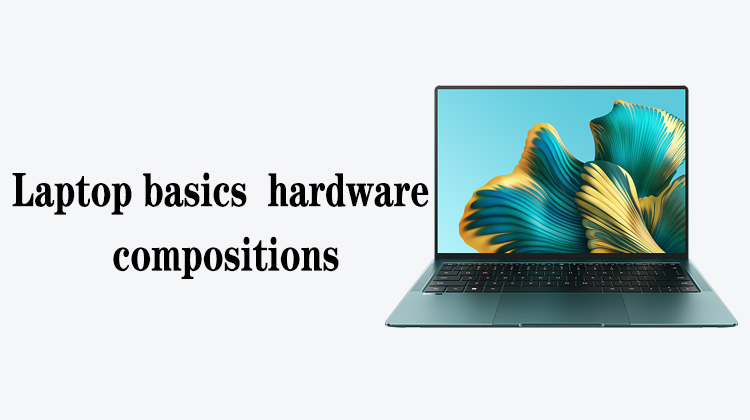1
00:00:00,266 --> 00:00:01,166
In this lesson,
2
00:00:01,166 --> 00:00:04,033
we talk about how to maintain the power connection protection
3
00:00:04,300 --> 00:00:06,600
Then there is another maintenance method
4
00:00:07,033 --> 00:00:08,933
For the failure of water ingress,
5
00:00:09,033 --> 00:00:13,466
it can also be repaired by a maintenance method with no abnormal appearance
6
00:00:14,066 --> 00:00:15,733
In the actual maintenance,
7
00:00:15,733 --> 00:00:18,100
we will find that the mainboard is very beautiful,
8
00:00:18,500 --> 00:00:20,966
there is no heavy fall or deformation,
9
00:00:21,133 --> 00:00:23,733
no components on the mainboard have been touched,
10
00:00:24,300 --> 00:00:25,933
and there is no water corrosion
11
00:00:26,533 --> 00:00:28,500
This is an unrepaired machine
12
00:00:28,800 --> 00:00:32,500
So, how do we repair the power connection protection of this mainboard?
13
00:00:33,000 --> 00:00:34,966
Here is a general description for you
14
00:00:36,166 --> 00:00:38,933
Adjust the power supply voltage to about 4 V,
15
00:00:39,066 --> 00:00:41,433
supply power to the main power supply line,
16
00:00:43,433 --> 00:00:48,100
and then apply rosin on the chips or components connected to the main power supply
17
00:00:48,366 --> 00:00:50,766
Because the power supply line is short-circuited,
18
00:00:51,633 --> 00:00:53,300
after we supply power to it,
19
00:00:53,433 --> 00:00:57,333
the damaged components on the line will heat up and melt the rosin,
20
00:00:57,766 --> 00:00:59,633
and we can find the fault point
21
00:01:01,533 --> 00:01:03,133
Next, I will show you
22
00:01:05,200 --> 00:01:06,966
This is the DC power supply,
23
00:01:07,333 --> 00:01:09,500
we set the voltage to around 4 V,
24
00:01:10,533 --> 00:01:13,266
then plug the power cord into the DC power supply,
25
00:01:17,400 --> 00:01:19,866
There is an alligator clip on the power cord,
26
00:01:21,000 --> 00:01:23,433
the red one is connected to the positive pole,
27
00:01:24,733 --> 00:01:26,500
and the output is about 4 V
28
00:01:28,433 --> 00:01:30,466
The black one is the negative pole,
29
00:01:30,933 --> 00:01:33,366
which can be clamped to the shield of the main board
30
00:01:36,433 --> 00:01:39,566
The shield on the main board is the negative pole of the power supply
31
00:01:41,766 --> 00:01:43,533
And where should we put the red clip?
32
00:01:44,233 --> 00:01:46,833
We soldered a wire to the main power supply line
33
00:01:47,400 --> 00:01:50,533
and then clamp the other end of the wire with the red clip
34
00:02:01,866 --> 00:02:03,933
The first step is to smoke the rosin,
35
00:02:03,933 --> 00:02:07,033
to these chips and capacitors on the main power supply line
36
00:02:11,766 --> 00:02:15,233
The second step is to use the 4 V output by the DC power supply
37
00:02:15,233 --> 00:02:16,433
to burn the machine
38
00:02:18,900 --> 00:02:21,733
Then the way to burn the machine is what I just said
39
00:02:25,200 --> 00:02:28,400
The black clip is clamped to the ground wire of the mainboard,
40
00:02:28,633 --> 00:02:30,566
that is, the negative pole
41
00:02:32,600 --> 00:02:37,200
Use the red clip to clamp the other end of this wire to see where the heat is
42
00:02:39,066 --> 00:02:41,566
After heating, the rosin will melt
43
00:02:42,533 --> 00:02:44,633
According to the melt position to determine
44
00:02:44,633 --> 00:02:46,966
whether the chip or the capacitor is damaged,
45
00:02:47,600 --> 00:02:49,200
just remove it directly
46
00:02:49,733 --> 00:02:51,433
This is our repair method
47
00:02:51,866 --> 00:02:53,800
Okay, that's it for this lesson