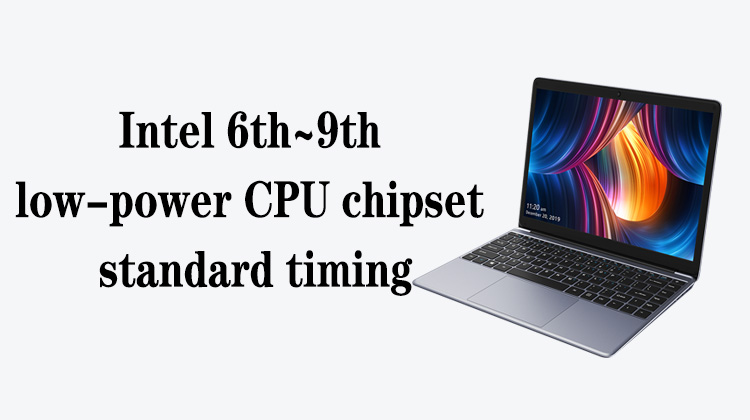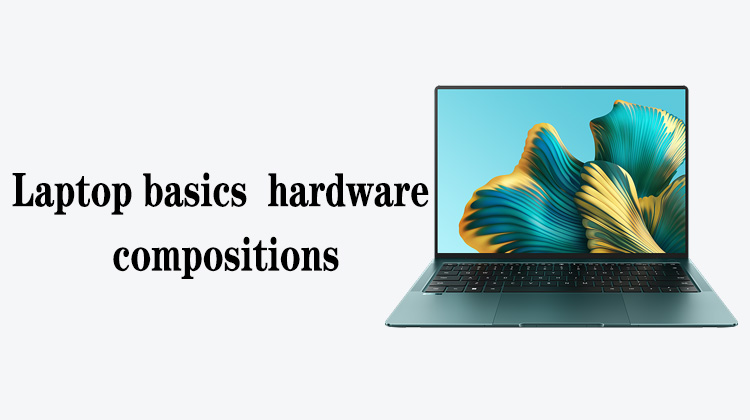1
00:00:00,333 --> 00:00:03,266
We're going to talk about the maintenance for no display faults
2
00:00:03,533 --> 00:00:08,166
As we learned earlier, if the ground value of the screen power supply is no problem,
3
00:00:08,933 --> 00:00:11,466
we must consider replacing the display chip
4
00:00:12,733 --> 00:00:14,600
If the display chip is replaced,
5
00:00:14,666 --> 00:00:18,266
the screen still does not display, what should we do?
6
00:00:36,366 --> 00:00:39,733
At this time, we have to take a closer look to test
7
00:00:39,733 --> 00:00:44,400
whether the enable pin of the display chip is connected to the display connector
8
00:00:49,733 --> 00:00:52,100
Measure the ground value of the enable pin,
9
00:00:52,500 --> 00:00:54,600
we can measure whether it is connected
10
00:00:55,633 --> 00:00:57,366
If the display chip is removed,
11
00:00:57,633 --> 00:00:59,700
how to judge whether it is connected?
12
00:01:00,233 --> 00:01:02,000
We're going to measure the connection
13
00:01:02,466 --> 00:01:05,300
The concept of measuring connection is like this
14
00:01:05,633 --> 00:01:09,300
This is the display chip, this is the socket
15
00:01:09,933 --> 00:01:13,200
Assuming this point of the chip is the enable signal,
16
00:01:15,000 --> 00:01:16,600
it leads to the socket
17
00:01:18,900 --> 00:01:21,633
If the chip is removed, this is the pad,
18
00:01:21,800 --> 00:01:24,266
only the pad is left, no chip
19
00:01:28,533 --> 00:01:31,266
A test lead is placed on this pin of the socket,
20
00:01:31,700 --> 00:01:36,000
a test lead is placed on the pad, and the connection is measured
21
00:01:38,100 --> 00:01:39,900
If the measured value is 0,
22
00:01:40,666 --> 00:01:43,366
it means that there is no problem with the line,
23
00:01:44,033 --> 00:01:46,733
that is to say, the line is connected
24
00:01:47,433 --> 00:01:48,833
this is a method
25
00:01:49,333 --> 00:01:50,666
We must pay attention,
26
00:01:51,033 --> 00:01:54,133
sometimes when we actually repair, we need to do this
27
00:01:54,566 --> 00:01:58,266
The description of this enable signal in the drawing is EN,
28
00:01:58,666 --> 00:02:01,433
EN means enable, which means open
29
00:02:02,000 --> 00:02:07,000
Including here, there is also an enable signal, EL_ON2
30
00:02:07,466 --> 00:02:11,933
We need to see whether the enable signal comes from the display chip or another chip
31
00:02:12,366 --> 00:02:15,933
We're going to measure its connection, and its ground value
32
00:02:19,433 --> 00:02:23,000
Let's take Xiaomi 11 as an example to see its enable signal
33
00:02:23,800 --> 00:02:25,366
We find the circuit diagram,
34
00:02:25,666 --> 00:02:29,766
in which we can quickly see the power supply and signals on the display circuit,
35
00:02:30,000 --> 00:02:31,433
which is more convenient
36
00:02:34,300 --> 00:02:40,733
For example, EL_ON2 here is the enable signal of ELVDD and ELVSS
37
00:02:45,200 --> 00:02:49,166
There is also an enable signal below, 7.6 V
38
00:02:49,966 --> 00:02:52,200
They are all from G6503
39
00:02:52,700 --> 00:02:57,233
Of course, the G6503 seat is the display seat
40
00:02:58,033 --> 00:03:02,033
The display connector itself cannot send out power supply or signal,
41
00:03:02,266 --> 00:03:04,833
so who is the initiator of this signal?
42
00:03:05,600 --> 00:03:06,866
It is the screen
43
00:03:12,133 --> 00:03:15,966
These two enable signals are for the power supply chip to the screen
44
00:03:17,733 --> 00:03:19,433
If the chip is not removed,
45
00:03:19,933 --> 00:03:22,700
the screen power supply chip is soldered on the mainboard,
46
00:03:23,100 --> 00:03:24,900
and we can measure the ground value
47
00:03:25,466 --> 00:03:27,200
If the ground value is normal,
48
00:03:27,600 --> 00:03:30,233
it means that there is no problem with the circuit
49
00:03:31,233 --> 00:03:35,566
Find pins 35 and 37 and measure their ground values
50
00:03:36,166 --> 00:03:38,266
If the screen power supply chip is removed,
51
00:03:38,466 --> 00:03:41,933
there is no way to measure the ground value, what should we do?
52
00:03:43,400 --> 00:03:46,600
As I said just now, find pin 35 from here,
53
00:03:47,233 --> 00:03:50,166
and then find the pad of the chip it is connected to
54
00:03:50,633 --> 00:03:54,300
Use a multimeter to measure the connection between these two points
55
00:03:55,466 --> 00:03:57,900
The red pen is placed on pin 35,
56
00:03:58,233 --> 00:04:00,833
and the black pen is placed on the pad of the chip
57
00:04:01,266 --> 00:04:02,600
If it measures 0
58
00:04:02,933 --> 00:04:07,666
it proves that these two points are connected and there is no problem with the line
59
00:04:08,100 --> 00:04:10,700
It is also possible to exchange the pens,
60
00:04:10,966 --> 00:04:13,566
the black pen is placed on the 35th pin,
61
00:04:13,833 --> 00:04:16,366
and the red pen is placed on the pad of the chip
62
00:04:17,200 --> 00:04:19,066
If the measured value is 0,
63
00:04:19,400 --> 00:04:22,166
it proves that there is no problem with the line
64
00:04:24,333 --> 00:04:25,966
If it shows OL,
65
00:04:26,233 --> 00:04:28,833
it proves that there is a disconnection in the line
66
00:04:29,233 --> 00:04:30,666
We need flying wires,
67
00:04:30,833 --> 00:04:34,566
or see if there is a 0 ohm resistor in series in the middle,
68
00:04:35,600 --> 00:04:38,566
maybe there is a problem with the 0 ohm resistor
69
00:04:39,633 --> 00:04:41,600
Okay, that's all for this lesson