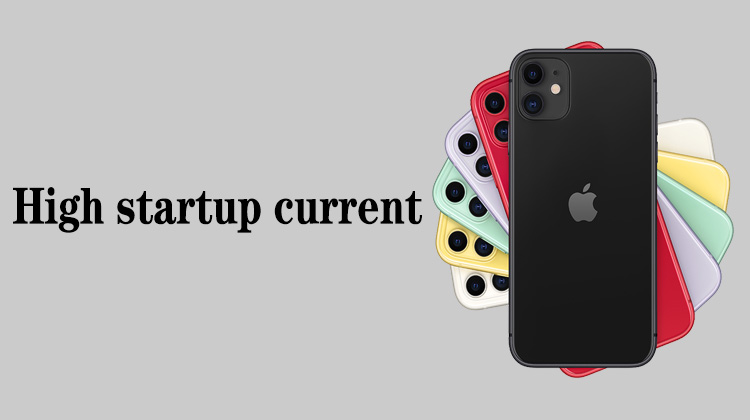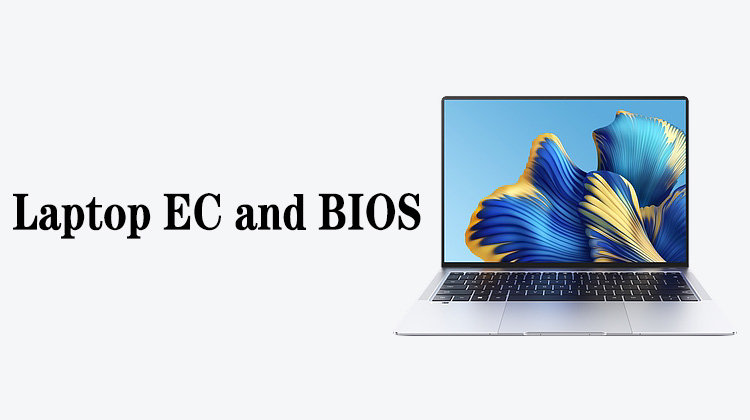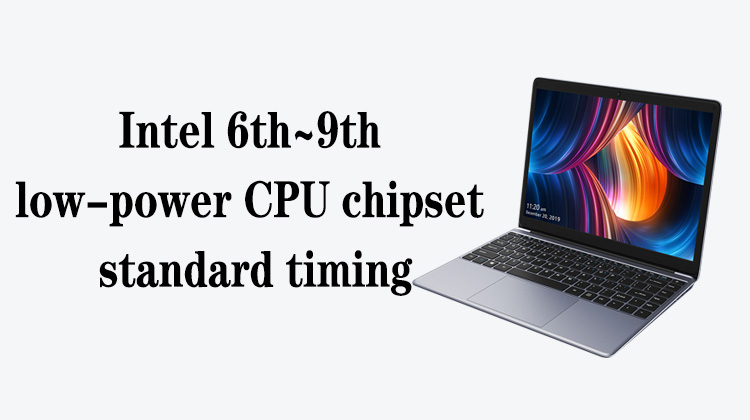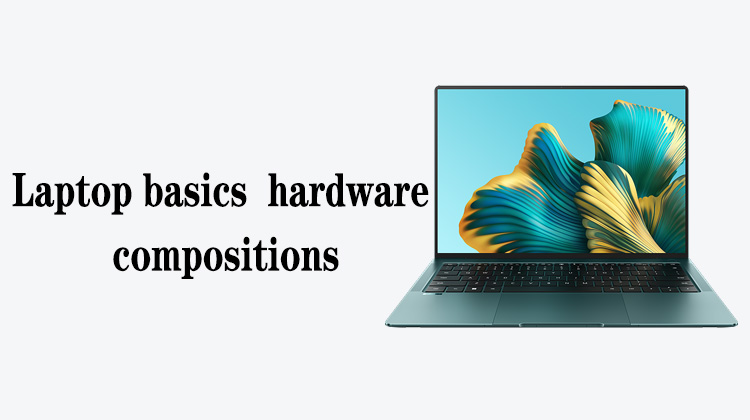1
00:00:00,300 --> 00:00:02,533
High current occurs when iPhone starts up
2
00:00:03,833 --> 00:00:07,600
In this lesson, we will talk about the maintenance process step 7
3
00:00:08,100 --> 00:00:11,900
When we're taking the burning test, the current of some mainboard is very small,
4
00:00:13,066 --> 00:00:17,633
only 100- 300mA, burning machine can not judge the fault
5
00:00:18,166 --> 00:00:21,366
In this case, if we do not have a thermal imager,
6
00:00:21,533 --> 00:00:27,766
we can only remove the components connected by the short circuit in turn, such as capacitors and chips
7
00:00:29,200 --> 00:00:32,000
Normally, we remove the capacitor first,
8
00:00:32,200 --> 00:00:33,633
then we remove the chip
9
00:00:35,700 --> 00:00:37,433
If we have a thermal imager,
10
00:00:37,600 --> 00:00:40,900
we can use the thermal imager to determine the damaged component
11
00:00:44,766 --> 00:00:47,633
First, we fly a wire in the short circuit,
12
00:00:48,200 --> 00:00:51,433
connected to the positive terminal of the adjustable power supply,
13
00:00:52,100 --> 00:00:55,366
and the negative terminal of the adjustable power supply is grounded
14
00:00:56,166 --> 00:01:00,833
Then we put the mainboard under the thermal imager and look at the chip on the mainboard
15
00:01:01,366 --> 00:01:04,500
Which chip or capacitor heating represents damage,
16
00:01:05,400 --> 00:01:07,266
we can directly replace it
17
00:01:08,100 --> 00:01:11,366
Let me show you how to use a thermal imager to determine a fault
18
00:01:13,000 --> 00:01:18,766
The voltage of the adjustable power supply should be adjusted to the same as that of the short-circuit fault
19
00:01:19,700 --> 00:01:25,066
In the short circuit line, the wire is connected with the positive pole of the adjustable power supply,
20
00:01:25,166 --> 00:01:27,300
and the negative pole is grounded
21
00:01:27,566 --> 00:01:30,200
Then put the mainboard under the thermal imager
22
00:01:31,633 --> 00:01:35,700
When powered on, the mainboard is observed through a thermal imager
23
00:01:39,500 --> 00:01:43,733
We find that the temperature in the lower right corner of the mainboard is rising,
24
00:01:47,100 --> 00:01:50,566
which indicates that the chip in the lower right corner is damaged
25
00:01:51,700 --> 00:01:55,200
The current of this mainboard after short circuit is relatively large,
26
00:01:55,333 --> 00:01:57,133
we can quickly observe it
27
00:01:57,533 --> 00:02:00,633
If the current is low, maybe we need to wait longer
28
00:02:03,100 --> 00:02:06,533
Ok, that's the end of the process for large startup current