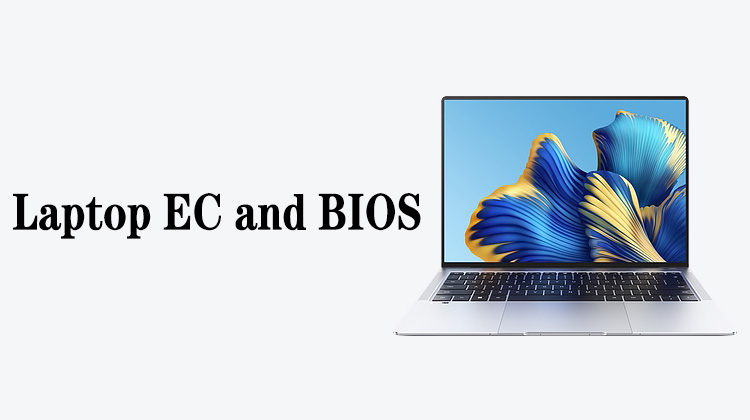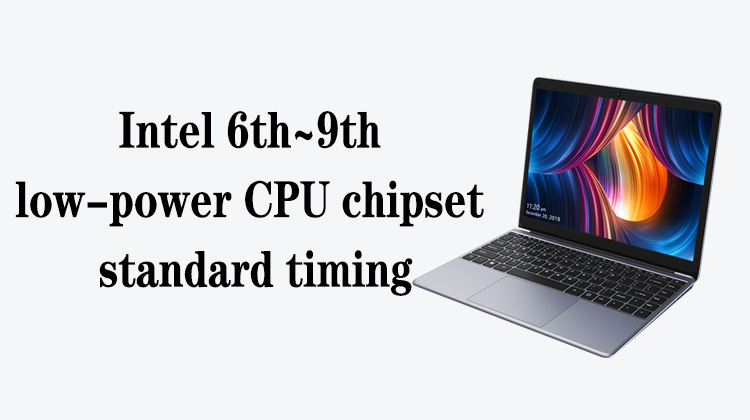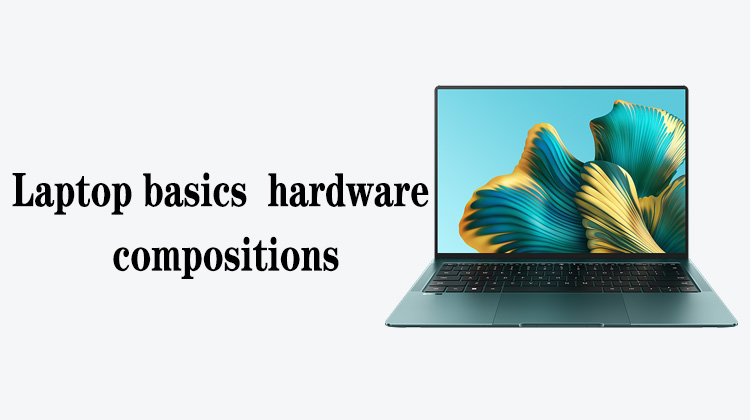1
00:00:01,133 --> 00:00:05,633
The maintenance of iPhone startup constant current and current jump faults
2
00:00:06,033 --> 00:00:10,133
In this video, we mainly explain how to find the I2C bus
3
00:00:11,600 --> 00:00:13,666
I2C bus search method
4
00:00:13,966 --> 00:00:19,133
We first open the circuit diagram, bitmap and component map of the faulty model
5
00:00:19,533 --> 00:00:24,600
In the drawing, we directly search for the symbol I2C0_SDA
6
00:00:27,033 --> 00:00:32,333
When the search result is consistent with the internal name of the CPU block diagram,
7
00:00:32,700 --> 00:00:35,266
it means that it is the main I2C bus
8
00:00:35,366 --> 00:00:38,733
We only need to focus on measuring the main I2C bus
9
00:00:39,233 --> 00:00:44,300
Each I2C bus has two lines, including SCL and SDA
10
00:00:46,066 --> 00:00:51,733
Then when we search, we can also find that there are other I2C buses
11
00:00:52,066 --> 00:00:58,266
For example, SEP_I2C, SMC_I2C, and AOP_I2C, etc.
12
00:00:59,933 --> 00:01:04,333
After the main I2C bus is measured, go to measure other I2C
13
00:01:05,000 --> 00:01:10,300
For example, in the picture, SEP_I2C, SMC_I2C,
14
00:01:10,800 --> 00:01:13,266
some will have ISP_I2C,
15
00:01:13,833 --> 00:01:16,400
these are connected to some peripherals
16
00:01:17,333 --> 00:01:20,100
The main I2C is mainly to connect the chip
17
00:01:20,900 --> 00:01:23,100
After we find the I2C bus,
18
00:01:24,066 --> 00:01:27,466
we need to jump to the bitmap according to the name outside the box
19
00:01:29,566 --> 00:01:34,500
In the yellow point in the bitmap, we can measure the diode value and voltage
20
00:01:35,400 --> 00:01:39,600
When jumping, we need to jump based on these names outside
21
00:01:40,300 --> 00:01:45,100
After finding the I2C bus in the bitmap, we first measure the diode value
22
00:01:45,500 --> 00:01:48,466
If there is no abnormality, let's measure the voltage
23
00:01:48,833 --> 00:01:50,366
Let me demonstrate below
24
00:01:51,300 --> 00:01:55,433
let's take the iPhone 12 model as an example to find the I2C bus
25
00:01:57,000 --> 00:02:00,333
After we open the circuit diagram and the component map,
26
00:02:01,500 --> 00:02:05,100
we directly search for I2C0_SDA in the drawing
27
00:02:08,766 --> 00:02:13,966
After searching, there will be several results in the list, let's observe one by one
28
00:02:14,466 --> 00:02:16,600
U1000 is the CPU
29
00:02:17,366 --> 00:02:23,233
Then this module belongs to the I2C bus, but it is identified as ISP_I2C
30
00:02:23,466 --> 00:02:26,833
Then this kind of I2C bus belongs to the peripherals
31
00:02:27,400 --> 00:02:31,533
However, the bus name of this model is marked with NC,
32
00:02:32,100 --> 00:02:35,366
which means that these two sets of buses are not used
33
00:02:36,466 --> 00:02:38,933
Let's continue to look at the bus below
34
00:02:39,266 --> 00:02:41,933
This is also the name inside the CPU
35
00:02:42,366 --> 00:02:44,533
This is also I2C bus
36
00:02:44,966 --> 00:02:47,900
We can jump to the bitmap according to the external name
37
00:02:51,866 --> 00:02:53,566
The yellow point in the bitmap,
38
00:02:53,966 --> 00:02:57,533
we can measure the diode value and voltage of I2C bus
39
00:02:57,833 --> 00:03:01,066
Then this group of buses is to the logic chip
40
00:03:01,766 --> 00:03:03,633
Let's look at the list below
41
00:03:04,533 --> 00:03:07,333
The following is also the I2C bus
42
00:03:08,100 --> 00:03:12,333
This is the main I2C bus, the name is exactly the same,
43
00:03:12,666 --> 00:03:16,000
it contains from I2C0 to I2C4
44
00:03:16,566 --> 00:03:21,100
But I2C0 and I2C1 are unused, we don't need to measure
45
00:03:23,000 --> 00:03:26,766
I2C2, I2C3 and I2C4,
46
00:03:27,500 --> 00:03:29,800
we need to measure these six lines
47
00:03:30,833 --> 00:03:33,900
We jump to the bitmap according to the external name
48
00:03:36,700 --> 00:03:38,500
At the yellow point in the bitmap,
49
00:03:38,566 --> 00:03:41,033
we can measure the diode value and voltage
50
00:03:43,066 --> 00:03:45,633
Then we have to measure each of these lines
51
00:03:46,700 --> 00:03:48,600
So, that's it for this lesson