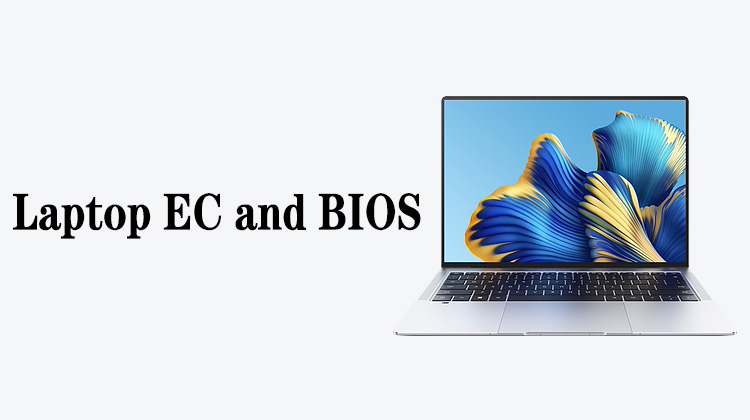1
00:00:00,266 --> 00:00:04,266
The maintenance of iPhone startup constant current and current jump faults
2
00:00:05,000 --> 00:00:09,533
In this video, we mainly explain how to view the error code of flashing
3
00:00:10,200 --> 00:00:15,133
First of all, when we flash the phone, we will choose different software,
4
00:00:15,300 --> 00:00:18,200
we may use iTunes, or we may use Aisi
5
00:00:19,333 --> 00:00:23,533
The error codes of these two softwares are different, how can we check them?
6
00:00:24,300 --> 00:00:25,966
Let's first look at the iTunes
7
00:00:26,533 --> 00:00:30,233
First, we need to check the progress bar of the flashing
8
00:00:30,733 --> 00:00:34,966
Because of the error codes that appear in different progress when flashing the machine,
9
00:00:35,100 --> 00:00:37,166
the maintenance methods are different
10
00:00:37,966 --> 00:00:42,400
For example, error 9 is reported at the third waiting point when flashing,
11
00:00:42,466 --> 00:00:45,500
and it is also reported when the software is being restored
12
00:00:45,933 --> 00:00:48,300
When it comes to restoring the firmware,
13
00:00:48,733 --> 00:00:52,766
or verifying the restoration, error 9 is also reported
14
00:00:55,700 --> 00:01:00,133
At this time, we want to determine which component caused the flashing error
15
00:01:00,366 --> 00:01:04,200
We need to check the maintenance direction according to the progress and error code
16
00:01:04,766 --> 00:01:07,966
Let's look at the flashing error of this faulty machine
17
00:01:12,933 --> 00:01:16,000
First, after the mobile phone enters the mode,
18
00:01:16,566 --> 00:01:21,133
connect it to the computer, and open the flashing software in the computer
19
00:01:22,666 --> 00:01:26,433
The status of the phone can be recognized by the flashing software,
20
00:01:28,933 --> 00:01:33,466
and the prompt shows that the serial number of the model is not applicable
21
00:01:34,866 --> 00:01:37,566
It means that the phone has entered DFU mode
22
00:01:38,866 --> 00:01:42,333
If it is in recovery mode, we can see the serial number
23
00:01:42,766 --> 00:01:44,633
We press the shift key,
24
00:01:45,933 --> 00:01:47,200
click restore,
25
00:01:47,733 --> 00:01:49,600
and then release the keyboard
26
00:01:50,133 --> 00:01:53,866
At this time, we can choose the system corresponding to the model
27
00:01:54,233 --> 00:01:58,933
If we choose wrong, it will prompt firmware incompatibility error
28
00:02:00,633 --> 00:02:04,000
After we select the correct system, click restore
29
00:02:15,800 --> 00:02:20,500
When preparing to restore, it directly prompts error 3194,
30
00:02:20,733 --> 00:02:24,133
and the mobile phone does not display the white apple icon
31
00:02:24,933 --> 00:02:28,400
In this case, it is generally a problem with the battery,
32
00:02:28,500 --> 00:02:32,166
data cable plug, network firmware, etc.
33
00:02:33,233 --> 00:02:35,833
Let's check to see if the system has expired
34
00:02:41,300 --> 00:02:46,200
Let's download the latest system of this model, and then try flashing it again
35
00:02:46,800 --> 00:02:49,966
We re-download the new system, let's try it
36
00:02:55,966 --> 00:02:58,133
This time there is no error message,
37
00:02:58,566 --> 00:03:01,866
it seems that the error just reported is a system problem
38
00:03:02,566 --> 00:03:06,933
Let's continue to wait for the flashing to see if there will be other questions
39
00:03:07,166 --> 00:03:09,200
The first one is waiting for the iPhone
40
00:03:09,400 --> 00:03:12,033
Preparing iPhone to restore from backup
41
00:03:12,433 --> 00:03:17,500
At this time, we can see that the Apple LOGO icon can be displayed on the screen
42
00:03:22,100 --> 00:03:23,533
the second waiting
43
00:03:29,100 --> 00:03:31,800
Software error 4014
44
00:03:36,100 --> 00:03:42,000
This kind of situation is generally caused by problems such as external components, I2C bus,
45
00:03:42,000 --> 00:03:46,400
hard disk, CPU, supply inductor, etc.,
46
00:03:48,033 --> 00:03:51,666
or because the working conditions of the CPU are not satisfied,
47
00:03:52,166 --> 00:03:55,166
and finally the CPU itself may be damaged
48
00:03:55,900 --> 00:03:59,133
At this time, we need to overhaul these lines
49
00:03:59,833 --> 00:04:04,833
We learned about the I2C bus lookup and measurement method in the previous lesson
50
00:04:05,600 --> 00:04:08,300
CPU working conditions are CPU power supply,
51
00:04:08,633 --> 00:04:10,633
clock signal and reset signal
52
00:04:11,333 --> 00:04:14,166
If the previous working conditions are all right,
53
00:04:14,633 --> 00:04:17,566
we can replace the power supply inductor of the CPU
54
00:04:17,866 --> 00:04:21,466
After the inductor is replaced, if it still doesn't work,
55
00:04:21,700 --> 00:04:23,400
we will replace the hard disk
56
00:04:23,966 --> 00:04:28,300
If it's still abnormal, it's basically a problem with the CPU
57
00:04:30,266 --> 00:04:33,633
We need to judge whether the CPU is damaged by moving the board
58
00:04:34,466 --> 00:04:36,600
Ok, that's all for this video