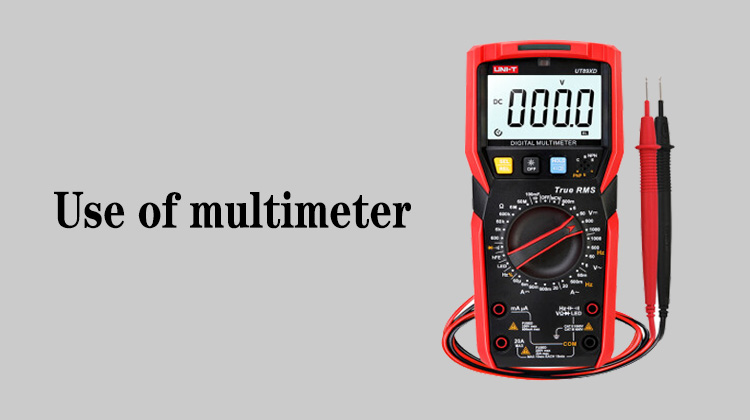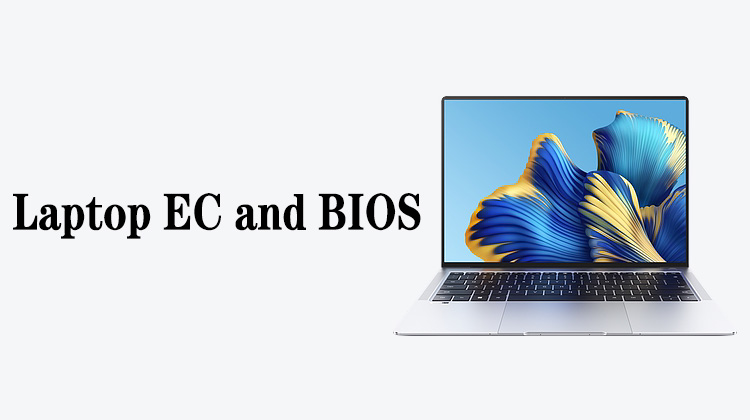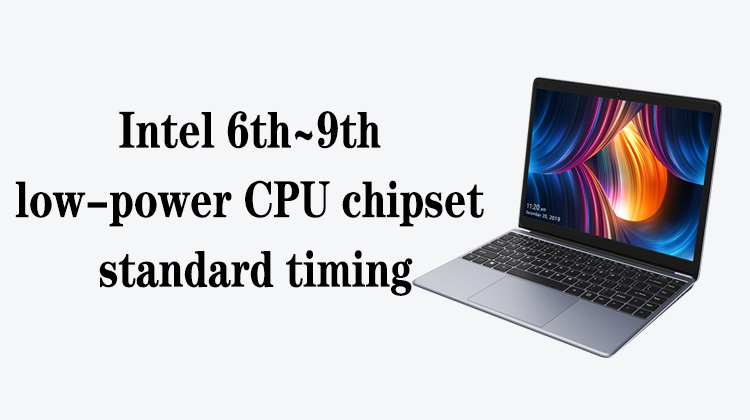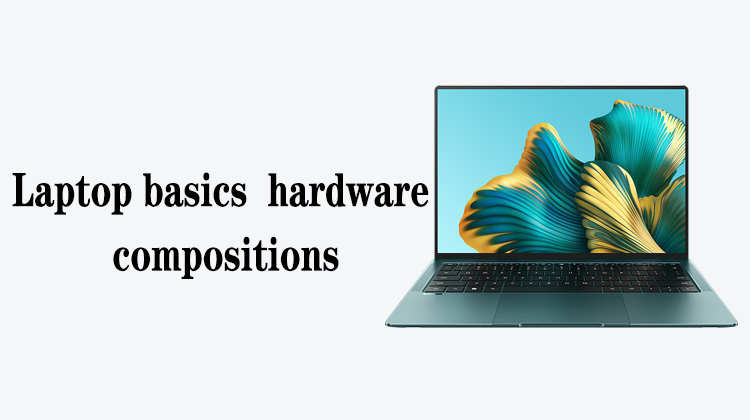1
00:00:00,366 --> 00:00:01,800
Usage of multimeter
2
00:00:02,733 --> 00:00:06,633
In this lesson, we will learn how to use the manual range multimeter
3
00:00:07,800 --> 00:00:10,566
We insert the red marker into the diode icon jack,
4
00:00:12,300 --> 00:00:14,866
and the black marker into the COM black jack
5
00:00:15,700 --> 00:00:19,900
In normal use, the markers are inserted into these two jacks
6
00:00:20,800 --> 00:00:22,700
OFF is the switch of the multimeter
7
00:00:24,200 --> 00:00:27,600
When the knob is turned to OFF, the multimeter is turned off,
8
00:00:28,133 --> 00:00:33,100
and when it is turned to other ranges, the multimeter will be turned on automatically
9
00:00:33,633 --> 00:00:35,966
Let me demonstrate the flashlight function
10
00:00:36,800 --> 00:00:39,000
Long press the flashlight switch,
11
00:00:39,333 --> 00:00:42,700
the flashlight on the back of the multimeter will be turned on
12
00:00:43,333 --> 00:00:46,966
When you press and hold again, the flashlight turns off
13
00:00:47,666 --> 00:00:50,000
NCV voltage sensing function
14
00:00:50,600 --> 00:00:52,733
Turn the knob to the NCV position,
15
00:00:53,166 --> 00:00:57,233
the black position on the top of the multimeter is the voltage sensing area
16
00:00:58,233 --> 00:01:02,333
When there is a power supply close, the multimeter will make a sound
17
00:01:02,833 --> 00:01:05,733
Take a powered power cord close to the black area,
18
00:01:06,033 --> 00:01:08,166
and the multimeter will keep beeping,
19
00:01:08,933 --> 00:01:13,033
indicating that the multimeter has sensed that the power cord has power
20
00:01:13,733 --> 00:01:15,400
Backlit switch button
21
00:01:16,066 --> 00:01:18,233
When we press and hold the backlit button,
22
00:01:18,900 --> 00:01:21,700
the backlight of the display will be turned on
23
00:01:22,133 --> 00:01:25,633
When we press and hold again, turn off the backlight
24
00:01:26,433 --> 00:01:27,900
data hold button
25
00:01:28,300 --> 00:01:32,333
When we measure with a marker, the multimeter will display the value
26
00:01:33,766 --> 00:01:37,800
We press the backlit button once, and when we remove the markers,
27
00:01:38,066 --> 00:01:40,566
the value will be locked on the screen
28
00:01:41,300 --> 00:01:43,833
This function is the data hold function
29
00:01:44,966 --> 00:01:49,233
After we press it again, the data hold function will be released
30
00:01:50,400 --> 00:01:52,333
Ok, thta's it for this lesson