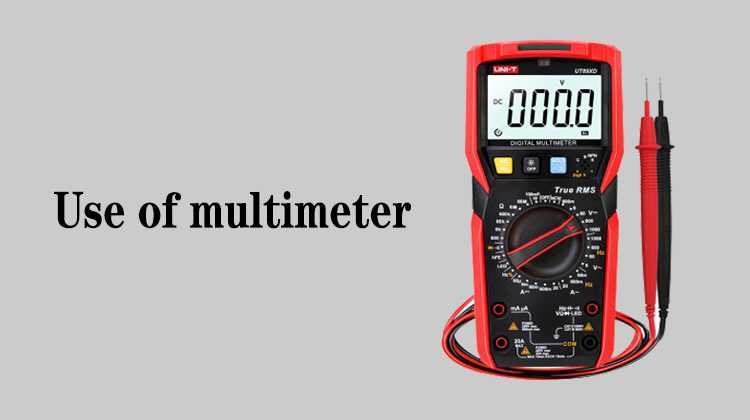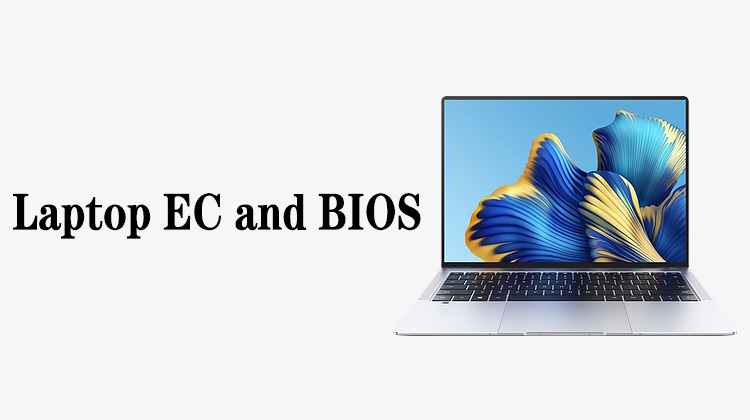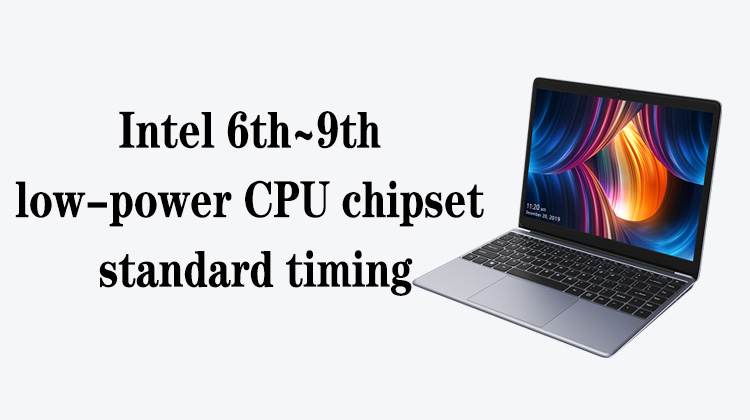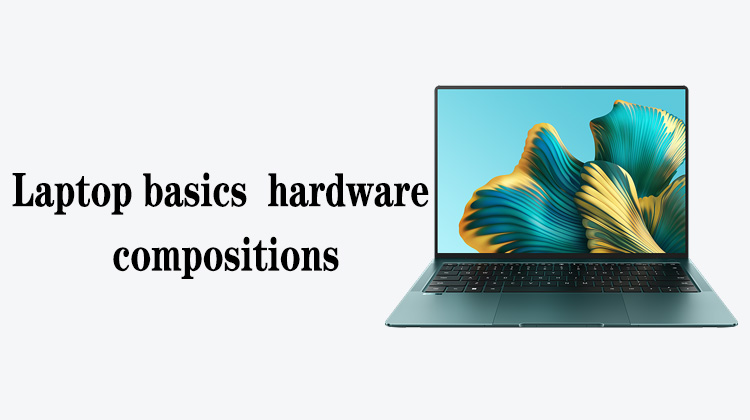1
00:00:01,133 --> 00:00:02,700
Usage of multimeter
2
00:00:03,866 --> 00:00:09,500
In this video, we mainly explain how to use a multimeter to judge whether the line is on or off
3
00:00:11,966 --> 00:00:15,266
mainboard chips are connected together through board layers
4
00:00:17,633 --> 00:00:22,066
If the mobile phone is dropped, the circuit on the board layer will be disconnected,
5
00:00:22,300 --> 00:00:24,666
which will cause the machine to fail to boot
6
00:00:25,133 --> 00:00:29,866
We can use a multimeter to measure the connection of the circuit to troubleshoot the problem
7
00:00:30,566 --> 00:00:33,800
Method of measuring circuit connection with multimeter
8
00:00:34,100 --> 00:00:38,700
Step 1, insert the black marker of the multimeter into the common port,
9
00:00:39,466 --> 00:00:43,500
and insert the red marker into the red jack marked by the voltage resistance
10
00:00:45,166 --> 00:00:48,833
Step 2, the multimeter is adjusted to the buzzer range
11
00:00:51,633 --> 00:00:55,766
Step 3, the mainboard needs to be powered off during the measurement,
12
00:00:55,966 --> 00:00:58,500
and the circuit cannot be tested with power on
13
00:00:59,400 --> 00:01:03,833
Step 4, find the line connection point according to the bitmap
14
00:01:04,933 --> 00:01:08,033
For example, in the bitmap of the iPhone 12,
15
00:01:08,400 --> 00:01:14,066
we click on any red point, if other positions also turn into the same yellow color,
16
00:01:15,466 --> 00:01:18,000
it means that the yellow points are connected
17
00:01:22,600 --> 00:01:27,766
At this time, we can use the buzzer of the multimeter to measure the connection of the line
18
00:01:28,566 --> 00:01:32,466
Step 5, measure the two ends of the line with markers,
19
00:01:32,833 --> 00:01:36,666
or measure the components connected at both ends of the line
20
00:01:37,966 --> 00:01:42,100
Step 6, if the measured value is 0 and a buzzer sounds,
21
00:01:45,500 --> 00:01:48,566
it means that the line is connected and it is normal
22
00:01:50,400 --> 00:01:54,166
If the screen displays OL or 1 during measurement,
23
00:01:56,033 --> 00:01:58,466
it means that the line is disconnected,
24
00:01:58,600 --> 00:02:01,266
and we have to add a wire to connect the line
25
00:02:03,433 --> 00:02:05,633
Precautions when measuring connection
26
00:02:06,100 --> 00:02:09,233
The markers do not need to be distinguished when measuring
27
00:02:09,600 --> 00:02:12,833
A fine-needle test marker is required for measurement
28
00:02:14,133 --> 00:02:17,833
Because the components on the mainboard of the mobile phone are relatively small
29
00:02:18,066 --> 00:02:20,366
If a thick test marker is used to measure,
30
00:02:21,066 --> 00:02:25,566
it will lead to misjudgment or damage to the measurement components
31
00:02:27,266 --> 00:02:29,566
When measuring the connection of the circuit,
32
00:02:29,666 --> 00:02:32,833
the mainboard needs to be powered off before it can be measured
33
00:02:33,200 --> 00:02:37,133
When the power is turned on for measurement, the mainboard will be burned
34
00:02:38,466 --> 00:02:41,333
Let me demonstrate how to measure line connection
35
00:02:42,800 --> 00:02:45,200
Insert the black marker into the COM port,
36
00:02:45,600 --> 00:02:48,333
insert the red marker into the V red mark,
37
00:02:51,200 --> 00:02:53,833
and switch the multimeter to the buzzer range
38
00:02:56,600 --> 00:03:00,366
Take the iPhone 12 model as an example to find the measurement point
39
00:03:01,666 --> 00:03:04,966
In the bitmap, we click on any red solder point
40
00:03:06,633 --> 00:03:10,833
The yellow solder points in the bitmap are directly connected by wires
41
00:03:14,300 --> 00:03:16,766
One marker touches the upper yellow dot,
42
00:03:18,933 --> 00:03:21,700
and the other marker touches the lower yellow dot
43
00:03:23,833 --> 00:03:26,533
According to the position of the yellow dot in the bitmap,
44
00:03:27,366 --> 00:03:30,966
the red marker is connected to the yellow point above the power supply,
45
00:03:31,533 --> 00:03:36,066
and the black marker is connected to the capacitor position below the power supply
46
00:03:39,366 --> 00:03:42,933
At this time, we can see that the value shows 000,
47
00:03:43,833 --> 00:03:48,066
and the multimeter beeps, which means that the line is connected
48
00:03:51,800 --> 00:03:54,866
If the multimeter displays OL during measurement,
49
00:03:55,366 --> 00:03:57,333
it means that the line is broken
50
00:03:57,966 --> 00:04:02,166
we need to use a wire to connect the upper capacitor and the lower capacitor
51
00:04:07,166 --> 00:04:09,200
Ok, that's all for this video