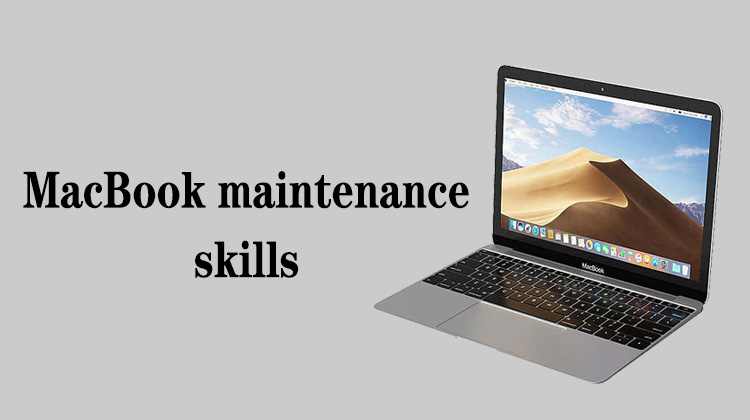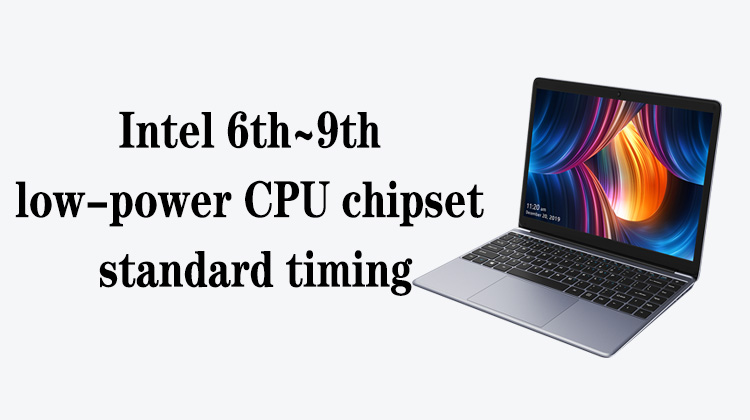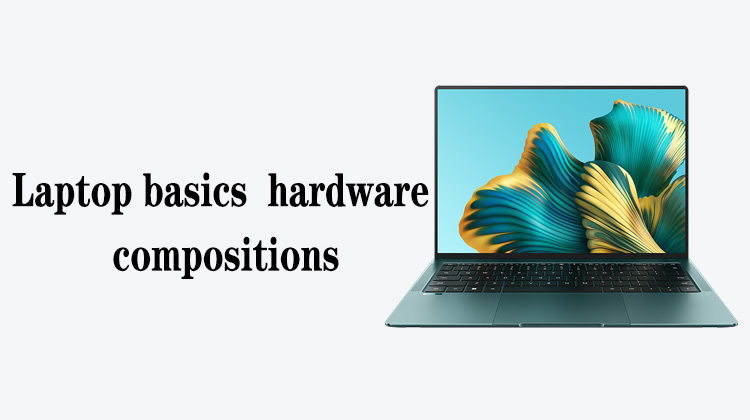1
00:00:00,300 --> 00:00:05,700
Hello everyone, today we are going to learn how to repair the failure to turn on of the Apple laptop
2
00:00:06,500 --> 00:00:08,233
What is the failure to turn on?
3
00:00:08,666 --> 00:00:11,733
It means when we plug in the power cord and press the switch,
4
00:00:11,966 --> 00:00:15,433
there is no current jump, and the CPU fan does not turn
5
00:00:16,000 --> 00:00:21,233
First of all, let's take a look at the boot circuit of this mainboard without T2 security chip
6
00:00:24,800 --> 00:00:28,500
Before starting up, the EC must meet the standby conditions,
7
00:00:28,833 --> 00:00:30,833
detect the insertion of the adapter,
8
00:00:32,233 --> 00:00:35,633
the switch signal and the sleep switch signal must be in high level,
9
00:00:38,233 --> 00:00:42,166
and the standby conditions of this chipset must be all normal,
10
00:00:42,700 --> 00:00:46,600
and the switch signal sent by the EC to the PCH to be high level
11
00:00:49,100 --> 00:00:52,300
When these conditions are normal, we press the switch,
12
00:00:52,566 --> 00:00:56,366
a jump of "high --> low --> high" will be generated and sent to EC
13
00:00:57,300 --> 00:01:01,066
EC delays to send a "high --> low --> high" jump pulse to PCH
14
00:01:05,466 --> 00:01:14,466
PCH will send out SLP_S5#, SLP_S4#, SLP_S3#, etc. in sequence to turn on the subsequent power supplies
15
00:01:16,300 --> 00:01:20,033
Usually SLP_S5# is to turn on the USB power supply
16
00:01:20,666 --> 00:01:24,100
SLP_S4# is generally to turn on the memory power supply
17
00:01:24,433 --> 00:01:29,033
SLP_S3# will turn on the voltage required by the S0 state
18
00:01:29,800 --> 00:01:34,100
These signals are normal in high level, all 3.3V
19
00:01:34,366 --> 00:01:40,833
The standby condition of the EC refers to its standby power supply, clock, reset, and its program
20
00:01:42,833 --> 00:01:48,200
Apple's EC comes with its own program, its clock is a 12MHz crystal oscillator,
21
00:01:48,666 --> 00:01:52,133
and its reset is SMC_RESET_L
22
00:01:52,433 --> 00:01:59,000
The detection signal of the adapter mostly refers to the middle pin of Apple, the SYS_ONEWIRE bus
23
00:02:00,066 --> 00:02:03,666
Next, let's take a look at the boot circuit with the T2 chip
24
00:02:08,366 --> 00:02:11,733
First, the Type-C adapter needs to complete the step-up,
25
00:02:12,900 --> 00:02:17,466
the voltage of the common point must be normal, and the power chip must be powered
26
00:02:20,933 --> 00:02:24,733
After the power chip has power supply, the switch pin must be high level,
27
00:02:27,600 --> 00:02:30,033
and the LID signal cannot be low
28
00:02:32,133 --> 00:02:37,600
When we press the switch, the switch signal is directly sent to the PCH by the power chip
29
00:02:43,333 --> 00:02:48,400
When the PCH receives the switch signal after the 10 standby conditions are normal,
30
00:02:48,733 --> 00:02:51,400
it will send out SLP_S*# signals
31
00:02:51,966 --> 00:02:56,966
At the same time, it will also communicate with the T2 chip through the eSPI bus
32
00:02:57,833 --> 00:03:02,333
The T2 chip will communicate with the power supply chip through the I2C bus,
33
00:03:02,700 --> 00:03:06,266
and control the power supply chip to output various power supplies
34
00:03:13,233 --> 00:03:18,966
In this process, the power supply required by the chipset is provided by the power chip,
35
00:03:21,133 --> 00:03:24,933
and the working conditions of T2 are also provided by the power chip.
36
00:03:26,200 --> 00:03:27,933
Let's look at two cases
37
00:03:29,266 --> 00:03:33,533
An A1707 Apple laptop cannot be turned on when it arrives
38
00:03:37,333 --> 00:03:40,933
After confirmation, it is indeed unable to boot
39
00:03:41,866 --> 00:03:48,466
After taking out the mainboard, visual inspection shows that there is no obvious water ingress on the board,
40
00:03:48,666 --> 00:03:50,366
and the appearance is not bad
41
00:03:51,500 --> 00:03:58,900
The characteristic of Apple is to generate PP3V3_G3H first to provide standby power for EC
42
00:03:59,533 --> 00:04:01,966
After the EC standby power supply is normal,
43
00:04:02,200 --> 00:04:05,000
it will control and generate the common point voltage
44
00:04:05,433 --> 00:04:08,900
After actual measurement, the common point voltage is normal
45
00:04:09,533 --> 00:04:12,033
When checking the standby condition of the EC,
46
00:04:12,300 --> 00:04:15,033
it was found that the reset signal had no power.
47
00:04:16,166 --> 00:04:22,533
The reset signal of the EC is sent by the charging chip, the external name is SMC_RESET_L,
48
00:04:23,833 --> 00:04:26,600
and it is sent to the RST pin of the EC
49
00:04:27,400 --> 00:04:30,700
Then I measured the resistance and there was no electricity
50
00:04:32,000 --> 00:04:35,633
Because the power chip and EC are both packaged in BGA,
51
00:04:36,766 --> 00:04:39,333
the only test point is this resistor
52
00:04:39,900 --> 00:04:44,866
After we disconnected the resistor, we found that there was no electricity at both ends
53
00:04:45,833 --> 00:04:48,666
So we judge that there is a problem with the charging chip
54
00:04:50,166 --> 00:04:54,366
After replacing the U7000 charging chip, the fault is fixed
55
00:04:55,400 --> 00:05:01,466
This is due to the lack of response to pressing the switch due to insufficient EC standby conditions
56
00:05:01,900 --> 00:05:04,766
We usually encounter failures that cannot be turned on,
57
00:05:05,466 --> 00:05:08,133
and we must first check the external devices
58
00:05:10,300 --> 00:05:15,566
Because some external devices are not normal, it will also cause the machine to fail to boot
59
00:05:15,966 --> 00:05:20,833
For example, if the network card is short-circuited or the touchpad is short-circuited,
60
00:05:21,133 --> 00:05:25,200
it will lower the standby voltage and cause the computer to fail to boot
61
00:05:25,633 --> 00:05:28,200
Some keyboards have switch buttons on them
62
00:05:28,733 --> 00:05:32,733
When the keyboard is damaged, there is no response when pressing the switch
63
00:05:33,300 --> 00:05:35,900
In addition, we need to observe the standby current
64
00:05:35,900 --> 00:05:39,900
to see if the machine current is too large and whether there is a short circuit.
65
00:05:41,300 --> 00:05:44,633
Compared with the standby current of the normal mainboard,
66
00:05:47,100 --> 00:05:51,766
if the standby current is too high, there is usually a problem with the standby circuit
67
00:05:52,566 --> 00:05:54,900
After checking the cause of the peripherals,
68
00:05:55,000 --> 00:05:58,400
we can follow the steps below to detect them one by one
69
00:05:58,600 --> 00:06:04,533
First measure the voltage of the common point of the protective isolation circuit to see if it is normal
70
00:06:06,533 --> 00:06:10,700
Then check the standby conditions of EC, power chip and T2
71
00:06:12,333 --> 00:06:15,433
If there is an exception, we track down its source
72
00:06:15,866 --> 00:06:20,966
Also check whether there is a high level on the power switch button and the sleep cover switch
73
00:06:22,266 --> 00:06:27,166
After pressing the switch, does the EC send a "high --> low --> high" jump pulse to the chipset?
74
00:06:29,000 --> 00:06:33,466
The switching signal sent by EC to the bridge is also a fault entry point
75
00:06:35,566 --> 00:06:39,233
If it is not sent out, we can lock the fault in the EC part
76
00:06:41,466 --> 00:06:45,100
If sent, we have to check the standby condition of the bridge
77
00:06:46,133 --> 00:06:50,300
If the standby condition of the bridge is met and the switch signal is received,
78
00:06:51,033 --> 00:06:55,466
but the machine still cannot be turned on, there is usually a problem with the bridge
79
00:06:57,866 --> 00:07:01,666
Next we have to check the various standby conditions of the bridge
80
00:07:02,300 --> 00:07:05,900
If conditions are abnormal, we're going to track down its source
81
00:07:06,200 --> 00:07:12,266
If the condition is normal, it will send out SLP_S*# signals to turn on the power supply of each channel
82
00:07:12,633 --> 00:07:16,633
Test whether each SLP_S*# signal has been generated normally
83
00:07:17,333 --> 00:07:19,066
If the conditions are normal,
84
00:07:19,366 --> 00:07:24,300
we will check whether each power supply signal in the power-on circuit is disconnected
85
00:07:24,833 --> 00:07:28,933
For example, switch into EC, or switch into power chip
86
00:07:29,300 --> 00:07:32,700
Is the switch signal from the EC to the bridge disconnected?
87
00:07:33,766 --> 00:07:38,100
Are the 10 standby conditions of the bridge really sent to the pins of the bridge?
88
00:07:39,700 --> 00:07:43,500
Check whether the ESPI bus and I2C bus are disconnected
89
00:07:44,433 --> 00:07:46,133
We have to judge each of these
90
00:07:48,333 --> 00:07:51,300
Well, this is how to repair the failure to turn on