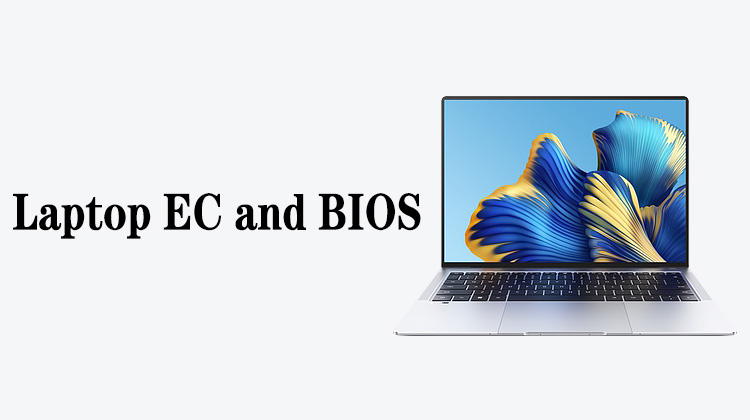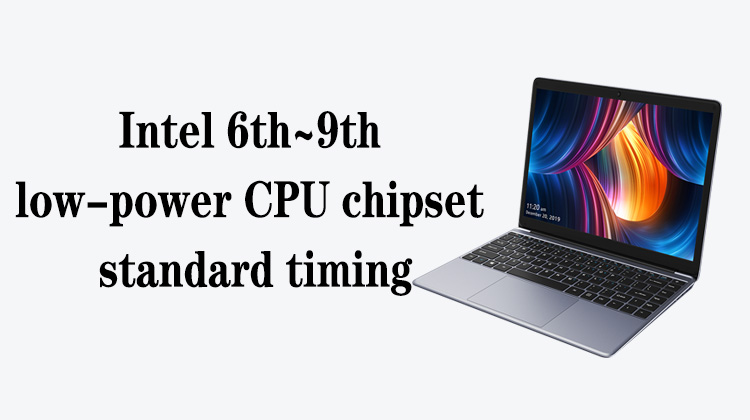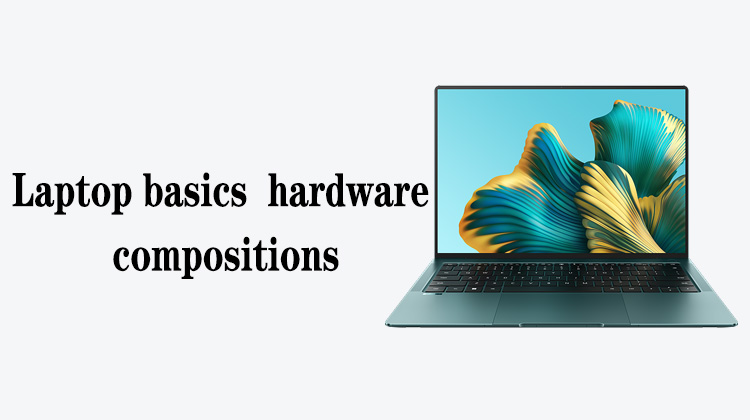1
00:00:01,500 --> 00:00:05,866
This lesson talks about the touch circuit of the OLED screen
2
00:00:07,266 --> 00:00:09,766
Let's look at the lines of the bus
3
00:00:10,333 --> 00:00:15,000
The touch bus generally uses I2C bus or SPI bus
4
00:00:16,266 --> 00:00:20,233
Let's take the OLED screen of Xiaomi 9 Pro as an example
5
00:00:21,400 --> 00:00:26,633
Open Xinzhizao and find the display and touch connector J6400
6
00:00:28,566 --> 00:00:30,466
Find the bus of the touch circuit
7
00:00:31,600 --> 00:00:32,800
TS is for touch
8
00:00:35,066 --> 00:00:36,800
There is an I2C bus here
9
00:00:37,700 --> 00:00:40,733
These two lines are the touch data transmission buses
10
00:00:41,500 --> 00:00:47,366
One is SCL, serial clock, one is SDA, data
11
00:00:48,700 --> 00:00:52,333
One on the bus is a clock signal and the other is a data signal,
12
00:00:52,533 --> 00:00:55,033
which constitute a communication bus
13
00:00:55,700 --> 00:00:58,600
This clock goes to pin 12 of the touch connector
14
00:01:00,366 --> 00:01:03,233
This data goes to pin 10 of the touch connector
15
00:01:05,466 --> 00:01:09,233
This bus is usually connected to the CPU, this is a rule,
16
00:01:09,300 --> 00:01:10,866
everyone should remember this
17
00:01:11,633 --> 00:01:15,100
Next, let's see which pins of the CPU it leads to
18
00:01:15,833 --> 00:01:20,433
Both of them go to the same place at the same time, we only need to check one of the lines
19
00:01:23,433 --> 00:01:25,300
Double click on this clock signal
20
00:01:26,400 --> 00:01:29,366
We found that the clock goes to pin L1 of this chip,
21
00:01:29,800 --> 00:01:32,433
and the data goes to the K1 pin of this chip
22
00:01:33,266 --> 00:01:34,966
What kind of chip is this chip?
23
00:01:35,900 --> 00:01:40,900
Its location number is U3100 and its model number is SM8150
24
00:01:41,400 --> 00:01:43,266
This is the Qualcomm CPU
25
00:01:44,900 --> 00:01:52,366
In other words, the I2C bus of this touch is connected to the touch connector and the CPU at the same time
26
00:01:54,333 --> 00:01:57,900
Let's double-click to continue to find its line
27
00:01:59,266 --> 00:02:02,166
The pull-up circuit on its line is at this position
28
00:02:03,133 --> 00:02:06,333
TP I2C means this is the touch I2C bus
29
00:02:07,666 --> 00:02:10,733
The right end of the I2C bus is the power supply
30
00:02:12,733 --> 00:02:14,966
Here are two 2.2 k resistors
31
00:02:17,733 --> 00:02:20,533
The end of the pull-up is powered by 1.8V
32
00:02:21,266 --> 00:02:25,233
The other end of the resistor must also have a voltage of 1.8 V
33
00:02:27,866 --> 00:02:30,200
This is the I2C bus line for the touch
34
00:02:30,766 --> 00:02:34,133
Let's sum up, this bus leads to the connector and CPU,
35
00:02:34,700 --> 00:02:39,200
the connector is J6400, and the CPU is U3100
36
00:02:40,366 --> 00:02:41,966
That's all for this lesson