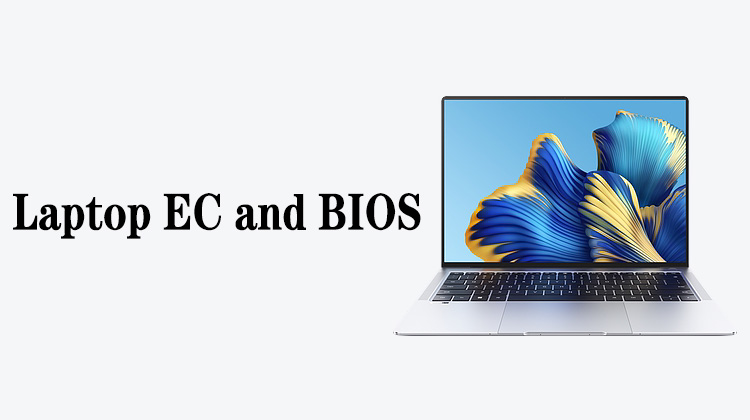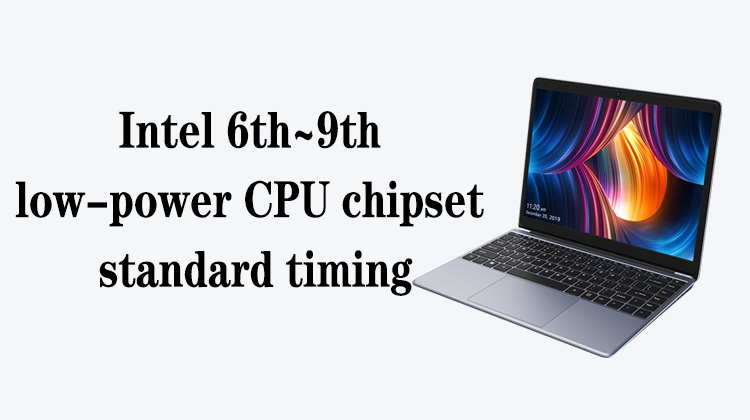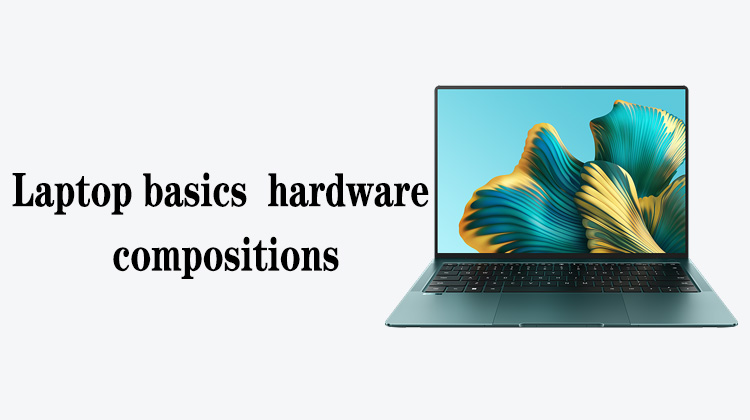1
00:00:01,300 --> 00:00:06,500
This lesson talks about the maintenance of low battery and failure to charge
2
00:00:07,733 --> 00:00:11,900
When charging, it will prompt that the battery is too low
3
00:00:12,833 --> 00:00:19,133
This means that the charging responds but cannot be charged, that is, there is no charging current
4
00:00:19,500 --> 00:00:24,800
Let's take a look at the fault phenomenon that indicates that the battery is too low
5
00:00:26,000 --> 00:00:32,166
After pressing the power button, plug in the charger, the phone prompts that the battery is too low
6
00:00:32,633 --> 00:00:37,333
This kind of failure is generally ruled out by replacing the battery first.
7
00:00:38,566 --> 00:00:43,600
If after replacing the battery, it still prompts that the battery is too low,
8
00:00:44,200 --> 00:00:47,533
it is necessary to repair the charging circuit.
9
00:00:48,266 --> 00:00:52,366
The failure of charging is that after plugging in the charging cable,
10
00:00:53,033 --> 00:00:56,833
there is a charging sign, but there is no charging current
11
00:00:57,266 --> 00:00:59,900
Where can the charging current be seen?
12
00:01:00,466 --> 00:01:06,100
There is a special USB current detector, or a charger with a charging current display
13
00:01:08,266 --> 00:01:12,000
Use these two devices to observe the charging of the mobile phone
14
00:01:12,000 --> 00:01:14,600
to see if there is a current of more than 1 amp
15
00:01:16,366 --> 00:01:21,300
Next, let's see which components are related to MTK's non-charging
16
00:01:21,833 --> 00:01:24,366
This is the MTK machine
17
00:01:25,700 --> 00:01:32,533
In this circuit, there are tail sockets inside the charging circuit, charging chip and battery interface
18
00:01:32,900 --> 00:01:37,000
The battery interface here is regarded as this battery
19
00:01:38,033 --> 00:01:40,300
This is the CPU
20
00:01:41,366 --> 00:01:46,033
After plugging in and charging, the CC pin detection data changes
21
00:01:46,633 --> 00:01:49,733
The charging voltage comes from the tail plug
22
00:01:51,766 --> 00:01:54,333
The CPU will control the charging chip,
23
00:01:54,333 --> 00:02:00,033
and adjust the charging inductance through the internal step-down circuit through the input 5V voltage
24
00:02:00,766 --> 00:02:04,666
Step down to a voltage and add it to the main power supply
25
00:02:06,100 --> 00:02:11,166
Then the main power supply is supplied to the MOS tube inside the charging chip
26
00:02:11,800 --> 00:02:17,233
After the MOS tube is turned on, it charges the positive pole of the battery
27
00:02:17,800 --> 00:02:20,166
This is its charging process
28
00:02:21,500 --> 00:02:23,966
It should be noted here that in maintenance,
29
00:02:24,000 --> 00:02:26,966
the faults of these signal lines are generally different,
30
00:02:27,000 --> 00:02:30,166
and the resulting fault phenomena are also different
31
00:02:31,533 --> 00:02:36,800
In maintenance, the general USB data communication is DP and DM
32
00:02:37,533 --> 00:02:42,433
If there is an open circuit, it will cause no response when plugging and charging
33
00:02:43,200 --> 00:02:49,433
Then CC1 and CC2 will cause plug-in charging without charging current but there is a response
34
00:02:50,066 --> 00:02:53,000
With charging icon, no charging current
35
00:02:53,600 --> 00:02:57,766
This is when the CC pin is not open, it will lead to this
36
00:02:58,900 --> 00:03:03,400
In the case of no open circuit, but the ground value is slightly abnormal,
37
00:03:03,400 --> 00:03:07,566
at this time it will result in a charging icon and no charging current
38
00:03:08,666 --> 00:03:13,400
If the CC pin measures infinity, it will cause another charging phenomenon:
39
00:03:13,400 --> 00:03:16,133
no response when plugging in and charging
40
00:03:17,533 --> 00:03:19,466
That's all for this lesson