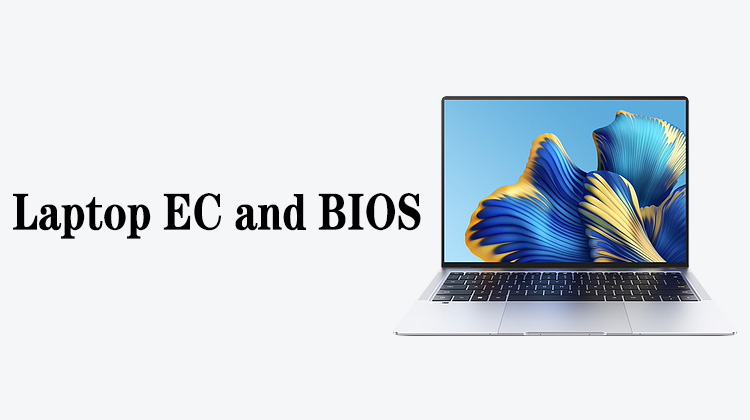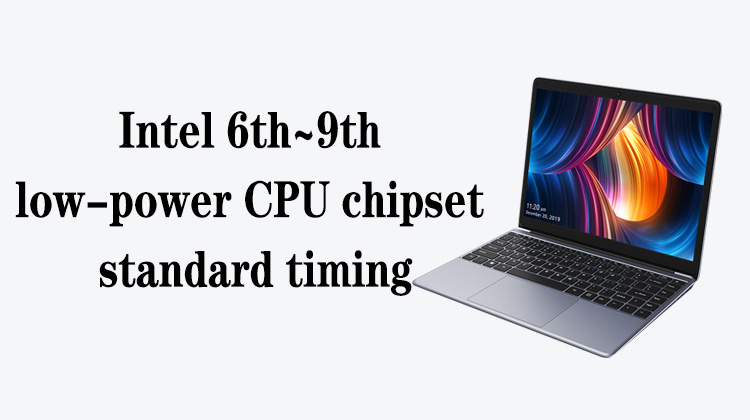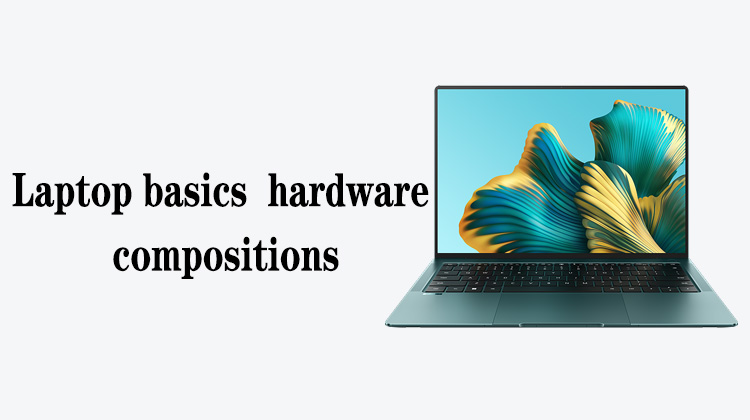1
00:00:00,433 --> 00:00:02,433
iPhone connection circuit repairing
2
00:00:03,000 --> 00:00:06,700
This video mainly explains the commonly used terms of connection circuit
3
00:00:08,400 --> 00:00:13,433
After we learn these terms, it can help us better understand the working principle of the circuit,
4
00:00:15,466 --> 00:00:18,433
and also help us find the schematic signal faster
5
00:00:19,333 --> 00:00:24,733
In the schematic diagram, different models use different logos to represent the USB management chip
6
00:00:26,200 --> 00:00:30,766
iPhone 6 to iPhone 7P models use TRISTAR to represent USB management chip
7
00:00:33,066 --> 00:00:38,000
iPhone 8 to iPhone 11Pro Max models use Hydra to represent USB management chip
8
00:00:40,133 --> 00:00:44,366
The iPhone 12 series uses KRAKEN to stand for USB management chip
9
00:00:45,833 --> 00:00:48,700
The following terms are common terms for each model
10
00:00:50,233 --> 00:00:55,666
DETECT stands for detection, generally refers to USB data cable insertion detection
11
00:00:56,700 --> 00:00:59,100
ACC stands for Accessory Power
12
00:00:59,866 --> 00:01:03,933
USB stands for Universal Serial Bus, used to transfer data
13
00:01:05,233 --> 00:01:09,100
BRICK_ID represents the data line ID identification signal
14
00:01:10,066 --> 00:01:13,500
UART refers to the universal asynchronous transceiver bus,
15
00:01:13,800 --> 00:01:15,766
which is also used to transmit data
16
00:01:17,333 --> 00:01:20,700
DP1 and DP2 represents the data transmission bus
17
00:01:21,400 --> 00:01:23,833
Let's recognize the common terms in the drawings
18
00:01:25,333 --> 00:01:29,233
This is the USB chip page of the iPhone 7P Qualcomm schematic
19
00:01:30,666 --> 00:01:32,966
TRISTAR stands for USB management chip,
20
00:01:33,533 --> 00:01:37,000
indicating that this page is dedicated to introducing the USB chip
21
00:01:38,533 --> 00:01:43,600
In the iPhone 11 Pro Max model, the logo HYDRA represents the USB management chip
22
00:01:45,566 --> 00:01:49,700
In the iPhone 12 Pro Max model, KRAKEN stands for USB management chip
23
00:01:51,666 --> 00:01:53,366
Let's look at the common terms
24
00:01:54,833 --> 00:02:00,033
In the USB block diagram, DETECT represents the data line insertion detection signal
25
00:02:01,233 --> 00:02:03,600
ACC stands for Accessory Power
26
00:02:04,433 --> 00:02:08,100
DP1 and DP2 represent the USB transmission data bus
27
00:02:09,466 --> 00:02:13,133
BRICK_ID represents the ID identification signal of the data line
28
00:02:14,033 --> 00:02:18,566
In the iPhone 12 Pro Max model, ACC stands for Accessory Power Supply
29
00:02:19,166 --> 00:02:22,700
DP1 and DP2 represent the USB data transfer bus
30
00:02:23,366 --> 00:02:26,700
DETECT represents the data line insertion detection signal
31
00:02:27,566 --> 00:02:30,366
UART stands for Asynchronous Transceiver Bus
32
00:02:31,700 --> 00:02:33,933
USB refers to the data transfer bus
33
00:02:34,400 --> 00:02:37,533
We will find that in each USB circuit block diagram,
34
00:02:37,700 --> 00:02:39,766
the common terms have the same meanings
35
00:02:40,633 --> 00:02:42,200
That's all for this video