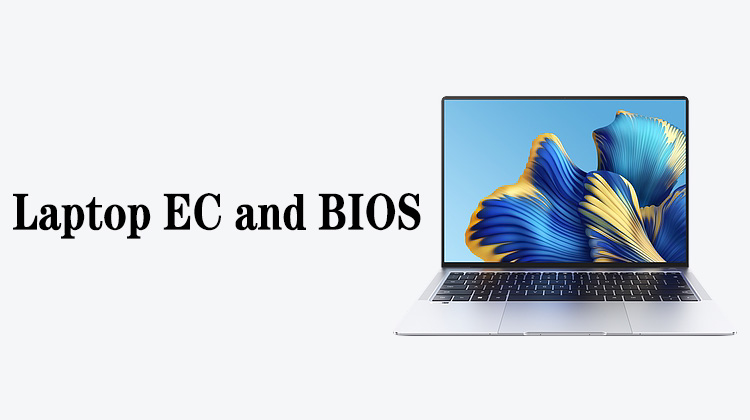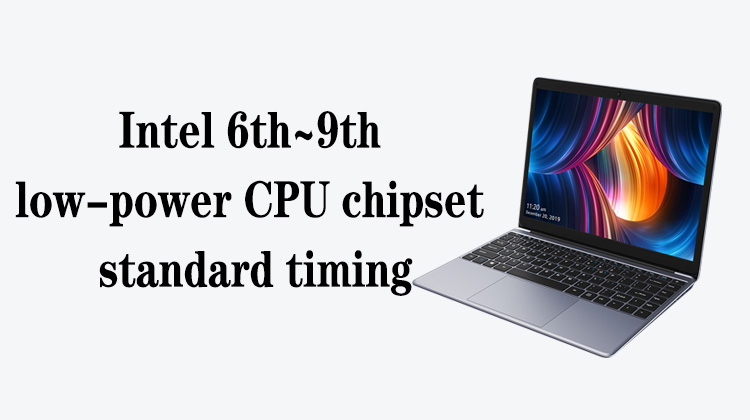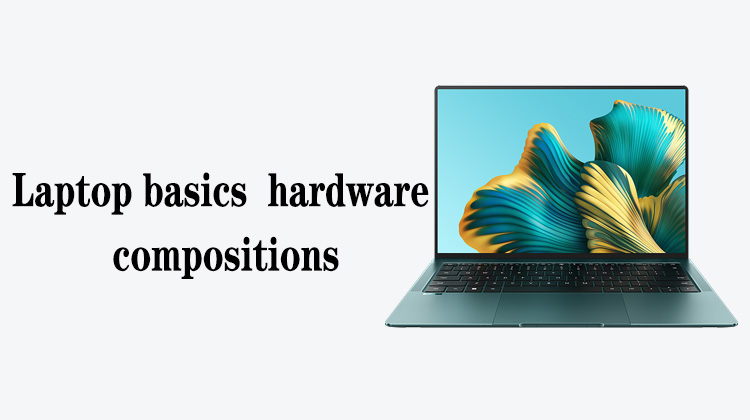1
00:00:00,333 --> 00:00:02,366
iPhone connection circuit repairing
2
00:00:03,166 --> 00:00:07,500
This video mainly explains the working principle of the iPhone 12 series connection circuit
3
00:00:09,333 --> 00:00:14,033
There are two differences between the iPhone 12 series connection circuit and the earlier models
4
00:00:14,900 --> 00:00:18,866
First, the USB chip has PP_VDD_MAIN main power supply
5
00:00:20,433 --> 00:00:25,266
Second, the data bus from USB to CPU is connected to the data conversion tube
6
00:00:26,933 --> 00:00:28,900
Let's start to explain the principle
7
00:00:29,633 --> 00:00:34,233
Step 1, when the battery is buckled or the adjustable power supply is connected,
8
00:00:34,533 --> 00:00:36,500
the main power supply will be generated,
9
00:00:36,933 --> 00:00:40,600
and the main power supply will provide the working voltage for the USB chip
10
00:00:41,333 --> 00:00:43,966
Step 2, after the iPhone is triggered,
11
00:00:44,333 --> 00:00:49,500
the main power supply will provide 1.2V and 3.0V power supply for the USB chip
12
00:00:49,500 --> 00:00:51,600
after receiving the power-on signal
13
00:00:52,166 --> 00:00:58,433
Step 3, after the CPU works normally, it will detect the USB chip through the I2C bus,
14
00:00:59,133 --> 00:01:02,300
and the iPhone will enter the system after the detection is passed
15
00:01:02,566 --> 00:01:07,566
Step 4, when copying the iPhone data, we plug in the data cable,
16
00:01:08,433 --> 00:01:14,200
and the data cable insertion detection signal DETECT will be sent to the USB chip through the charging connector
17
00:01:15,366 --> 00:01:19,200
Step 5, after the USB chip receives the DETECT signal,
18
00:01:19,733 --> 00:01:23,866
it will send the data line ID identification signal to the main power supply
19
00:01:24,333 --> 00:01:28,100
Step 6, after the main power supply receives the ID signal,
20
00:01:28,333 --> 00:01:31,166
it will send an identification signal to the CPU
21
00:01:31,800 --> 00:01:35,766
The CPU controls the ACC power supply chip through the I2C bus
22
00:01:35,766 --> 00:01:39,333
to generate ACC power supply and send it to the USB chip
23
00:01:40,600 --> 00:01:48,933
Step 7, after the USB chip receives the ACC power supply, it will convert ACC1 and ACC2 power supplies,
24
00:01:49,533 --> 00:01:52,666
and send them to the data line through the charging connector
25
00:01:53,533 --> 00:01:58,733
ACC1 and ACC2 are the power supply voltages on the front and back of the data line
26
00:01:59,366 --> 00:02:02,700
Step 8, after the data line has power supply,
27
00:02:03,000 --> 00:02:07,133
it will send the verification information of the computer connection to the USB chip
28
00:02:07,133 --> 00:02:09,400
through the DP1 and DP2 buses
29
00:02:09,900 --> 00:02:16,166
Step 9, after the USB chip receives the connection information, it sends an interrupt signal to the CPU
30
00:02:17,433 --> 00:02:20,966
Step 10, after the CPU receives the interrupt signal,
31
00:02:21,400 --> 00:02:24,666
it will read the connection information through the UART bus
32
00:02:25,466 --> 00:02:30,966
After the verification information is read, a "Add Trust" prompt will pop up on the screen
33
00:02:32,066 --> 00:02:36,933
After clicking Trust, it will pop up a prompt to enter the screen unlock password
34
00:02:37,866 --> 00:02:42,333
When we enter the password, the iPhone and computer can establish a connection
35
00:02:43,400 --> 00:02:46,966
Step 11, when copying data on the computer,
36
00:02:47,266 --> 00:02:52,466
the CPU will read the data stored in the hard disk and send it to the USB chip through the USB bus
37
00:02:54,000 --> 00:03:02,133
Step 12, after the USB chip receives the data, it sends it to the data line through the DP1 and DP2 buses,
38
00:03:02,366 --> 00:03:04,433
and then sends it to the computer
39
00:03:05,233 --> 00:03:09,666
At this time, the progress of copying data will be displayed on the computer
40
00:03:10,100 --> 00:03:15,633
If there is no response when we plug in the data cable, it means that the connection circuit is faulty
41
00:03:16,100 --> 00:03:18,566
First, we can replace the USB chip
42
00:03:19,233 --> 00:03:24,100
If it is still not normal after replacement, we check the working conditions of the USB chip
43
00:03:24,933 --> 00:03:26,466
That's all for this video