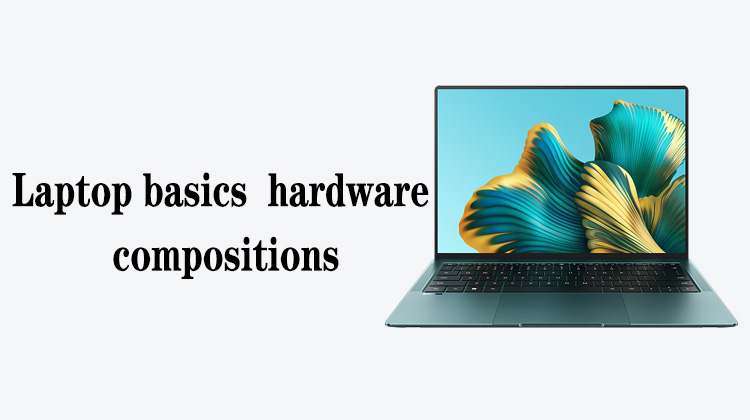1
00:00:00,866 --> 00:00:05,000
Hello everyone, in this lesson we will take a look at the troubleshooting of a blurred screen
2
00:00:05,700 --> 00:00:11,133
Blurred screen is a very easy to repair fault, because it has fewer fault points
3
00:00:11,700 --> 00:00:15,000
The screen failure is generally either a problem with video memory,
4
00:00:15,166 --> 00:00:19,800
or a problem with the GPU, or an interface problem
5
00:00:20,066 --> 00:00:29,066
For a machine with a blurry screen like this, we need to replace the output interface first.
6
00:00:30,000 --> 00:00:34,866
After confirming that the blurred screen is not caused by the interface, we need to measure the video memory
7
00:00:35,700 --> 00:00:37,966
You can test the video memory several times,
8
00:00:38,100 --> 00:00:40,900
because some blurred screens may not be easy to test
9
00:00:41,266 --> 00:00:43,533
You can try to use the overclocking test
10
00:00:44,300 --> 00:00:46,566
After confirming that there is no problem with the video memory,
11
00:00:46,600 --> 00:00:49,566
it is generally a problem with the GPU.
12
00:00:50,166 --> 00:00:54,400
You can try to solder the GPU or replace the GPU.