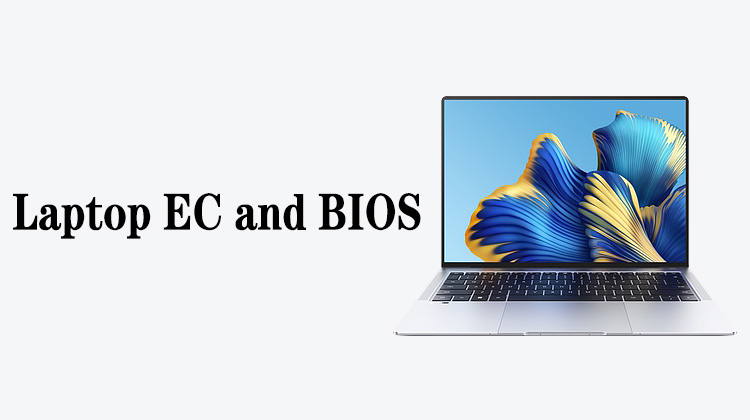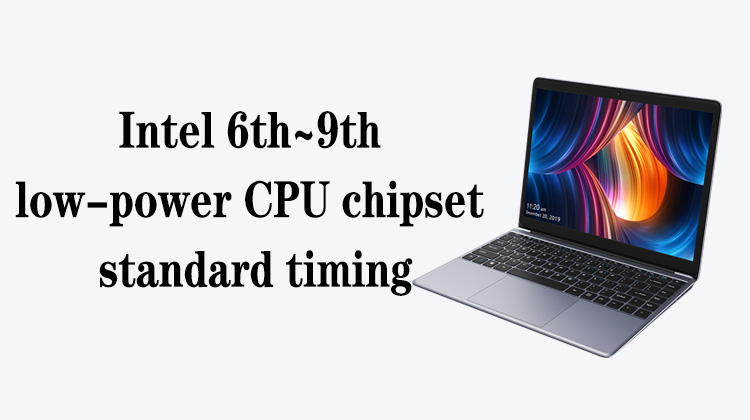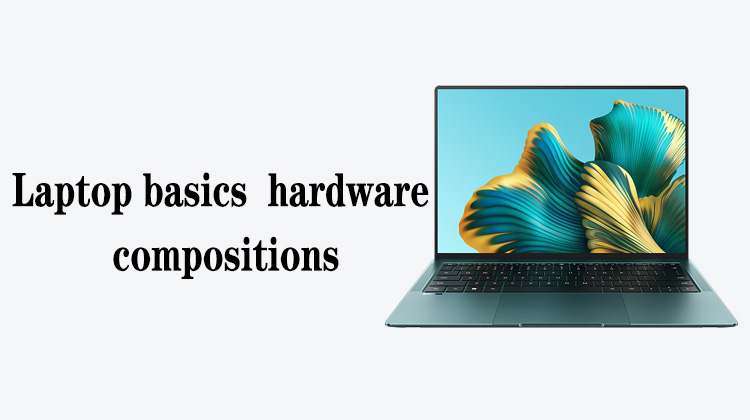1
00:00:03,500 --> 00:00:05,666
Now we start layering
2
00:00:06,733 --> 00:00:11,300
Wait for the temperature to reach the 230 degrees we set
3
00:00:38,033 --> 00:00:41,700
Since the temperature of the heating table is relatively high,
4
00:00:42,200 --> 00:00:47,566
we put a thermal insulation pad on the bottom to prevent the table from being damaged
5
00:02:04,200 --> 00:02:07,833
Now the temperature is close to the temperature we set
6
00:02:08,400 --> 00:02:14,433
Due to the different operating environment, the mainboard may have some more or less deformation
7
00:02:16,366 --> 00:02:18,800
Because of the touching with the aluminum block,
8
00:02:18,800 --> 00:02:23,633
sometimes it will melt a little faster, sometimes it will melt a little slower
9
00:02:24,600 --> 00:02:31,100
Now the temperature is close to 230 degrees, we can test it to see if the solder has melted
10
00:02:31,600 --> 00:02:34,833
Use a tool to press the lower layer of the mainboard,
11
00:02:34,833 --> 00:02:38,700
and then push the upper layer of the mainboard to see if it will move
12
00:02:39,100 --> 00:02:42,433
If it doesn't move, we'll heat it up a bit more
13
00:02:42,833 --> 00:02:46,733
There is no reaction yet, heat it up for a while
14
00:02:57,366 --> 00:03:00,933
In this process, we must continue to test
15
00:03:12,233 --> 00:03:14,500
now it's basically loose
16
00:03:15,100 --> 00:03:20,000
Hold the lower layer with a screwdriver and lift it up vertically with a tweezer
17
00:03:22,100 --> 00:03:26,566
This side doesn't seem to be loose yet, let's reheat it a little bit
18
00:03:30,833 --> 00:03:33,700
Because the bottom of the board is slightly deformed,
19
00:03:34,066 --> 00:03:37,100
if some parts are touched, the heating will be faster,
20
00:03:37,433 --> 00:03:40,733
and if some parts are not touched, it will be slower
21
00:03:54,000 --> 00:03:56,433
ok now it is separated
22
00:03:58,400 --> 00:04:00,800
Then we turn off the heating stage