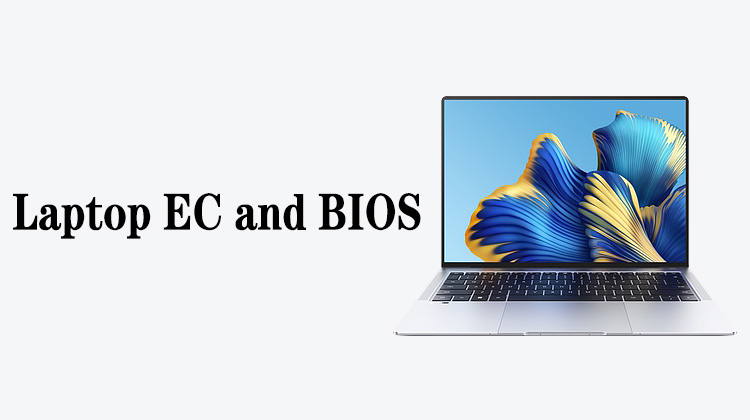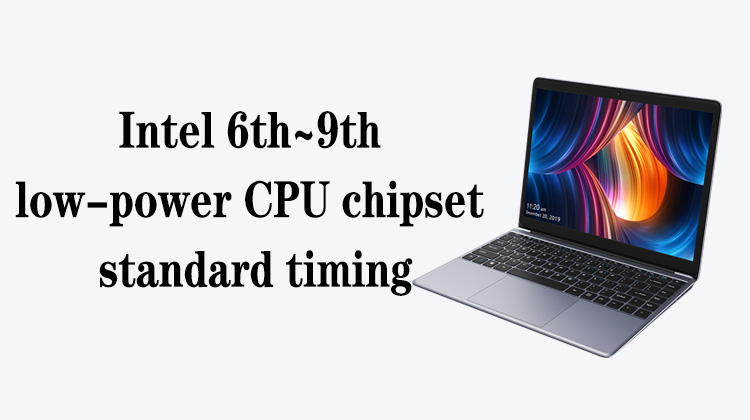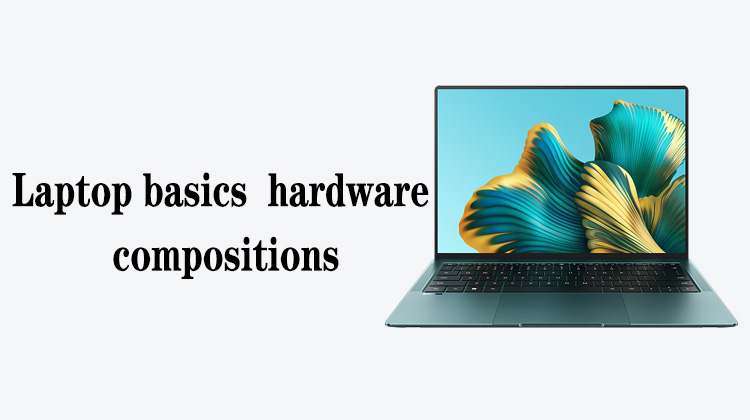1
00:00:01,500 --> 00:00:05,433
We also need to drag tin on the solder points on the upper layer,
2
00:00:05,433 --> 00:00:07,700
and we operate under a microscope
3
00:00:07,966 --> 00:00:11,900
The small spacer I mentioned just now is actually in this position
4
00:00:12,900 --> 00:00:19,766
There is an upright metal sheet, which is placed in the middle of the upper and lower layers and acts as a support
5
00:00:21,400 --> 00:00:26,800
It is a piece of copper, it is scattered in different areas, there are many places
6
00:00:34,100 --> 00:00:37,333
When separating, some will stick to the middle frame,
7
00:00:37,800 --> 00:00:40,666
and some will stick to the lower mainboard
8
00:00:41,900 --> 00:00:43,333
Here are two
9
00:00:47,366 --> 00:00:49,733
This location also has one
10
00:00:50,833 --> 00:00:53,766
It's not solder, it's a layer of copper
11
00:01:01,766 --> 00:01:05,566
Let's drag the upper layer of tin under the microscope
12
00:01:09,900 --> 00:01:12,200
Apply more solder paste
13
00:01:13,266 --> 00:01:17,433
For the middle frame, we drag the tin on the separate heating table
14
00:01:18,233 --> 00:01:23,566
There is a certain temperature on the heating table, so it is easier to drag the tin
15
00:01:23,966 --> 00:01:28,533
As for the upper mainboard, since there is no way to buckle it on the heating table,
16
00:01:28,533 --> 00:01:30,866
we can only put it under and drag it
17
00:01:31,533 --> 00:01:36,400
So we need to apply a little low-temperature tin on each solder point to neutralize it,
18
00:01:36,400 --> 00:01:40,466
otherwise the solder points on it will be difficult to be dragged off
19
00:01:41,133 --> 00:01:44,400
Because of all models after iPhone 11 ProMax,
20
00:01:44,400 --> 00:01:49,000
the melting point of tin in the solder points of the middle frame has become higher
21
00:01:50,733 --> 00:01:55,466
The iPhone 11 Promax and all previous models use low-temperature solder,
22
00:01:56,233 --> 00:02:01,166
138-degree low-temperature tin, which is very easy to drag
23
00:02:03,366 --> 00:02:07,366
But starting from the 12 series, they use medium-temperature tin,
24
00:02:07,766 --> 00:02:11,833
and it will be difficult to drag it directly with a soldering iron
25
00:02:19,833 --> 00:02:23,966
We can't directly wipe this low-temperature tin on the mainboard
26
00:02:24,500 --> 00:02:28,333
Because it may be scattered to various places when dragging
27
00:02:28,800 --> 00:02:32,033
We put it on top of the mainboard's fixture
28
00:02:45,266 --> 00:02:49,866
When dragging tin, be sure to pay attention to the tin on the soldering iron,
29
00:02:50,233 --> 00:02:53,133
and do not touch the adjacent components
30
00:02:53,366 --> 00:02:56,466
For example, the small inductor next to it
31
00:02:57,033 --> 00:03:00,233
When there is too much tin on the tip of the soldering iron,
32
00:03:00,300 --> 00:03:03,500
the inductor may be knocked off if you are not careful
33
00:04:00,966 --> 00:04:04,233
Give every solder point a bright and full flattening
34
00:04:04,766 --> 00:04:10,066
It will be easier to absorb when we use the tin-absorbing wire to absorb later
35
00:04:37,766 --> 00:04:40,633
We have already dragged the position below
36
00:04:41,233 --> 00:04:46,433
There are a few spots on the middle strip with tin on it, so drag it a bit too
37
00:04:47,433 --> 00:04:50,400
If there is no tin, we can not drag
38
00:04:51,800 --> 00:04:55,466
Well, each point has been finished with low-temperature tin