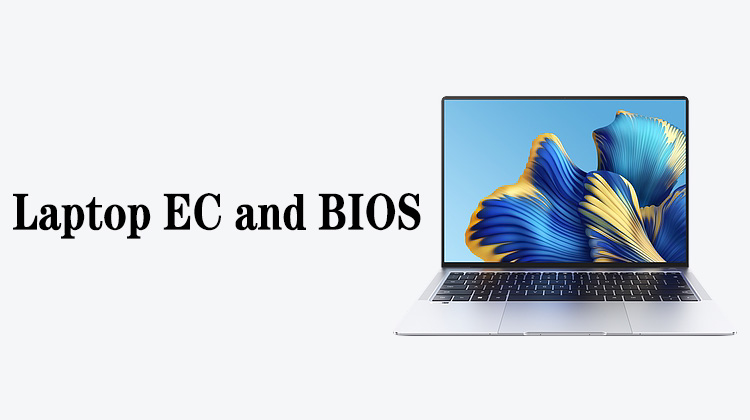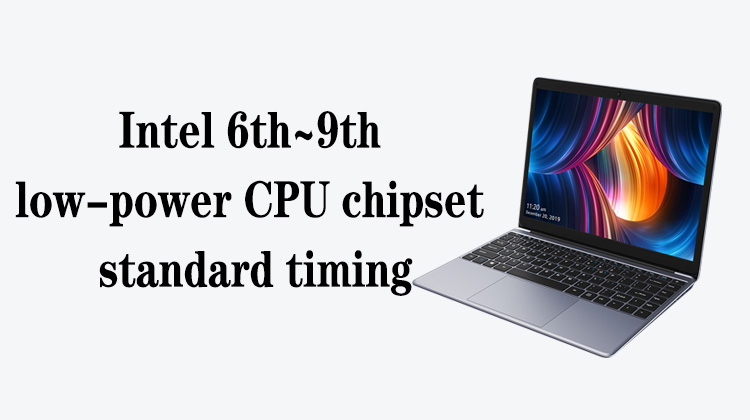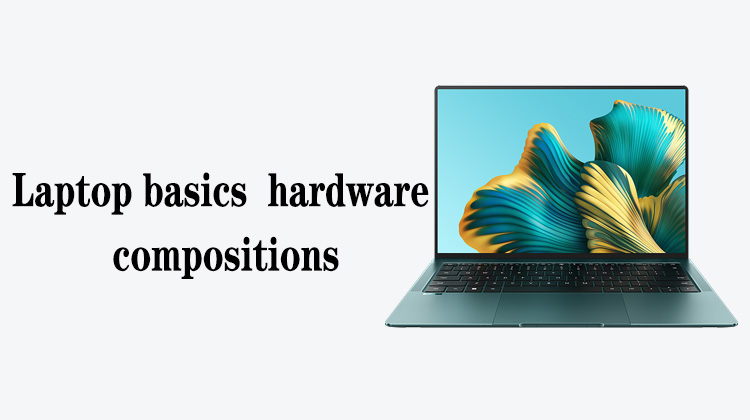1
00:00:03,433 --> 00:00:05,833
Next we start scraping the glue
2
00:00:08,333 --> 00:00:12,133
Use a rotary air gun, adjust the temperature to about 230 degrees,
3
00:00:12,266 --> 00:00:14,800
and heat the area in the middle of the solder point
4
00:00:14,800 --> 00:00:18,000
While heating, take a knife and scrape gently here to see when the tin melts
5
00:00:39,733 --> 00:00:42,766
The tin is now slowly starting to melt
6
00:00:43,800 --> 00:00:47,233
Slightly compress the blade to scrape the glue off
7
00:01:03,266 --> 00:01:08,200
The glue next to the small components on the edge must be scraped clean
8
00:03:19,633 --> 00:03:21,566
Almost all scraped
9
00:03:22,766 --> 00:03:29,400
Take the air gun away, and then continue to scrape it with the blade to scrape off the residual glue and tin
10
00:03:39,000 --> 00:03:41,500
The mainboard is almost finished
11
00:03:42,066 --> 00:03:44,233
Next we scrape the chip
12
00:03:57,333 --> 00:03:58,766
Scrape the lid first
13
00:04:05,366 --> 00:04:07,833
The temperature remains the same
14
00:06:07,433 --> 00:06:11,266
The place where the glue is relatively thick is not easy to scrape,
15
00:06:12,600 --> 00:06:16,233
use a soldering iron to stick some low-temperature tin and drag it
16
00:06:35,733 --> 00:06:37,066
It's better to shave
17
00:06:37,533 --> 00:06:40,800
Because the glue is relatively thick, when we drag the low-temperature tin,
18
00:06:41,200 --> 00:06:43,133
there are some positions that cannot be dragged
19
00:07:23,433 --> 00:07:29,266
The top cover has been scraped, next we scrape the CPU body
20
00:07:33,966 --> 00:07:36,166
The middle layer is better to scrape
21
00:07:36,600 --> 00:07:42,966
The glue on some parts of the side has been taken away by the top cover, leaving only a small piece in the middle
22
00:08:59,033 --> 00:09:06,000
There is a capacitor on the back, don't worry about it if you scratch it off
23
00:09:48,166 --> 00:09:53,166
Ok, the glue on the chip and the mainboard has been scraped off