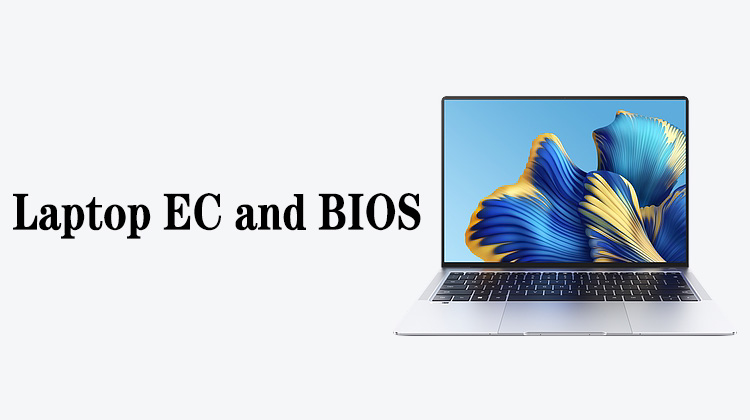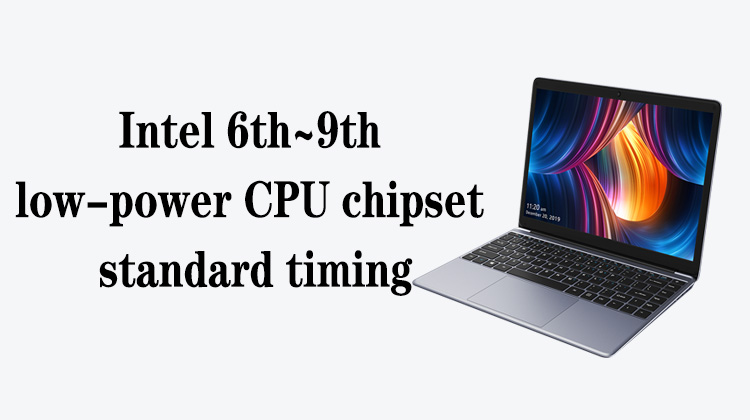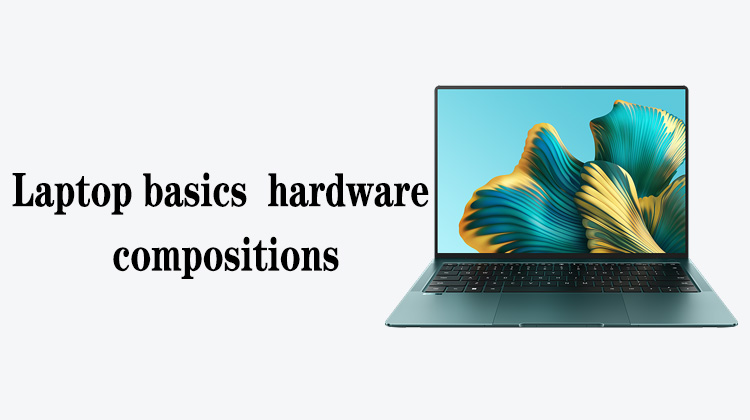1
00:00:00,766 --> 00:00:05,533
Hello everyone, in this lesson we will briefly introduce the BIOS
2
00:00:05,833 --> 00:00:09,033
BIOS is the most critical software in the computer.
3
00:00:09,233 --> 00:00:15,266
It is also called the basic input output system and is the first software loaded when the computer is turned on.
4
00:00:15,933 --> 00:00:19,333
It is mainly used to realize the lowest-level control of the hardware,
5
00:00:19,700 --> 00:00:23,933
including the basic control program of the hardware and the self-test program
6
00:00:24,400 --> 00:00:29,266
The startup items we need to adjust when installing the system are controlled by the BIOS,
7
00:00:29,466 --> 00:00:32,233
and we need to adjust them under the BIOS interface.
8
00:00:32,700 --> 00:00:36,166
But the BIOS does not only have this interface.
9
00:00:36,400 --> 00:00:41,766
When the computer is turned on, it will read the BIOS and perform a self-test.
10
00:00:42,300 --> 00:00:47,000
The BIOS chip is the ROM chip used to carry the BIOS.
11
00:00:47,566 --> 00:00:54,700
For example, if the system is installed in the hard disk, then the BIOS is installed in the BIOS chip
12
00:00:55,066 --> 00:01:00,633
In maintenance, we generally get used to referring to the BIOS chip as BIOS
13
00:01:01,800 --> 00:01:05,933
If the BIOS is damaged, it will cause various failures
14
00:01:06,266 --> 00:01:12,200
Basically, all computer failures may be caused by BIOS damage.
15
00:01:12,600 --> 00:01:20,066
However, the most classic faults it causes are not running codes and blocking codes