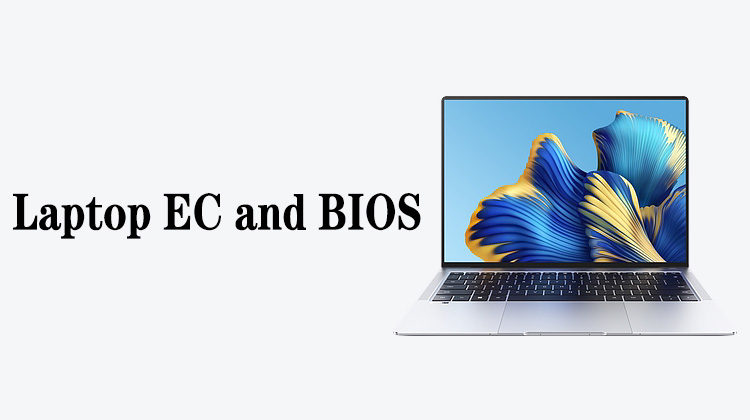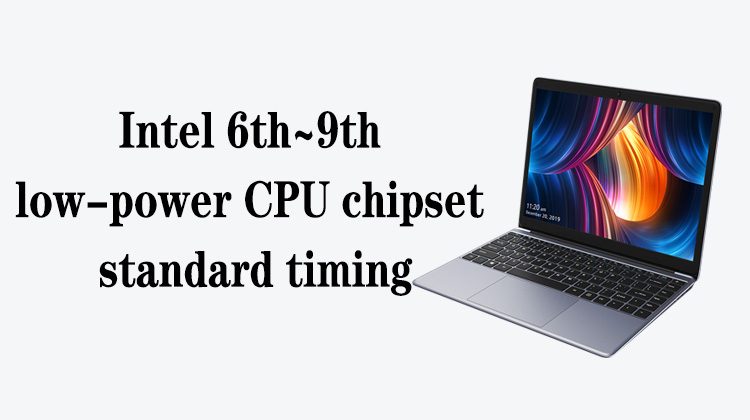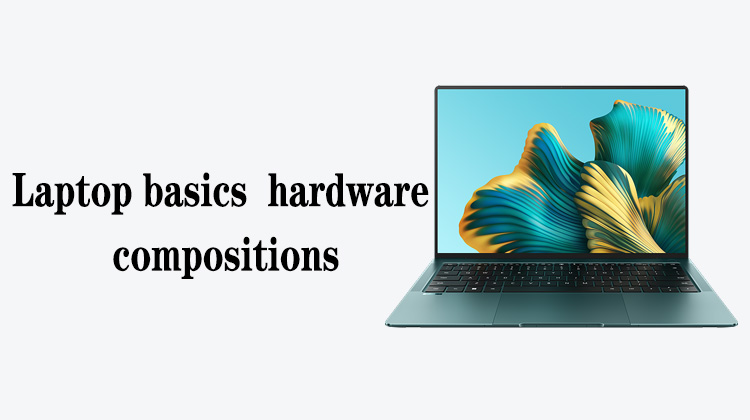1
00:00:01,300 --> 00:00:08,300
Hello everyone, in this lesson we will take a look at BIOS pin identification and capacity identification
2
00:00:08,800 --> 00:00:12,366
In the current mainboard, most of the BIOS are 8 pins.
3
00:00:12,533 --> 00:00:15,700
For example, in the picture on the upper right,
4
00:00:16,100 --> 00:00:19,533
this is the most common BIOS chip in the mainboard.
5
00:00:20,200 --> 00:00:23,966
It has 8 pins, the marked pin is the first pin
6
00:00:25,533 --> 00:00:28,300
The number of pins is counted counterclockwise
7
00:00:28,800 --> 00:00:31,533
Then this pin is the eighth pin
8
00:00:32,133 --> 00:00:37,000
Its pins are in order, one pin chip selection, two pins serial output,
9
00:00:37,333 --> 00:00:40,666
three pins write protection, four pins grounding
10
00:00:41,700 --> 00:00:45,700
Five-pin serial input, six-pin serial clock,
11
00:00:45,933 --> 00:00:49,366
seven-pin pause, eight-pin power supply
12
00:00:50,000 --> 00:00:53,966
The most important thing to note is the SPI transmission pin
13
00:00:54,600 --> 00:00:57,766
The SPI bus requires a total of 4 pins,
14
00:00:57,900 --> 00:01:03,166
chip select, serial output, serial input, and serial clock
15
00:01:04,800 --> 00:01:12,366
Among them, chip selection, serial input, and serial clock are all sent by the host to the BIOS chip.
16
00:01:12,700 --> 00:01:17,733
When the BIOS chip receives the chip select, serial input and serial clock,
17
00:01:18,233 --> 00:01:23,200
it will output the program through the serial output pin of the two pins
18
00:01:24,400 --> 00:01:29,333
Therefore, the working order of the BIOS can be referred to as 1562 for short.
19
00:01:30,200 --> 00:01:33,566
We also need to pay attention to the fact that the 8th pin
20
00:01:33,600 --> 00:01:39,933
On most mainboards, the eight-pin power supply is 3.3V
21
00:01:40,300 --> 00:01:47,766
But in some devices and some mainboards, it may be 1.8V
22
00:01:48,266 --> 00:01:56,400
If the BIOS chip uses 1.8V power supply, then we also need to use 1.8V to flash the BIOS,
23
00:01:56,966 --> 00:02:02,166
otherwise it may cause damage to the BIOS chip
24
00:02:07,300 --> 00:02:11,333
Finally, let's take a look at the identification of BIOS capacity
25
00:02:11,733 --> 00:02:16,666
In fact, we can judge its capacity through the model of the BIOS chip.
26
00:02:17,466 --> 00:02:20,166
For example, the BIOS chip in the upper right picture
27
00:02:20,300 --> 00:02:23,100
Its model number is 25Q32
28
00:02:23,466 --> 00:02:27,033
Among them, 32 represents the capacity, 32M bits
29
00:02:32,500 --> 00:02:34,766
The capacity we usually talk about is generally bytes
30
00:02:35,100 --> 00:02:37,666
Divide by 8 for bit-to-byte conversion
31
00:02:38,133 --> 00:02:42,500
Then 25Q32 is a 4M BIOS
32
00:02:43,200 --> 00:02:47,766
Another example is 25Q64
33
00:02:48,100 --> 00:02:50,733
64 also represents the capacity
34
00:02:50,933 --> 00:02:54,866
64 divided by 8 is still 8, then 25Q64 is an 8M boss
35
00:02:56,600 --> 00:03:03,666
Currently the BIOS we use the most is 25Q32, 25Q64 and 25Q128
36
00:03:05,833 --> 00:03:08,466
Other models of BIOS are not used much