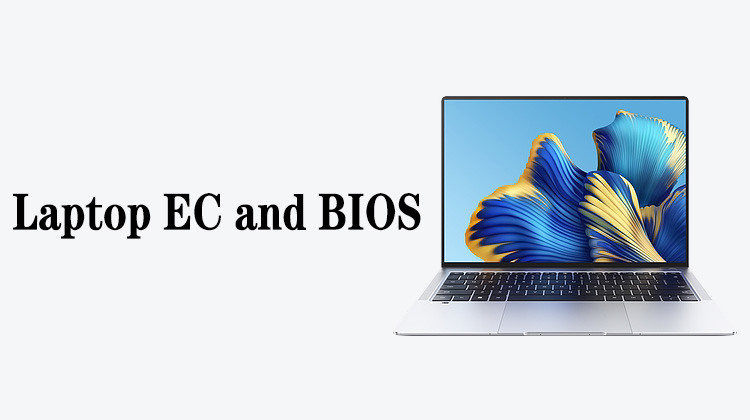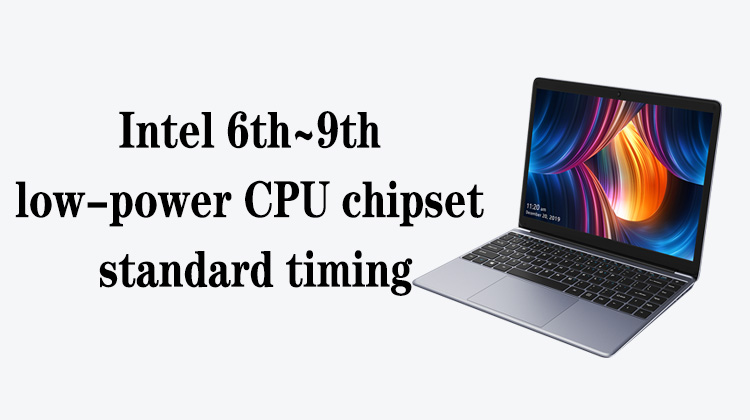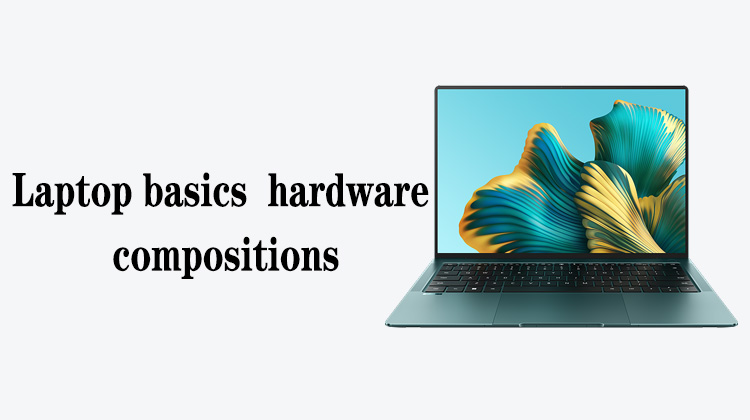1
00:00:00,266 --> 00:00:05,700
Hello everyone, in this lesson, let's take a look at the maintenance of the sound card without sound
2
00:00:05,966 --> 00:00:10,866
No sound from the sound card may be a software problem or a hardware problem
3
00:00:11,400 --> 00:00:16,200
We should follow the maintenance principle of soft first and then hard during maintenance,
4
00:00:16,366 --> 00:00:19,266
and first rule out problems caused by software.
5
00:00:19,700 --> 00:00:26,766
After excluding the software, we want to test whether all interfaces have no sound or a single interface has no sound
6
00:00:27,833 --> 00:00:32,266
If there is no sound from all interfaces, it means that the sound card is not working
7
00:00:32,766 --> 00:00:38,533
If the sound card does not work, we can repair it according to the process of not recognizing the card
8
00:00:39,366 --> 00:00:43,866
It's just that here we need to focus on checking the analog part of the sound card
9
00:00:44,466 --> 00:00:47,200
If there is no sound from a single interface,
10
00:00:47,300 --> 00:00:53,300
it is caused by a problem with the left and right channels of a single interface or the insertion detection
11
00:00:53,666 --> 00:00:56,666
We should measure the ground value of the left and right channels,
12
00:00:56,933 --> 00:01:00,800
and at the same time check whether the insertion detection signal is normal
13
00:01:01,400 --> 00:01:04,800
The insertion detection signal is generally floating
14
00:01:04,900 --> 00:01:09,900
When the interface is inserted, the insertion detection signal will be grounded
15
00:01:10,500 --> 00:01:17,700
After grounding, generally a series voltage divider circuit on the side of the sound card is grounded
16
00:01:18,066 --> 00:01:24,666
We can judge whether the device is plugged in by detecting the voltage change of the series voltage divider.
17
00:01:25,166 --> 00:01:30,766
If there is no sound on a single interface, we need to focus on checking whether the insertion detection is normal
18
00:01:32,000 --> 00:01:38,566
If all these are normal, then there may be a problem with the sound card or the interface.
19
00:01:38,766 --> 00:01:42,266
We can replace the sound card or interface to test
20
00:01:42,866 --> 00:01:47,033
Generally speaking, sound card failure is relatively easy to repair.