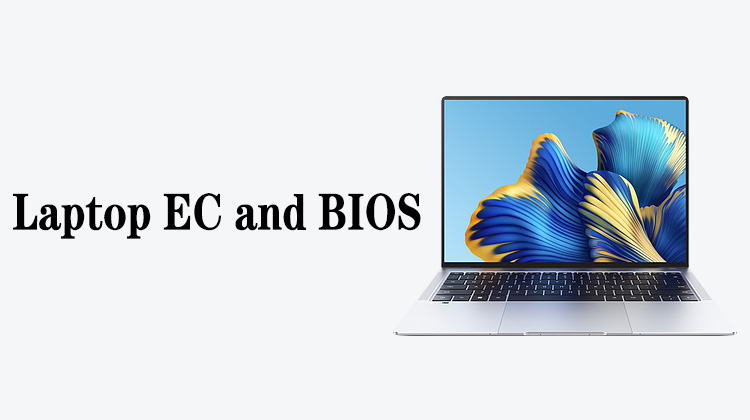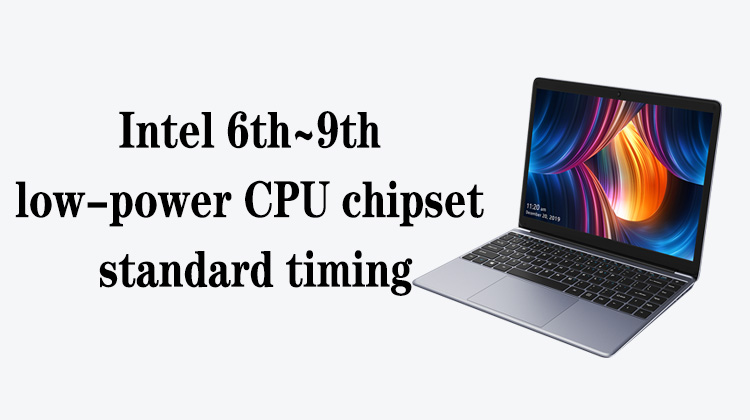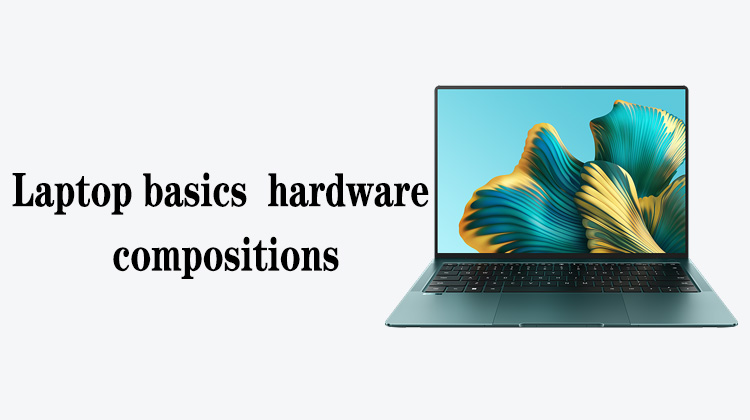1
00:00:00,466 --> 00:00:05,766
In this lesson, let's talk about troubleshooting ideas for digital interfaces that do not display
2
00:00:06,166 --> 00:00:08,766
Let's take the HDMI interface as an example
3
00:00:09,266 --> 00:00:14,900
The fault phenomenon is that the computer has been turned on, but there is no display
4
00:00:15,366 --> 00:00:20,966
Here we must pay attention to distinguish between failures that do not display and failures that do not start
5
00:00:21,566 --> 00:00:26,266
We can judge whether the computer is turned on by the uppercase and lowercase lights of the keyboard
6
00:00:26,500 --> 00:00:28,833
or the sound of entering the system.
7
00:00:29,333 --> 00:00:33,800
Only when the computer is turned on and the display is not displayed is the fault not displayed
8
00:00:34,100 --> 00:00:38,966
The failure to display is generally caused by the unsatisfactory working conditions of the interface,
9
00:00:39,433 --> 00:00:42,333
or a problem with the data line of the interface.
10
00:00:42,933 --> 00:00:45,666
We still have to follow the maintenance principle of soft first,
11
00:00:45,733 --> 00:00:47,366
then hard, and first easy and then difficult.
12
00:00:47,533 --> 00:00:49,866
First check for cosmetic faults
13
00:00:50,100 --> 00:00:51,733
If there is an appearance fault,
14
00:00:51,966 --> 00:00:55,800
we should first solve the appearance fault before proceeding to the next step of maintenance
15
00:00:56,366 --> 00:01:00,966
After checking the appearance, we will follow the workflow of the interface to overhaul
16
00:01:01,533 --> 00:01:05,166
First check whether the power supply pin of the interface is powered
17
00:01:06,266 --> 00:01:09,533
HDMI power supply is 5V, DP interface is 3.3V
18
00:01:11,000 --> 00:01:14,466
After the power supply is available, it is necessary to detect
19
00:01:14,633 --> 00:01:17,900
whether the HPD interface has a high level after plugging in the line
20
00:01:18,066 --> 00:01:22,166
The HPD signal is generally high after the display line is inserted
21
00:01:22,733 --> 00:01:27,866
At the same time, we also need to check whether the HPD signal is sent to the CPU,
22
00:01:28,233 --> 00:01:34,000
whether there is a disconnection in the middle, or whether there is a conversion error in the conversion circuit
23
00:01:34,400 --> 00:01:38,933
After checking the power supply and plug-in detection, we will check the data cable next.
24
00:01:39,266 --> 00:01:45,400
Measure whether the ground value of the serial bus is normal
25
00:01:45,800 --> 00:01:48,366
If the ground value is normal, we will measure the data line
26
00:01:48,666 --> 00:01:53,466
and clock line of the display signal line to see if their ground value is normal
27
00:01:53,666 --> 00:02:00,466
It should be noted here that there will be a coupling capacitor between the display signal and the clock signal
28
00:02:00,600 --> 00:02:06,566
We have to measure at the end of the coupling capacitor close to the CPU to get the correct value
29
00:02:07,766 --> 00:02:10,533
If the ground values are all normal, we will use an oscilloscope to measure,
30
00:02:10,666 --> 00:02:16,066
and measure whether the screen reading signal has a waveform
31
00:02:16,366 --> 00:02:20,600
If there is a waveform, it means that the CPU has gone to read the screen
32
00:02:20,733 --> 00:02:23,966
If there is no waveform, it means that the CPU has not read the screen
33
00:02:24,600 --> 00:02:28,733
We have to check whether there is a problem with the screen reading line,
34
00:02:28,733 --> 00:02:30,933
or whether the CPU has sent a screen reading signal
35
00:02:31,766 --> 00:02:37,366
Under normal circumstances, as long as the CPU receives the HPD signal, it will send a screen reading signal
36
00:02:38,266 --> 00:02:39,866
However, the transmission rate of these display signal lines is relatively high,
37
00:02:39,866 --> 00:02:44,133
and it is not easy to measure with an oscilloscope.
38
00:02:44,200 --> 00:02:48,400
And even if it has a problem, there is no way to fix it
39
00:02:48,533 --> 00:02:52,800
So we generally just replace the coupling capacitor directly.
40
00:02:53,266 --> 00:02:59,166
If there is no problem after all these tests, but the screen still does not display,
41
00:02:59,366 --> 00:03:02,566
then you can only replace the CPU or the CPU seat
42
00:03:03,000 --> 00:03:07,200
In general, the maintenance process that is not displayed on the digital interface is actually
43
00:03:07,500 --> 00:03:10,500
in accordance with the maintenance process of the interface
44
00:03:10,933 --> 00:03:13,866
Check whether there is power supply, whether there is HPD,
45
00:03:14,100 --> 00:03:17,733
whether there is a screen reader, and whether there is a display signal
46
00:03:19,166 --> 00:03:24,000
Well, the above are the maintenance procedures that the digital interface does not display