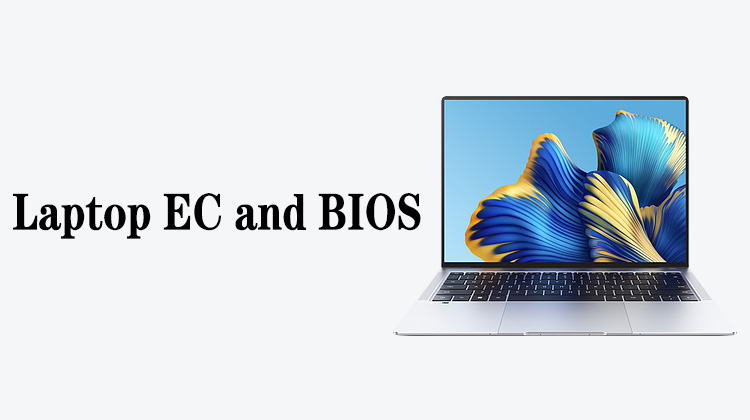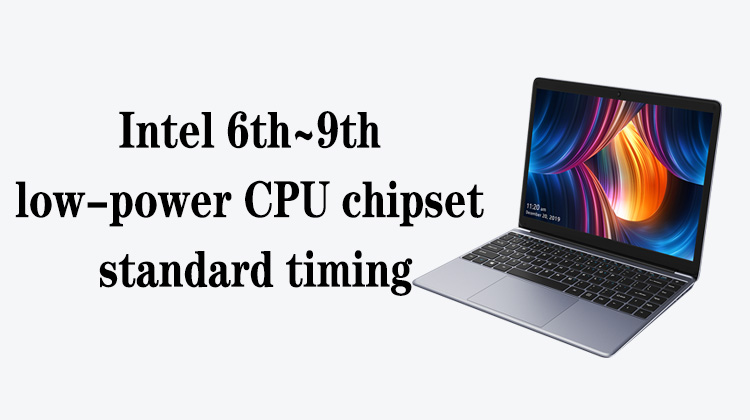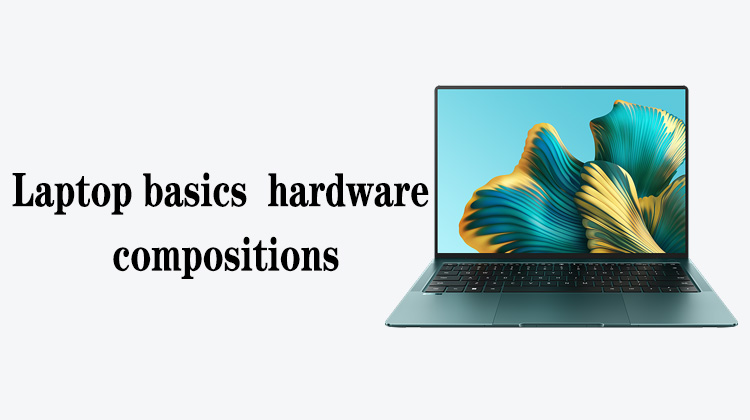1
00:00:02,166 --> 00:00:07,433
Hello everyone, in this lesson we will talk about how to install the Windows system
2
00:00:07,800 --> 00:00:14,366
There are many ways to install the Windows system, such as network recovery, disk copy,
3
00:00:14,533 --> 00:00:18,800
CD installation, third-party software online installation, etc.
4
00:00:19,200 --> 00:00:22,100
Although there are so many ways to install Windows,
5
00:00:22,900 --> 00:00:29,733
the most commonly used ones are PE installation and Microsoft official tool installation.
6
00:00:30,600 --> 00:00:35,266
Let's compare PE installation with Microsoft's official tool installation
7
00:00:36,133 --> 00:00:41,766
The advantage of PE installation is that you can use a U disk to install multiple versions of the system
8
00:00:42,200 --> 00:00:49,800
For example, use a U disk to install win10, win11, win7, win8 XP and other systems
9
00:00:50,366 --> 00:00:55,666
Moreover, using the PE installation method can not only be used to install the system,
10
00:00:55,733 --> 00:00:58,600
but also complete some maintenance operations.
11
00:00:58,800 --> 00:01:07,700
For example, if the user's computer crashes, we can enter the PE to test the data, or repair the system, etc.
12
00:01:08,600 --> 00:01:17,466
The installation steps of PE installation will be less, and it will be more intuitive and simple
13
00:01:18,266 --> 00:01:23,466
But the disadvantage of using PE to install is that if the PE is not selected correctly,
14
00:01:23,800 --> 00:01:26,333
it may come with bundled software
15
00:01:27,000 --> 00:01:28,933
That's what we call unclean
16
00:01:30,400 --> 00:01:36,566
And using Microsoft's official tools to install, its biggest advantage is clean, absolutely pure,
17
00:01:37,066 --> 00:01:40,300
because it is an official tool
18
00:01:41,266 --> 00:01:50,800
However, the installation shortcomings of Microsoft's official tools are also obvious.
19
00:01:51,866 --> 00:01:56,800
One U disk can only install one version of the system
20
00:01:58,966 --> 00:02:03,566
For example, you need to prepare a U disk to install win10, and you need to prepare a U disk to install win11.
21
00:02:03,566 --> 00:02:08,500
To install win7, you need to prepare a U disk, and to install win7 32-bit, you need to prepare a U disk
22
00:02:08,700 --> 00:02:11,000
In this way, the cost will be high
23
00:02:11,333 --> 00:02:16,733
Second, Microsoft's official tool can only be used to install the system, it cannot do other operations
24
00:02:17,066 --> 00:02:18,500
It's very simple
25
00:02:20,666 --> 00:02:24,300
The last one is that the installation steps are very cumbersome
26
00:02:24,333 --> 00:02:29,066
Especially when partitioning the disk, you also need to type the command
27
00:02:30,166 --> 00:02:35,866
Therefore, for maintenance, we use the PE method to install the Windows system the most,
28
00:02:36,800 --> 00:02:40,666
and Microsoft's official tools are generally not used.